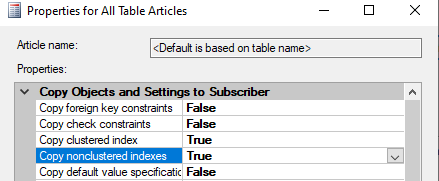Our environment is 2 sqlserver 2017 databases on 2 different but identically set up servers (VM) , using transactional replication between them.
The replication process is working great. Great performance. NO complaints on the replication.
The issue is the reports. We have some complicated reports, that run well on the publisher (seconds) but take a LONNNNG time on the subscriber (6+ minutes) .
What I did first:
stopped the replication. retried the reports, No performance difference.
I then tried:
deleted the subscriber database, restored the production db onto the other server (that was the subscriber) , so it is no longer a subscriber, just a copy of the production database, and the reports ran like they did on the publisher .
we determined the slowness was due to the database being in replicated mode vs standalone database.
What could be causing the reports to run slow when database is in replication mode but run fine when the database is a regular database (no replication) . Any settings or other ideas to check ?
Any thoughts??
Thanks!