Hello @Matthew Ferrie Welcome to this forum!
What is IoT Hub used for?
IoT Hub is a managed service hosted in the cloud that acts as a central message hub for communications in both directions between an IoT application and its attached devices. You can connect millions of devices and their backend solutions reliably and securely. Almost any device can be connected to an IoT Hub. More info at this link.
Is IoT Hub used to remotely control devices over the Internet?
Yes, Several messaging patterns are supported, including device-to-cloud telemetry, uploading files from devices, and request-reply methods to control your devices from the cloud.
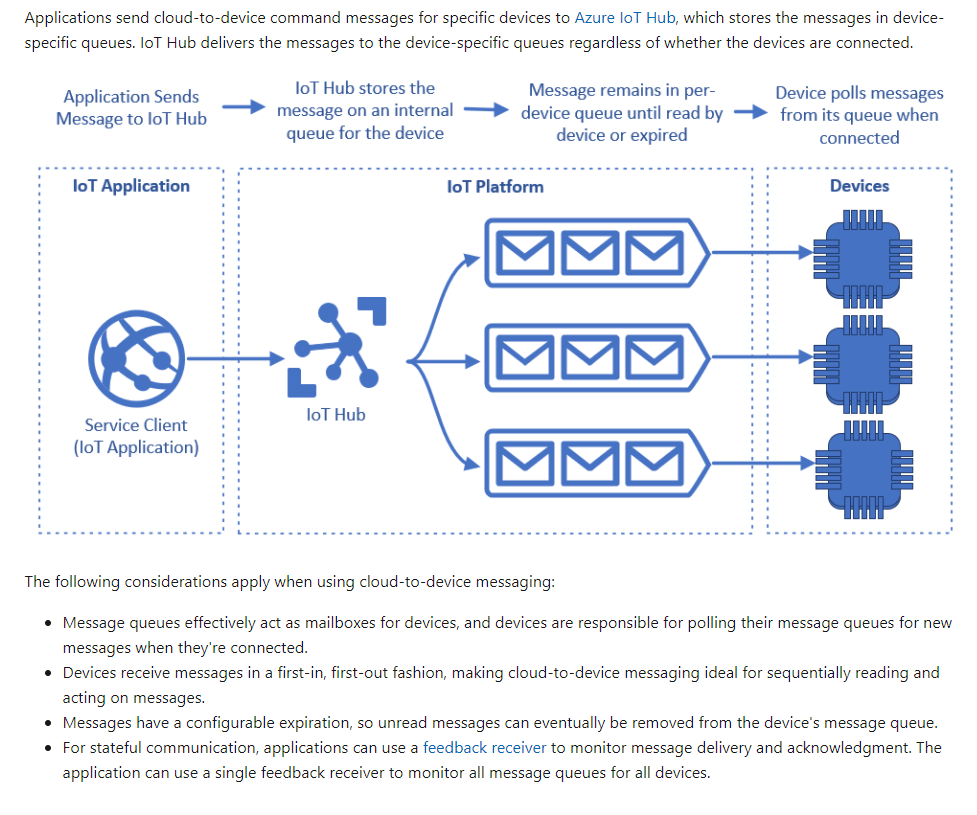
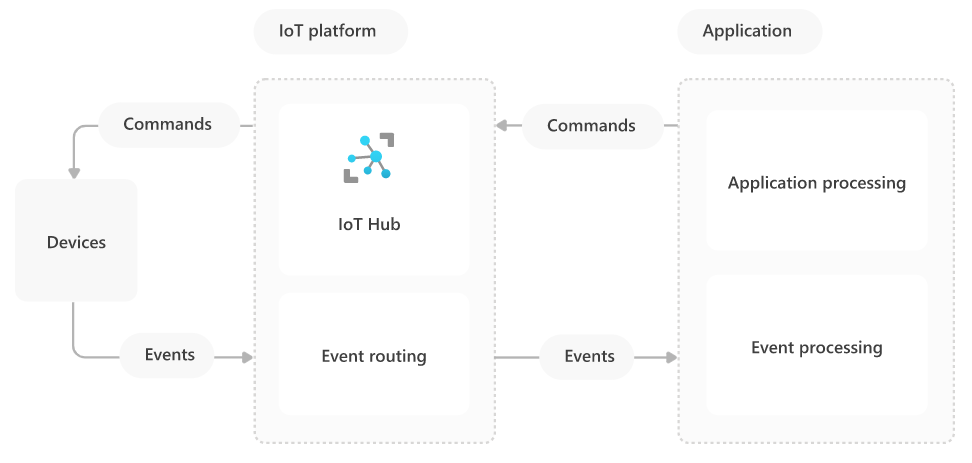
how do I set it up to control my Raspberry Pi?
IoT Hub Raspberry Pi 3 Client application
This application receives Cloud-to-Device message from your IoT Hub, and takes actions according to the C2D command on your Raspberry Pi 3.
Connect Raspberry Pi to Azure IoT Hub (Node.js)
Create your first Raspberry Pi .NET Core C# IoT Application
Learning Paths:
Highly recommended learning path: IoT for Beginners - A Curriculum
Jim Bennett-Senior Cloud Advocate-Microsoft-Videos
Learn how to use Azure IoT Hub and Raspberry Pi's to deploy app updates
Introduction to Azure IoT Hub
Please comment in the below section for further help in this matter, happy to help you!
