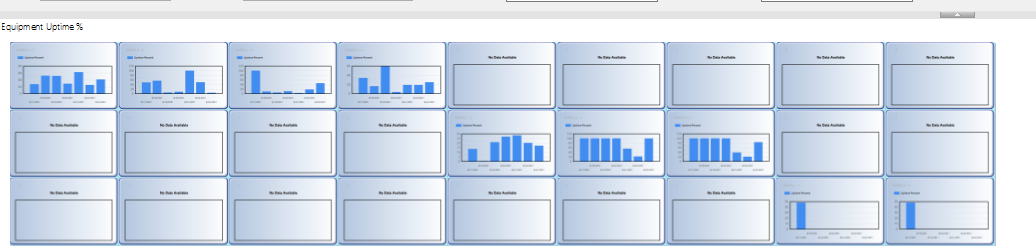Hi @Brett Robbins ,
I am sorry that I am not clear about your needs. Do you want to use custom code to set the number of dynamically displayed charts per row? You could refer to this article: https://www.bi4all.pt/en/news/en-blog/dynamic-control-of-number-of-charts-in-ssrs-reports/
If I misunderstand what you mean, please feel free to let me know.
Best Regards,
Joy
If the answer is helpful, please click "Accept Answer" and upvote it.
Note: Please follow the steps in our documentation to enable e-mail notifications if you want to receive the related email notification for this thread.