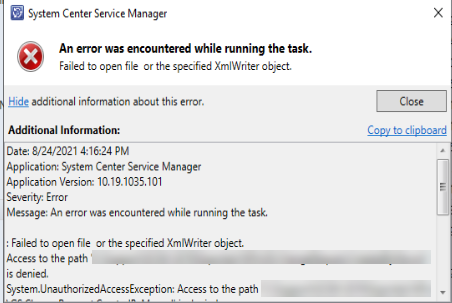This afternoon, when I tried to export a management pack from the SCSM 2019 console, I received the error below.
I have exported MPs numerous times without any issue.
The error talks about 'access denied' but I have full admin rights on the server. I am able to save other files to the same folder from different applications.
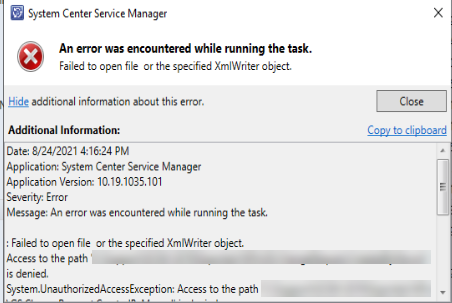
Date: 8/24/2021 4:16:24 PM
Application: System Center Service Manager
Application Version: 10.19.1035.101
Severity: Error
Message: An error was encountered while running the task.
: Failed to open file or the specified XmlWriter object.
Access to the path '[ ]' is denied.
System.UnauthorizedAccessException: Access to the path '[ ]' is denied.
at System.IO.__Error.WinIOError(Int32 errorCode, String maybeFullPath)
at System.IO.FileStream.Init(String path, FileMode mode, FileAccess access, Int32 rights, Boolean useRights, FileShare share, Int32 bufferSize, FileOptions options, SECURITY_ATTRIBUTES secAttrs, String msgPath, Boolean bFromProxy, Boolean useLongPath, Boolean checkHost)
at System.IO.FileStream..ctor(String path, FileMode mode, FileAccess access, FileShare share, Int32 bufferSize, FileOptions options, String msgPath, Boolean bFromProxy)
at System.IO.FileStream..ctor(String path, FileMode mode, FileAccess access, FileShare share, Int32 bufferSize, Boolean useAsync)
at System.Xml.XmlWriterSettings.CreateWriter(String outputFileName)
at Microsoft.EnterpriseManagement.Configuration.IO.ManagementPackXmlWriter.OpenWriter(ManagementPack mp)