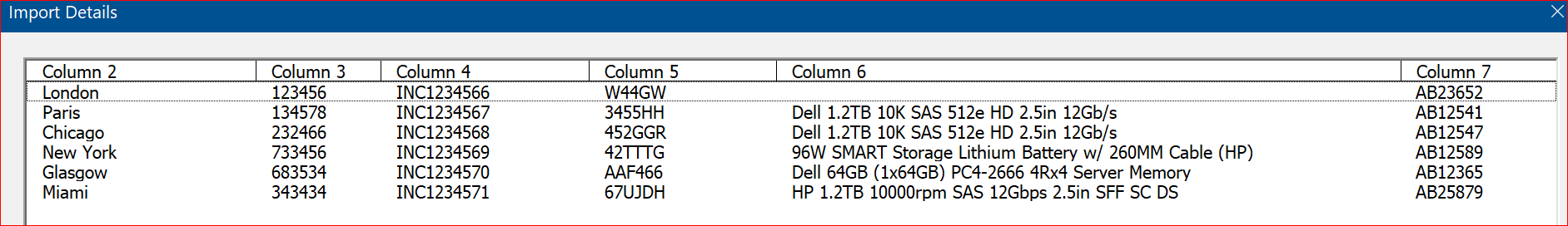Yes.
I presume that the listbox is being 'rowsourced' by a table/list in a sheet.
If it was me - I would make the listbox commandheads property false then place command buttons above the headings, that when clicked go to the source sheet and sort the data as required, then re-source the listbox property.