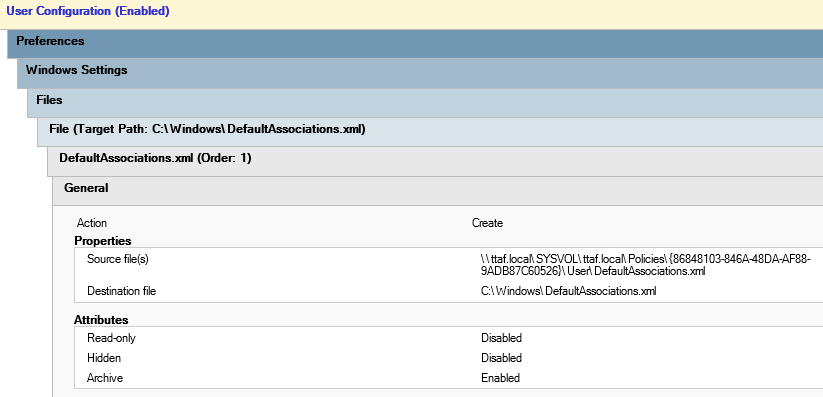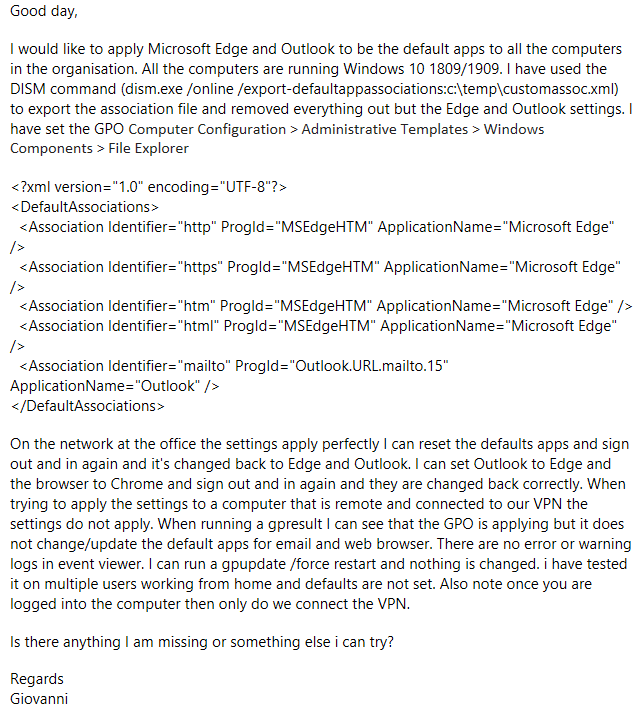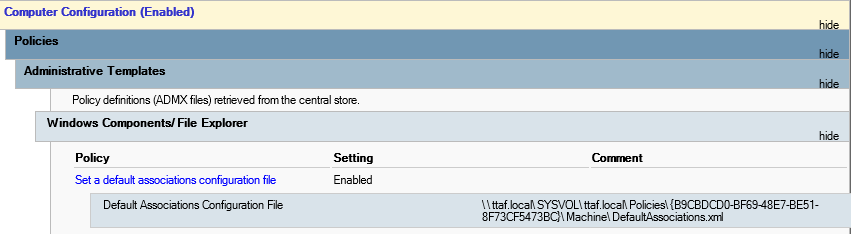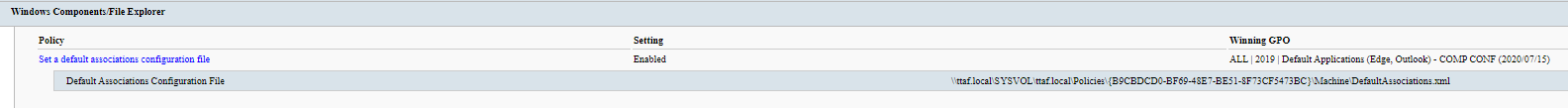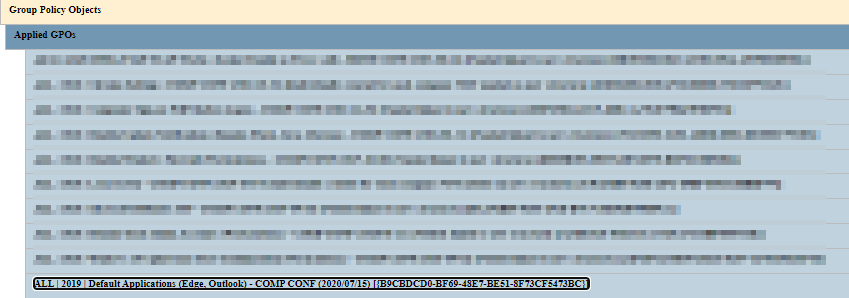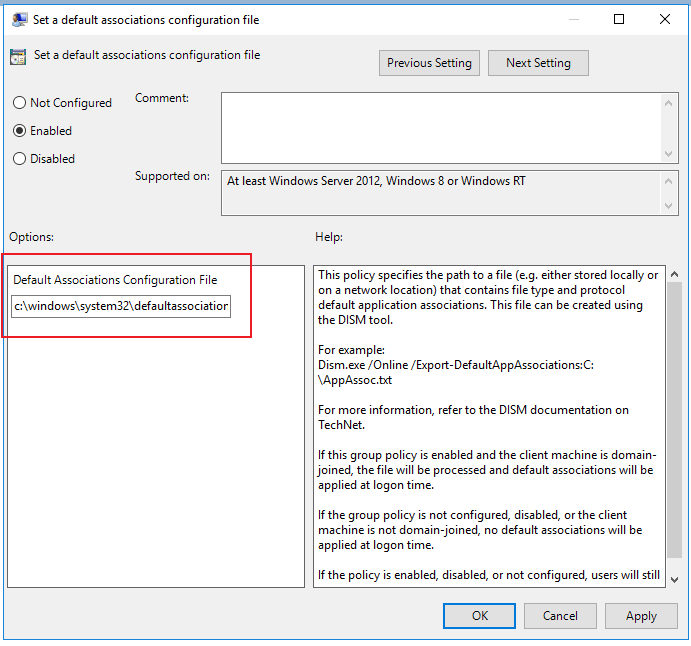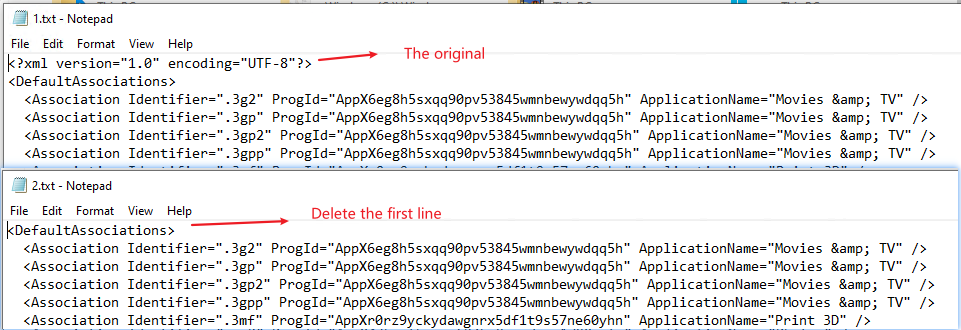Hello,
Thank you for all the help.
I did try your suggestions to change the file to txt and I also removed the first line in the file but it did not work for me. In the registry I could see it's pointing to the xml or txt file but it does not work to set the defaults.
I while back a created a GPO to copy a .bat file to the computer then run the file and I wondered if i could do the same with this xml file. Under User\Prefences\File I set the file to be copied to C:\Windows and set the default association setting to reference the file locally. I have tested with a few users and it's working very well.
I initially set the action to Update but I got an access denied message in gpresult and changed it to create and it's working.