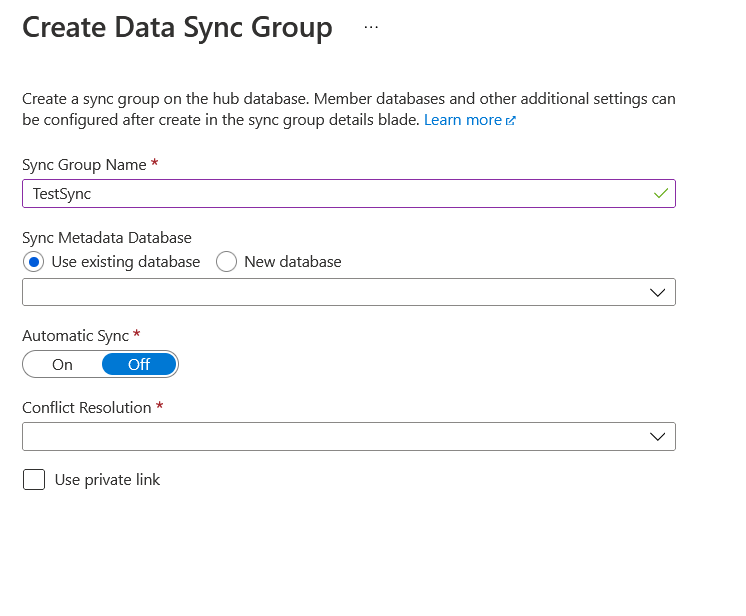Hi @Lakshmi Narayanan , welcome to Microsoft Q&A forum.
SQL Data sync can sync across regions. I think what you are trying to do is creating a sync group which creates a Sync Metadata in same region. This database is not the member database. "The Sync Metadata Database contains the metadata and log for Data Sync. The Sync Metadata Database has to be an Azure SQL Database located in the same region as the Hub Database. The Sync Metadata Database is customer created and customer owned. You can only have one Sync Metadata Database per region and subscription. Sync Metadata Database cannot be deleted or renamed while sync groups or sync agents exist. Microsoft recommends to create a new, empty database for use as the Sync Metadata Database. Data Sync creates tables in this database and runs a frequent workload."
After we create the sync group, then we configure the member database where we want to sync from the Hub database and it could be in any region. Please check the screenshots below:
Sync group created:
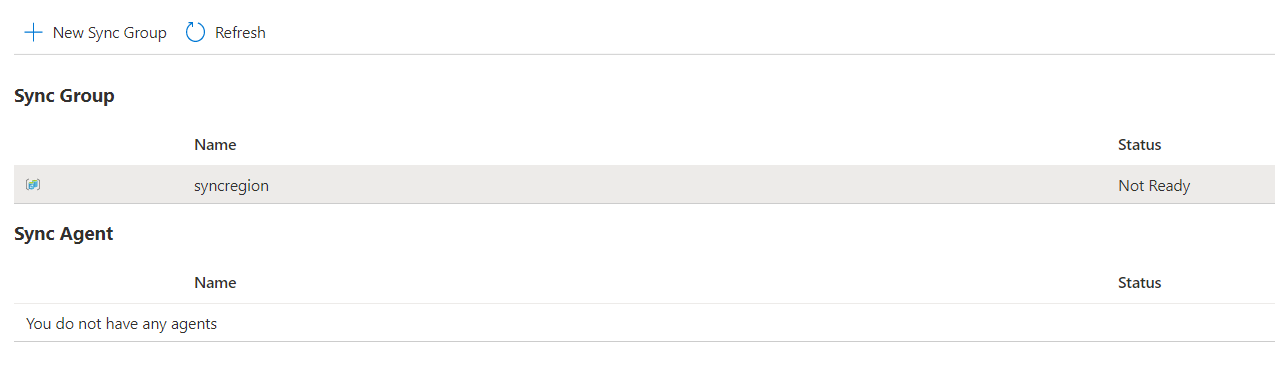
Click on sync group, we land on to this screen:
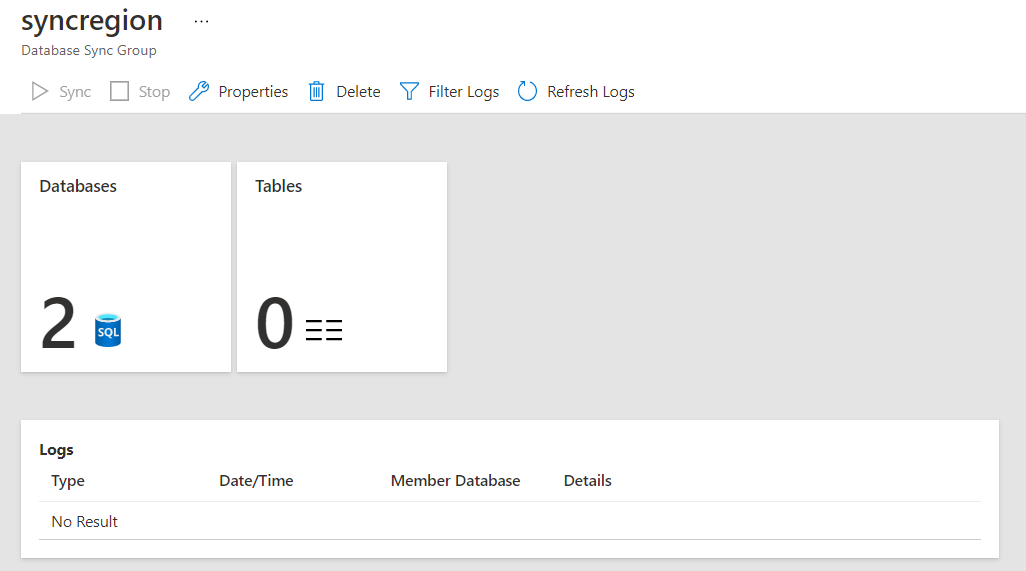
Then we click on database and configure member database:
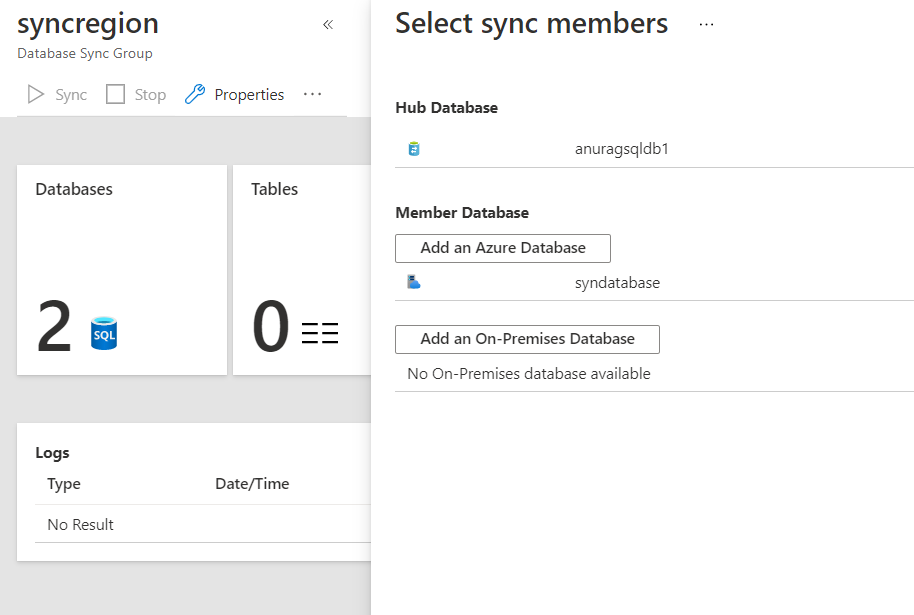
Then we can select azure sql server across other locations as well:
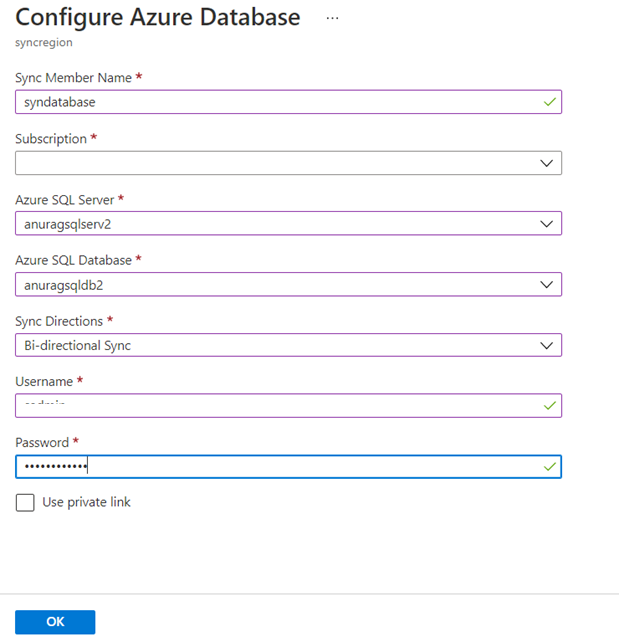
Please let me know if this helps or else we can discuss further.
----------
If answer helps, you can mark it 'Accept Answer'