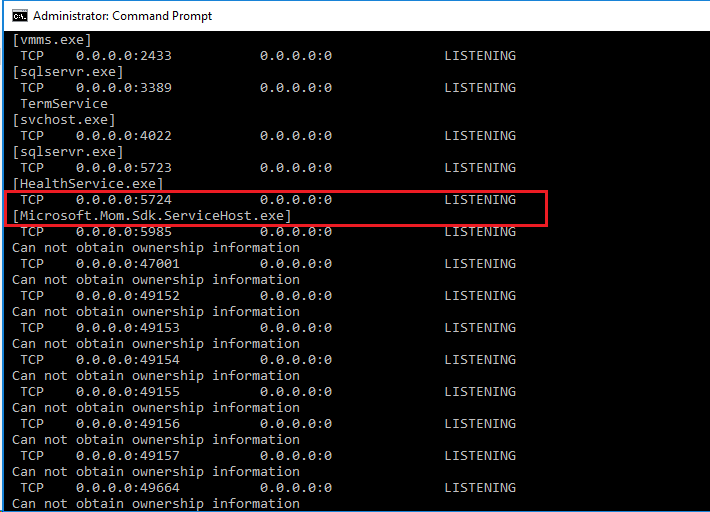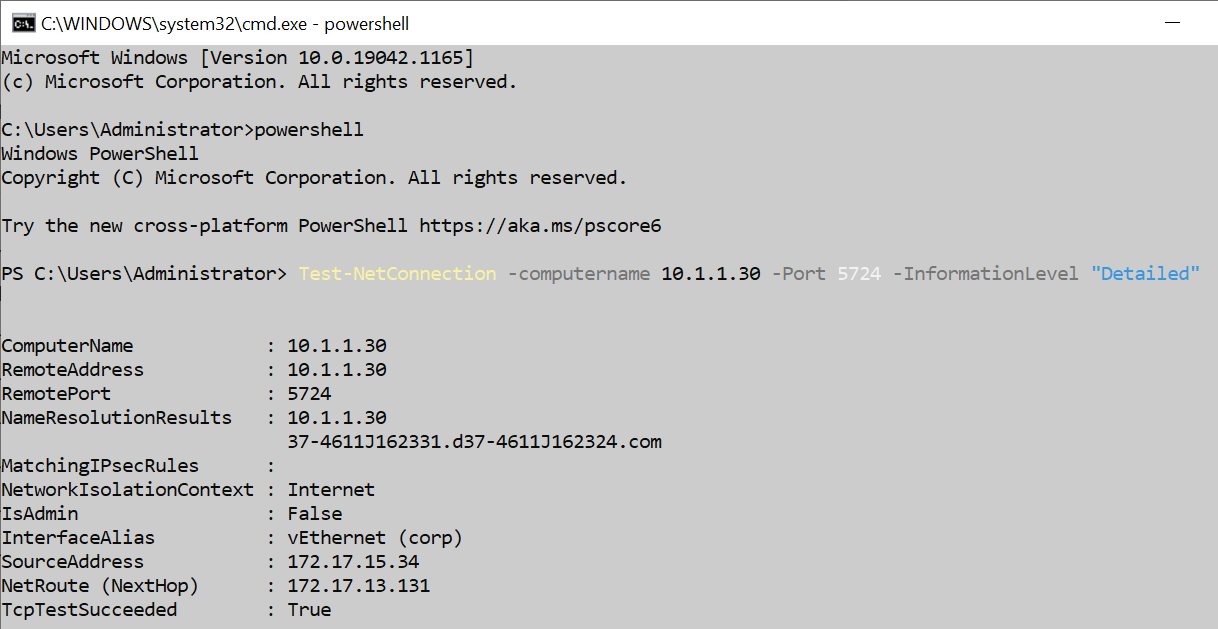Date: 8/25/2021 9:40:07 AM
Application: Operations Manager
Application Version: 10.19.10505.0
Severity: Error
Message: Failed to connect to server 'SCOM.x.x'
Microsoft.EnterpriseManagement.Common.ServiceNotRunningException: The Data Access service is either not running or not yet initialized. Check the event log for more information. ---> System.ServiceModel.EndpointNotFoundException: Could not connect to net.tcp://scom.sariyer.local:5724/DispatcherService. The connection attempt lasted for a time span of 00:00:02.0031342. TCP error code 10061: No connection could be made because the target machine actively refused it 10.34.21.201:5724. ---> System.Net.Sockets.SocketException: No connection could be made because the target machine actively refused it 10.34.21.201:5724
at System.Net.Sockets.Socket.DoConnect(EndPoint endPointSnapshot, SocketAddress socketAddress)
at System.Net.Sockets.Socket.Connect(EndPoint remoteEP)
at System.ServiceModel.Channels.SocketConnectionInitiator.Connect(Uri uri, TimeSpan timeout)
--- End of inner exception stack trace ---
Server stack trace:
at System.ServiceModel.Channels.SocketConnectionInitiator.Connect(Uri uri, TimeSpan timeout)
at System.ServiceModel.Channels.BufferedConnectionInitiator.Connect(Uri uri, TimeSpan timeout)
at System.ServiceModel.Channels.ConnectionPoolHelper.EstablishConnection(TimeSpan timeout)
at System.ServiceModel.Channels.ClientFramingDuplexSessionChannel.OnOpen(TimeSpan timeout)
at System.ServiceModel.Channels.CommunicationObject.Open(TimeSpan timeout)
at System.ServiceModel.Channels.LayeredChannel`1.OnOpen(TimeSpan timeout)
at System.ServiceModel.Channels.CommunicationObject.Open(TimeSpan timeout)
at System.ServiceModel.Channels.ServiceChannel.OnOpen(TimeSpan timeout)
at System.ServiceModel.Channels.CommunicationObject.Open(TimeSpan timeout)
at System.ServiceModel.Channels.ServiceChannel.CallOpenOnce.System.ServiceModel.Channels.ServiceChannel.ICallOnce.Call(ServiceChannel channel, TimeSpan timeout)
at System.ServiceModel.Channels.ServiceChannel.CallOnceManager.CallOnce(TimeSpan timeout, CallOnceManager cascade)
at System.ServiceModel.Channels.ServiceChannel.EnsureOpened(TimeSpan timeout)
at System.ServiceModel.Channels.ServiceChannel.Call(String action, Boolean oneway, ProxyOperationRuntime operation, Object[] ins, Object[] outs, TimeSpan timeout)
at System.ServiceModel.Channels.ServiceChannelProxy.InvokeService(IMethodCallMessage methodCall, ProxyOperationRuntime operation)
at System.ServiceModel.Channels.ServiceChannelProxy.Invoke(IMessage message)
Exception rethrown at [0]:
at System.Runtime.Remoting.Proxies.RealProxy.HandleReturnMessage(IMessage reqMsg, IMessage retMsg)
at System.Runtime.Remoting.Proxies.RealProxy.PrivateInvoke(MessageData& msgData, Int32 type)
at Microsoft.EnterpriseManagement.Common.Internal.IDispatcherService.Connect(SdkClientConnectionOptions connectionOptions)
at Microsoft.EnterpriseManagement.Common.Internal.SdkDataLayerProxyCore.Initialize(EnterpriseManagementConnectionSettings connectionSettings, SdkChannelObject1 channelObjectDispatcherService) at Microsoft.EnterpriseManagement.Common.Internal.SdkDataLayerProxyCore.CreateEndpoint[T](EnterpriseManagementConnectionSettings connectionSettings, SdkChannelObject1 channelObjectDispatcherService)
--- End of inner exception stack trace ---
at Microsoft.EnterpriseManagement.Common.Internal.ExceptionHandlers.HandleChannelExceptions(Exception ex)
at Microsoft.EnterpriseManagement.Common.Internal.SdkDataLayerProxyCore.CreateEndpointT
at Microsoft.EnterpriseManagement.Common.Internal.SdkDataLayerProxyCore.ConstructEnterpriseManagementGroupInternalT,P
at Microsoft.EnterpriseManagement.Common.Internal.SdkDataLayerProxyCore.RetrieveEnterpriseManagementGroupInternalT,P
at Microsoft.EnterpriseManagement.Common.Internal.SdkDataLayerProxyCore.ConnectT,P
at Microsoft.EnterpriseManagement.ManagementGroup.InternalInitialize(EnterpriseManagementConnectionSettings connectionSettings, ManagementGroupInternal internals)
at Microsoft.EnterpriseManagement.Mom.Internal.UI.Common.ManagementGroupSessionManager.Connect(String server)
at Microsoft.EnterpriseManagement.Monitoring.Console.Internal.ConsoleWindowBase.TryConnectToManagementGroupJob(Object sender, ConsoleJobEventArgs args)
System.ServiceModel.EndpointNotFoundException: Could not connect to net.tcp://scom.sariyer.local:5724/DispatcherService. The connection attempt lasted for a time span of 00:00:02.0031342. TCP error code 10061: No connection could be made because the target machine actively refused it 10.34.21.201:5724. ---> System.Net.Sockets.SocketException: No connection could be made because the target machine actively refused it 10.34.21.201:5724
at System.Net.Sockets.Socket.DoConnect(EndPoint endPointSnapshot, SocketAddress socketAddress)
at System.Net.Sockets.Socket.Connect(EndPoint remoteEP)
at System.ServiceModel.Channels.SocketConnectionInitiator.Connect(Uri uri, TimeSpan timeout)
--- End of inner exception stack trace ---
Server stack trace:
at System.ServiceModel.Channels.SocketConnectionInitiator.Connect(Uri uri, TimeSpan timeout)
at System.ServiceModel.Channels.BufferedConnectionInitiator.Connect(Uri uri, TimeSpan timeout)
at System.ServiceModel.Channels.ConnectionPoolHelper.EstablishConnection(TimeSpan timeout)
at System.ServiceModel.Channels.ClientFramingDuplexSessionChannel.OnOpen(TimeSpan timeout)
at System.ServiceModel.Channels.CommunicationObject.Open(TimeSpan timeout)
at System.ServiceModel.Channels.LayeredChannel`1.OnOpen(TimeSpan timeout)
at System.ServiceModel.Channels.CommunicationObject.Open(TimeSpan timeout)
at System.ServiceModel.Channels.ServiceChannel.OnOpen(TimeSpan timeout)
at System.ServiceModel.Channels.CommunicationObject.Open(TimeSpan timeout)
at System.ServiceModel.Channels.ServiceChannel.CallOpenOnce.System.ServiceModel.Channels.ServiceChannel.ICallOnce.Call(ServiceChannel channel, TimeSpan timeout)
at System.ServiceModel.Channels.ServiceChannel.CallOnceManager.CallOnce(TimeSpan timeout, CallOnceManager cascade)
at System.ServiceModel.Channels.ServiceChannel.EnsureOpened(TimeSpan timeout)
at System.ServiceModel.Channels.ServiceChannel.Call(String action, Boolean oneway, ProxyOperationRuntime operation, Object[] ins, Object[] outs, TimeSpan timeout)
at System.ServiceModel.Channels.ServiceChannelProxy.InvokeService(IMethodCallMessage methodCall, ProxyOperationRuntime operation)
at System.ServiceModel.Channels.ServiceChannelProxy.Invoke(IMessage message)
Exception rethrown at [0]:
at System.Runtime.Remoting.Proxies.RealProxy.HandleReturnMessage(IMessage reqMsg, IMessage retMsg)
at System.Runtime.Remoting.Proxies.RealProxy.PrivateInvoke(MessageData& msgData, Int32 type)
at Microsoft.EnterpriseManagement.Common.Internal.IDispatcherService.Connect(SdkClientConnectionOptions connectionOptions)
at Microsoft.EnterpriseManagement.Common.Internal.SdkDataLayerProxyCore.Initialize(EnterpriseManagementConnectionSettings connectionSettings, SdkChannelObject1 channelObjectDispatcherService) at Microsoft.EnterpriseManagement.Common.Internal.SdkDataLayerProxyCore.CreateEndpoint[T](EnterpriseManagementConnectionSettings connectionSettings, SdkChannelObject1 channelObjectDispatcherService)
System.Net.Sockets.SocketException (0x80004005): No connection could be made because the target machine actively refused it 10.34.21.201:5724
at System.Net.Sockets.Socket.DoConnect(EndPoint endPointSnapshot, SocketAddress socketAddress)
at System.Net.Sockets.Socket.Connect(EndPoint remoteEP)
at System.ServiceModel.Channels.SocketConnectionInitiator.Connect(Uri uri, TimeSpan timeout)