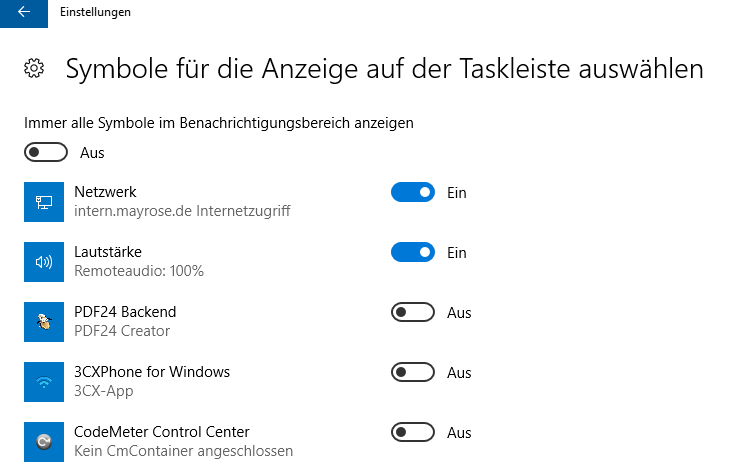Hi,
When you change the taskbar settings, have you first unlocked the task bar? If not the settings will not be remembered. Don't forget to re-lock.
But for better understanding on this issue, we need get more detailed infomation as below:
1, did you use UPD before upgrading? if yes, did you log off UPD before upgrading to 2016?
2, have you test to create a new domain user and local domain user to logon? will issue persist under this account?
3, please check folder: logon Session Host->C->Users->TEMP
4, please check your event log:
go Event Log->Applications and Services Logs->Microsoft->Windows->user profile Service
Yvonne