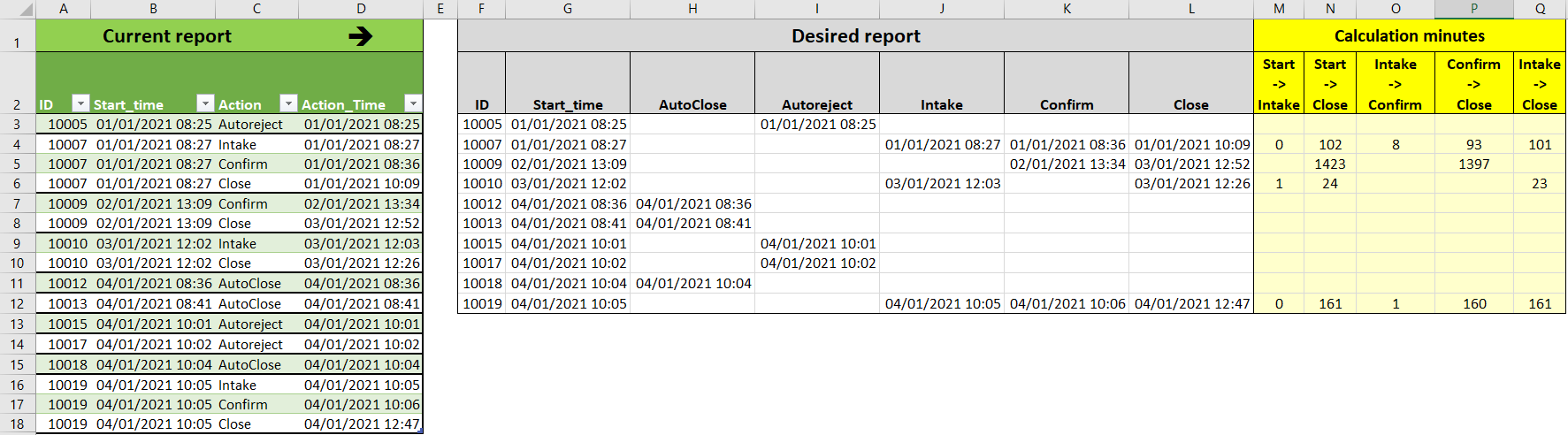Hi @Lena Siskin ,
In the Power Query editor do this:
Use the operation (command): Pivot column, wich is under the Transform Tab.
In the window that appers make sure that the: Action Column is your Pivot Column, Action_Time your Value Column and in the advanced options, choose: No Aggregate
This is the result:
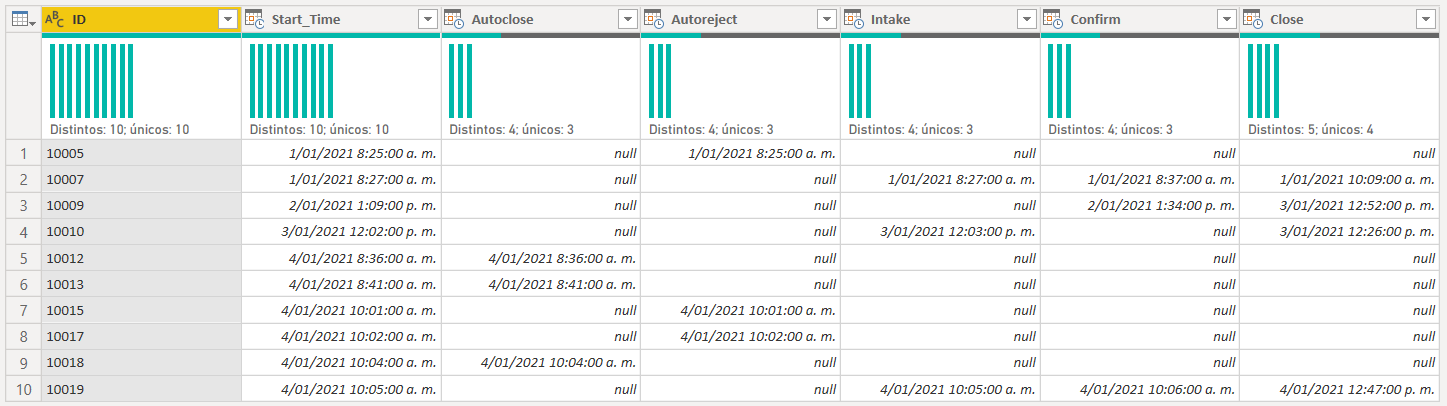
The M code:
let
#"Yout Previous Step Name" = "Some Code ...",
#"Pivot Column" =
Table.Pivot (
#"Yout Previous Step Name",
List.Distinct (
#"Yout Previous Step Name"[Action]
),
"Action",
"Action_Time"
),
#"ReorderColumn" =
Table.ReorderColumns (
#"Pivot Column",
{"ID", "Start_Time", "Autoclose", "Autoreject", "Intake", "Confirm", "Close"}
)
in
#"ReorderColumn"
I reorde the columns to see the result as your image
— Miguel