
Hi,
You thought can be realized.
I did test below:
- Firstly, create a VM on standalone Hyper V host, store the VM on a non-shared location:
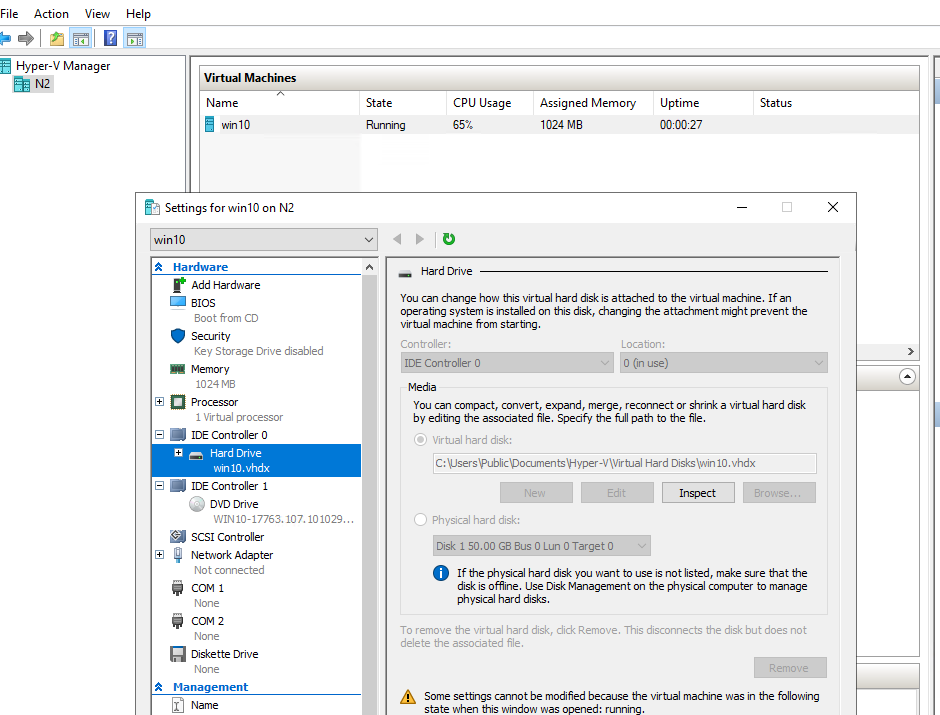
- Then create a Cluster with the two Hyper V hosts and configure shared storage for the Cluster, add shared storage to the Cluster as CSV.
- Move storage of the VM to a CSV:
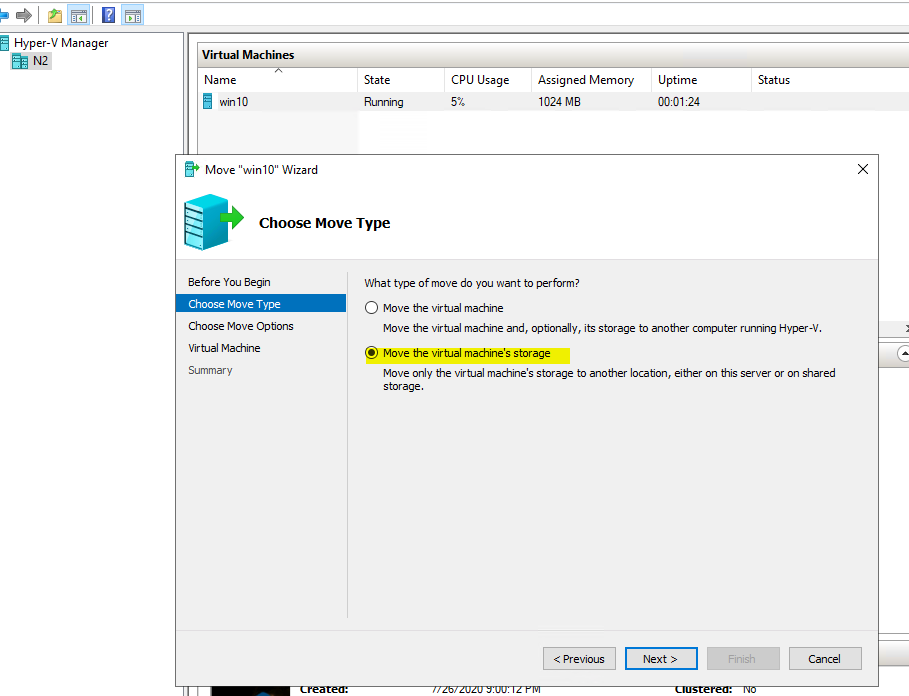
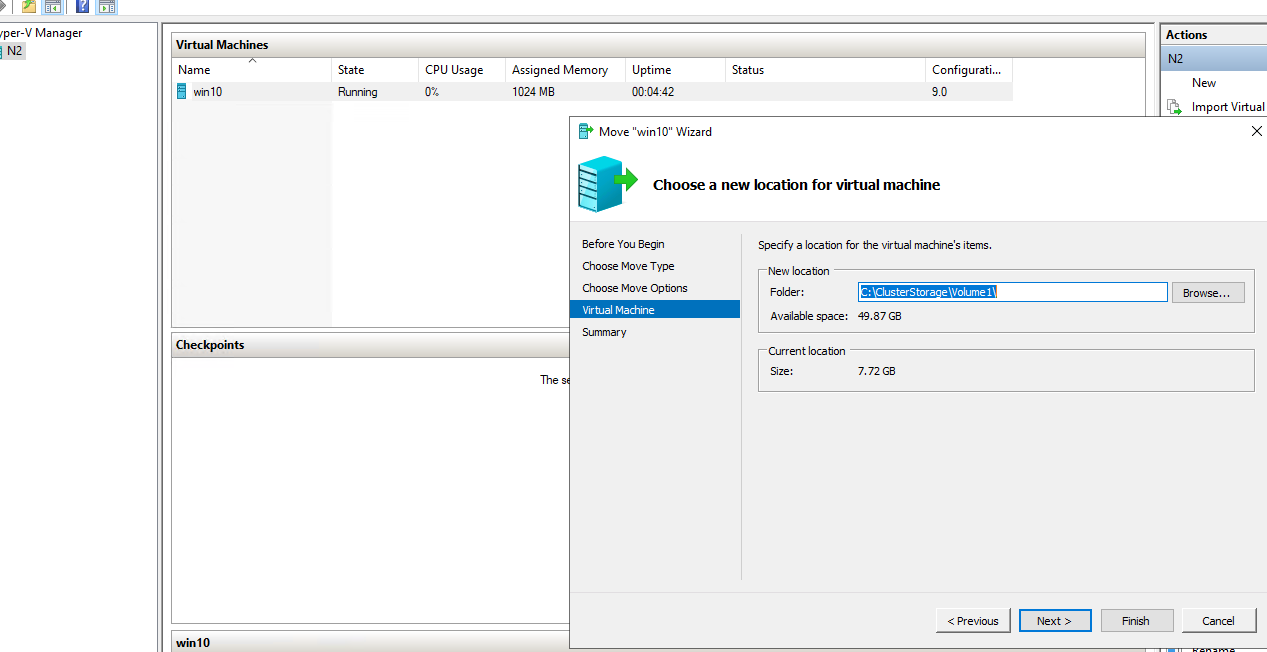
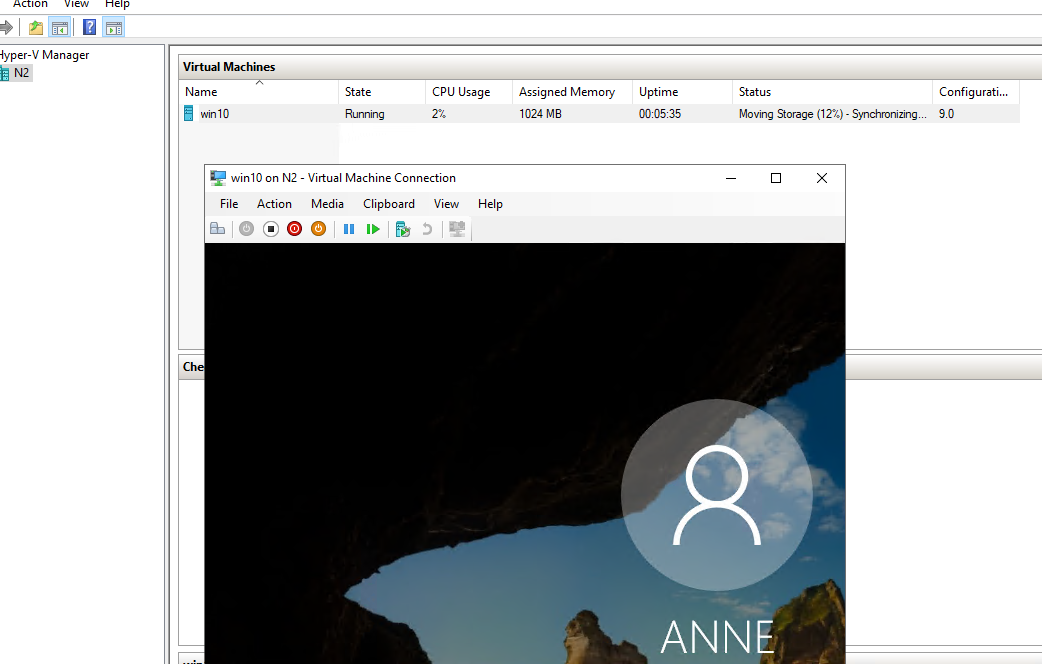
during the migration, the VM doesn't have downtime.
4. After migrating the VM storage to the CSV, we can add the VM to the cluster:
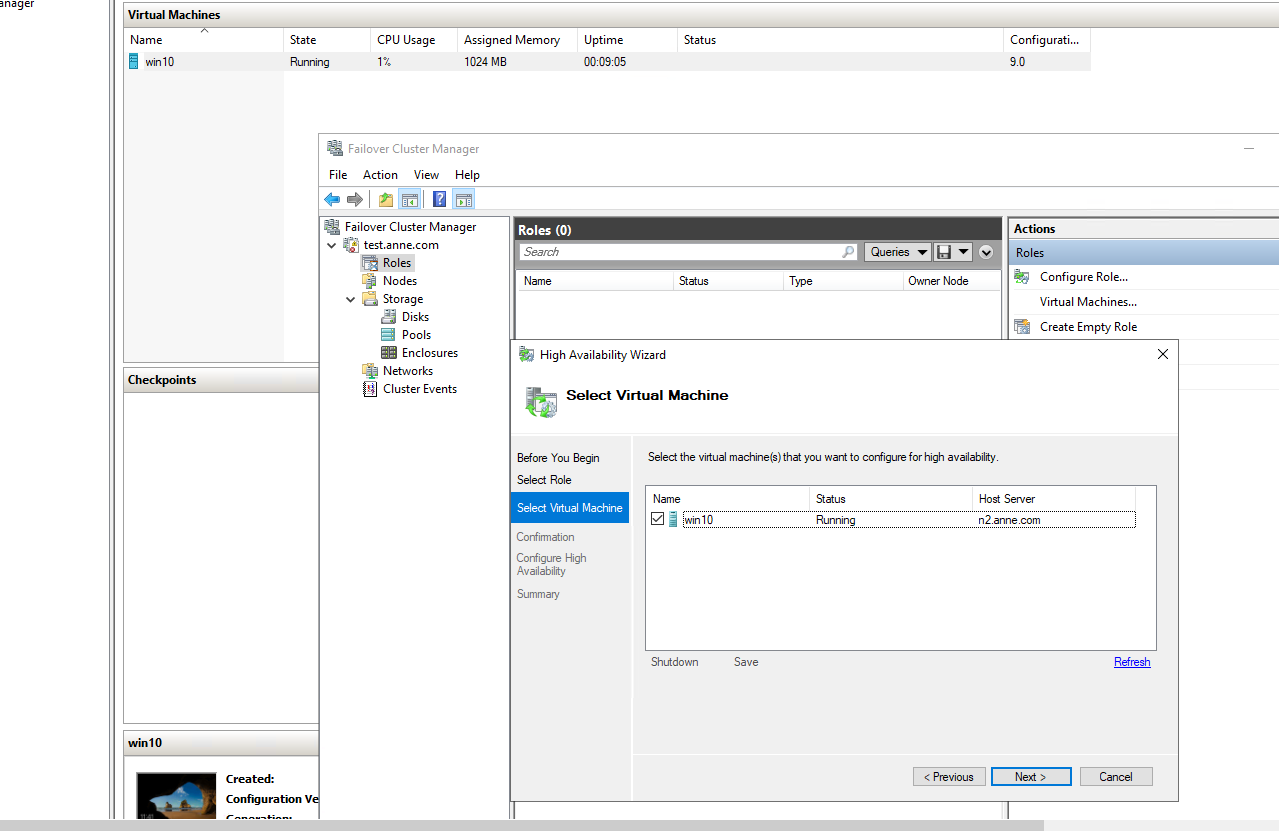
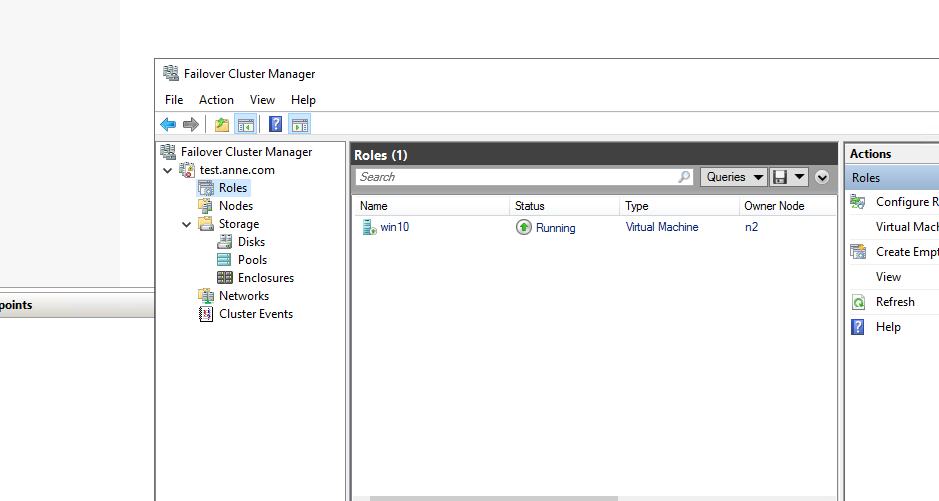
Thanks for your time! If you have any other concerns or questions, please feel free to feedback.
Best Regards,
Anne


