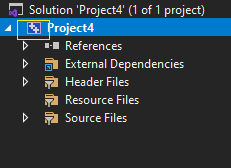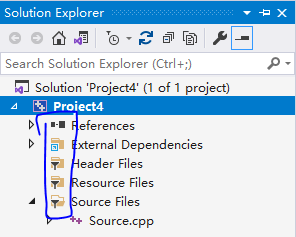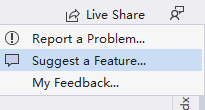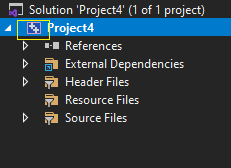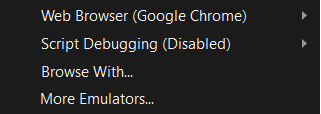Hi, @golf89
Welcome to Microsoft Q&A!
If you are referring to the icon of the Solution Explorer, I am afraid that Visual Studio does not provide the option to modify it. I did not find the relevant instructions in the official documentation of Visual Stdio.
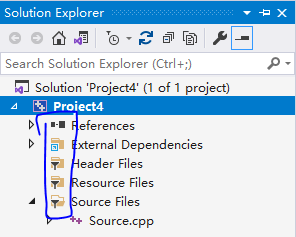
I did not find any documents or settings for modifying this icon. If you need this feature, you can click the button in the upper right corner of the Visual Studio interface to suggest this feature.
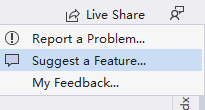
- Update:
I have already suggested adding this new feature in the Developer Community.
Sincerely,
Peng
*
If the answer is helpful, please click "Accept Answer" and upvote it.
Note: Please follow the steps in our documentation to enable e-mail notifications if you want to receive the related email notification for this thread