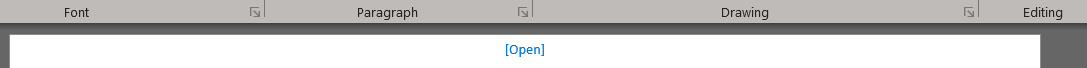Hi @Haniff-1097 ,
Welcome to Q&A forum!
Please check if the following information is helpful.
Go to Home Tab, select Sensitivity. Unselect it from the Sensitivity menu try to remove it.
Please note that if your organization requires labels on all files you won't be able to remove it.
For more inforamtion: Apply sensitivity labels to your files and email in Office.
Any misunderstandings, please let us know.
If an Answer is helpful, please click "Accept Answer" and upvote it.
Note: Please follow the steps in our documentation to enable e-mail notifications if you want to receive the related email notification for this thread.