Having a single container for all output assets is technically possible, but I would not recommend it if you plan to stream your content from Azure Media Services (for performance reasons). Can you explain why you want to put all encoded files in a single container ? If your goal is to simplify the download of the encoded files, then I think you can do it. You have to make sure that each source file has a unique file name so the output files are unique too. I just did a test, a drawback is the fact that files like Thumbnail000001.jpg may be overwritten by the last encoding job. To use the same output asset / container for each encoding job, you can pass the same output asset to each job. The API supports it. But again, please explain why you want a single container.
With AMSE, here is the result with two encoding jobs :
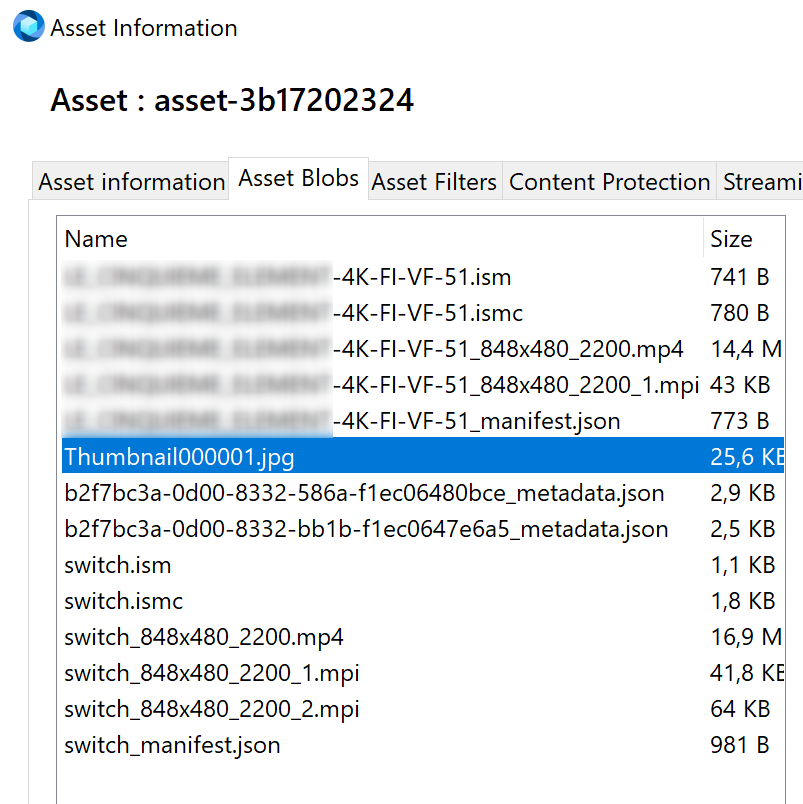
Regarding a preset that generates a single stream and auto adapt, I think it will be possible in the near future. It will be possible to to customize the Content Aware Encoding preset. See https://github.com/Azure-Samples/media-services-v3-dotnet/issues/41