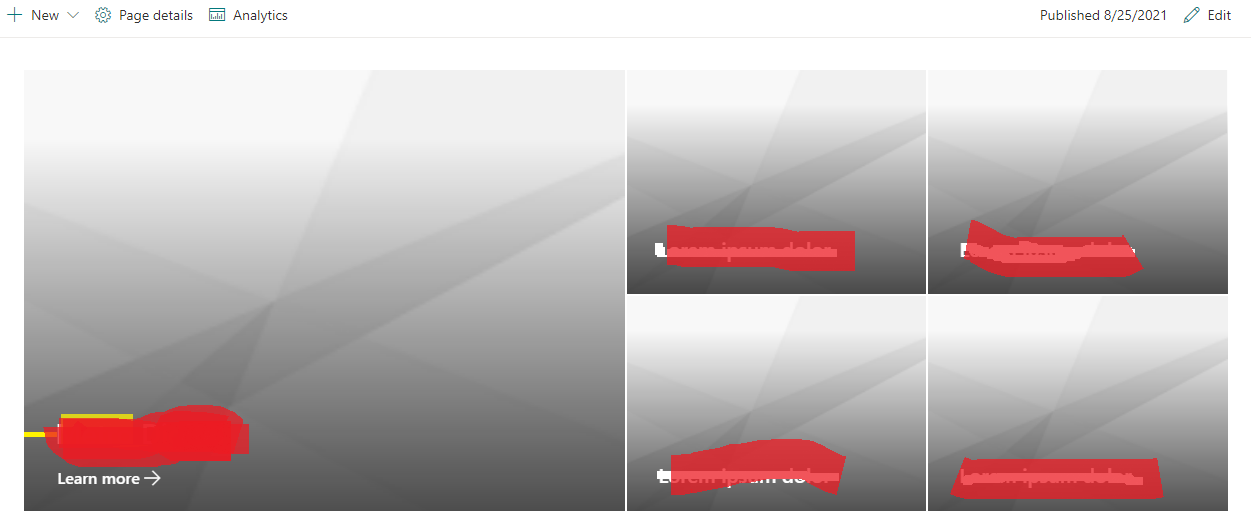Hi @Nikhil ,
Could you please check the steps in the following link. These steps to build and provision the solution.
https://github.com/pnp/sp-dev-fx-extensions/tree/main/samples/react-application-regions-footer
https://github.com/pnp/sp-dev-fx-extensions/blob/main/samples/react-application-regions-footer/README.md
If an Answer is helpful, please click "Accept Answer" and upvote it.
Note: Please follow the steps in our documentation to enable e-mail notifications if you want to receive the related email notification for this thread.