Hi.
I have no experience with Azure AD, but for on-premises AD, you would still find that old object in the AD recovery bin and you'd be able to restore the keys.
Is there such a bin in Azure AD?
This browser is no longer supported.
Upgrade to Microsoft Edge to take advantage of the latest features, security updates, and technical support.
My primary computer crashed and I had to reinstall Windows, when I re-joined AzureAD with the hostname, all BitLocker keys had disappeared.
I suspect the old entry was overwritten with new hence I lost access to the recovery keys. Is there any way to restore the device ID or BitLocker keys?
Still able to see the device in Microsoft Endpoint Manager admin center - Bitlocker Recovery Keys, however when clicking the link:
"Device with ID <ID> was not found in Azure AD. If this device was just joined or registered, please try again in a couple of
minutes."
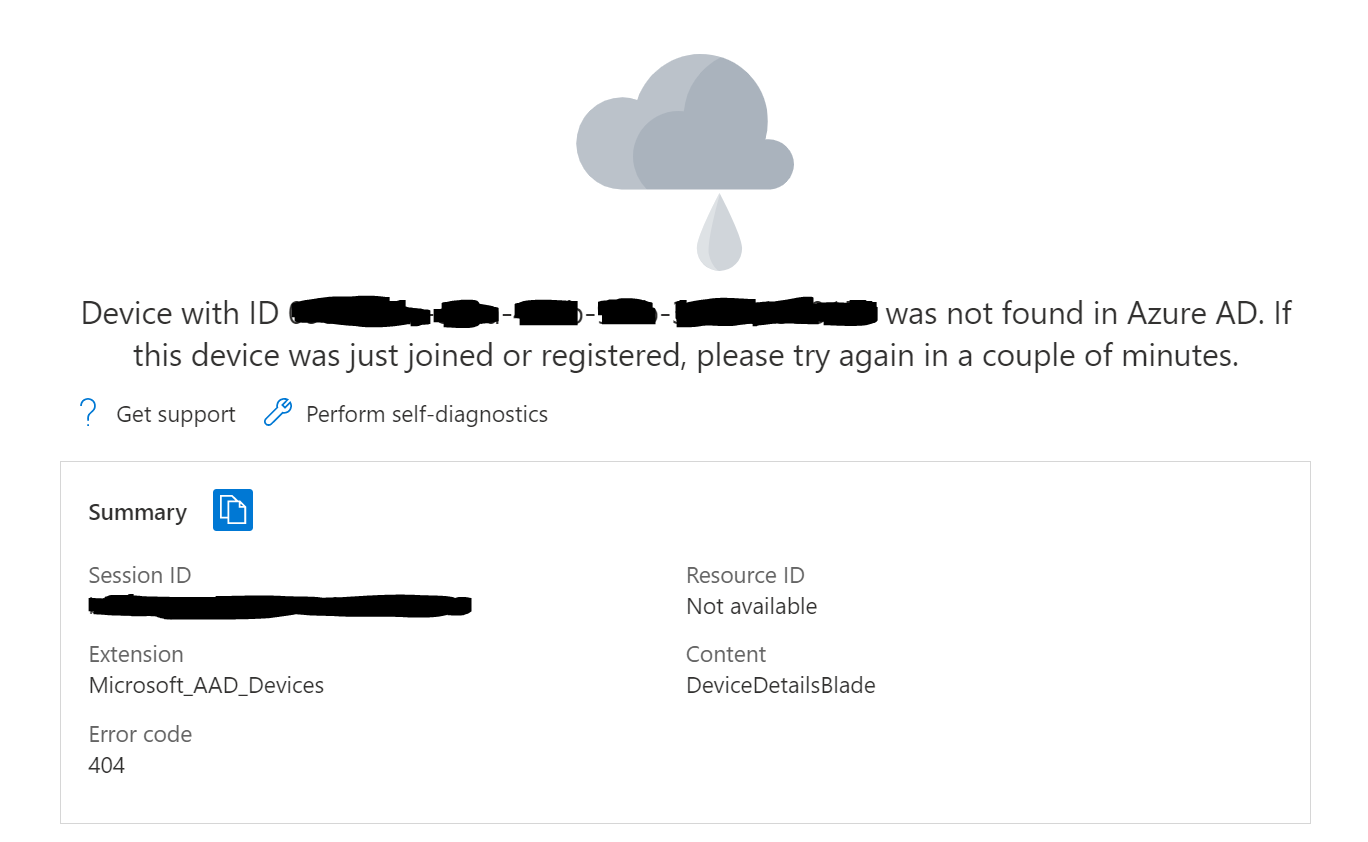
Any suggestions are greatly appreciated as I lost years of my data due to this blunder. Thank you.
Hi.
I have no experience with Azure AD, but for on-premises AD, you would still find that old object in the AD recovery bin and you'd be able to restore the keys.
Is there such a bin in Azure AD?