
The fact that you can't access the Client.asmx page is the issue. Did you enable SSL?
This browser is no longer supported.
Upgrade to Microsoft Edge to take advantage of the latest features, security updates, and technical support.
I created a new wsus server on my network and now I can't get clients to connect correctly. All of my clients show their hostname in the wsus console, but no ip address, OS just shows Windows 0.0, and last status report is "Not yet reported". When I try to run windows update on a client, I get error 0x8024401c.
I've been through a couple of the guides from WAM ( https://www.ajtek.ca/wsus/client-machines-not-reporting-to-wsus-properly/ & https://www.ajtek.ca/wsus/reset-windows-update-gpo-settings/ ) but am still having trouble. In fact, the computers I tried these scripts on stopped reporting even their hostname to wsus.
One thing to note is that I was able to download the .cab file but can't browse to the Client.asmx page, even from localhost.
I've verified GPO settings. GPO was using a DNS pointer instead of actual server name, so I changed that to the actual fqdn, but it hasn't helped.


The fact that you can't access the Client.asmx page is the issue. Did you enable SSL?
@Lewis, Michael
Thanks for your posting on Q&A.
One thing to note is that I was able to download the .cab file but can't browse to the Client.asmx page, even from localhost.
You tried to browse to ClientWebService site on the local WSUS server but failed. Am I right? Have you found any error tips?
http://<wsusserver>:8530/ClientWebService/Client.asmx
Could you connect to the WSUS console correctly and sync the updates from MS?
Note that disable the ASP .NET Impersonation authentication in WSUS Administration site.
Reference picture:
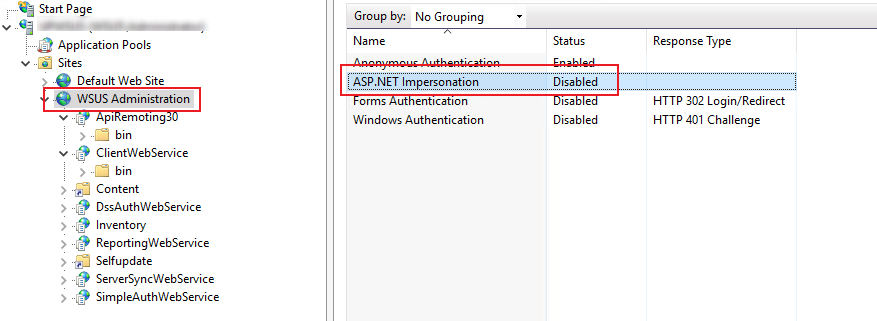
Please keep us in touch if there are any updates of the case.
Regards,
Rita
If the response is helpful, please click "Accept Answer" and upvote it.
Note: Please follow the steps in our documentation to enable e-mail notifications if you want to receive the related email notification for this thread.