Hi @Krishna Nagesh Kukkadapu ,
Thanks for reaching out. This looks like a limitation on the file path maximum length which is already documented in below documentation :
https://learn.microsoft.com/en-us/windows/win32/fileio/naming-a-file#maximum-path-length-limitation
Could you please follow these steps to enable long path in you SHIR hosted VM and see if that helps to resolve the issue (This workaround is suggested for the OS of the VM where SHIR installed is at-least Windows Server 2016, Windows 10):
- Logon to SHIR hosted VM.
- Open "Local Group Policy Editor", in the left-handed pane, drill down to computer configuration > Administrative Templates > system > Filesystem.
On the right, find the "Enable win32 long paths" item and double-check it. - In the properties window that opens, select the "Enabled" option and then click "OK".
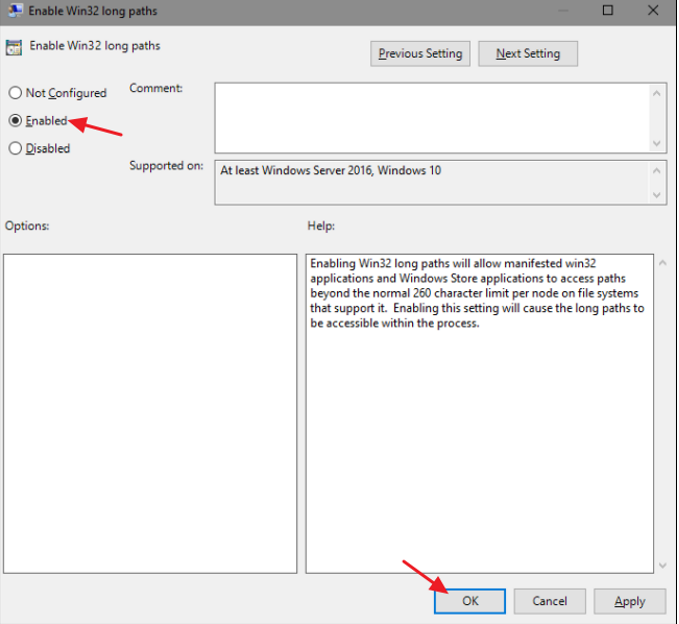
- You can now exit the Local Group Policy Editor and restart your computer (or sign out and back in) to allow the changes to finish.
Let us know how it goes.
----------
Thank you
Please do consider to click on "Accept Answer" and "Upvote" on the post that helps you, as it can be beneficial to other community members.
