What you need to do is assign the Journaling role to your admin account, which is by default only available for members of the Records management/Compliance management role groups.
Missing Permissions in Exchange Online (Global Administrator, Microsoft 365)
Hi,
I fear that there is something wrong with our tenant. We need to setup a journaling rule but none of our global administrators seem to have permission to do this: in "Classic Exchange admin center"->"Compliance Management"->"Journal rules" there is no "+" icon to create a rule. Also, we can not select an address for undelivierable journal reports. The button just does nothing.
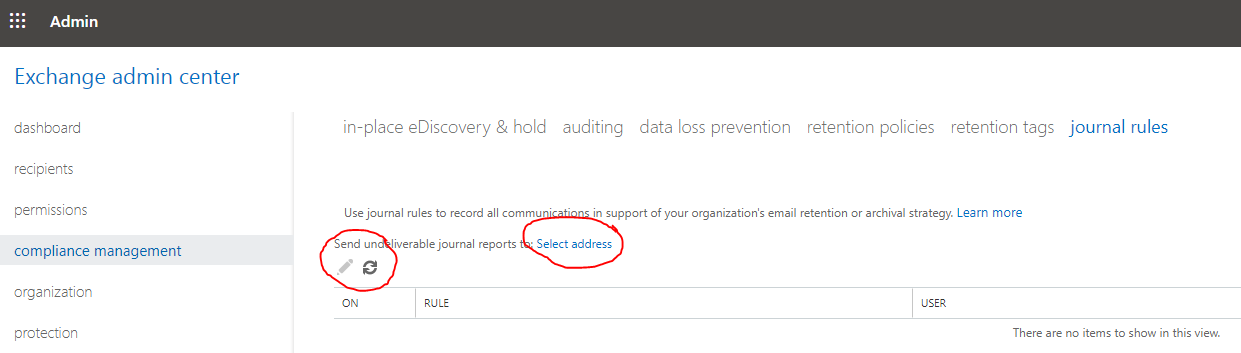
This also happens to newly created accounts that just have the "Global Administrator" role assigned. Shouldn't they be able to do this? I also tried the "Exchange Administator" role without success. Explicitly assigning the exchange admin roles "Organization Management" or "Compliance Management" also did not work.
Not necessarily related to this, but in the new Exchange admin center, the public folders mailboxes show an "Access denied" error. Again this happens with all global administrators.
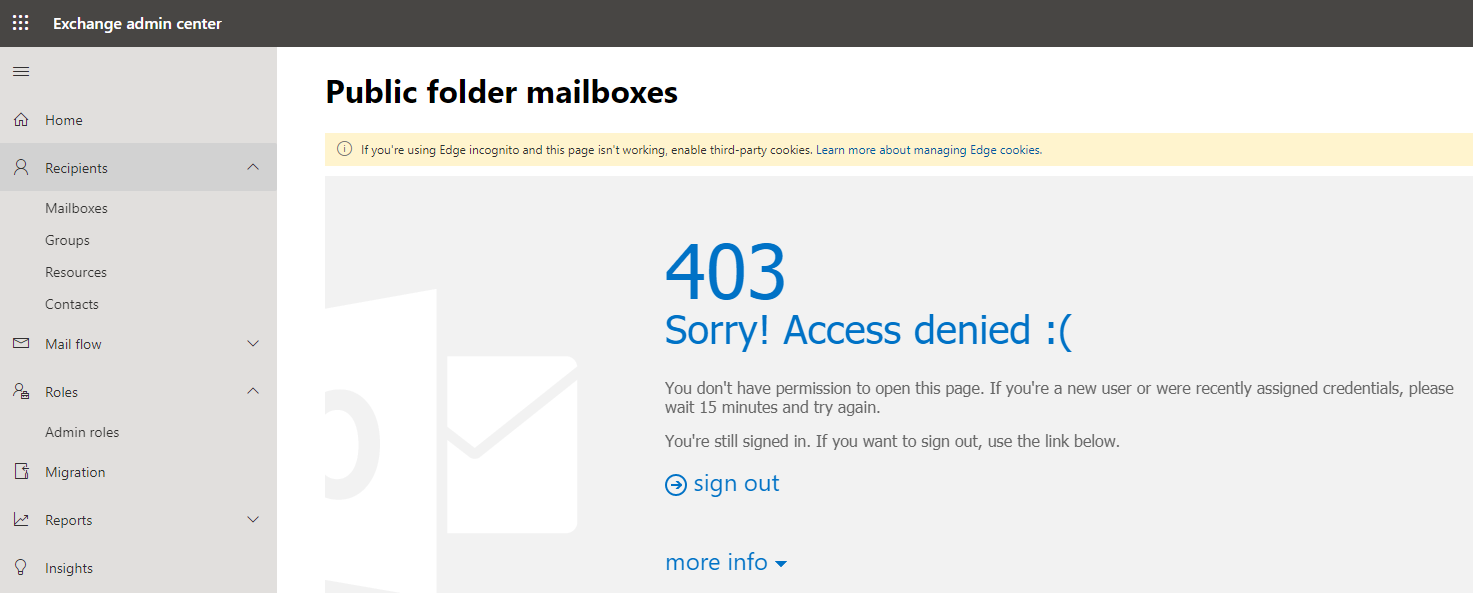
(tested in both, regular and incognito mode - please ignore the warning message shown on the screenshot)
As I said, I fear there is something basically wrong with our tenant. Any ideas?
Cheers,
Bruno
Exchange Online
Exchange | Exchange Server | Management
-
 Vasil Michev 119.6K Reputation points MVP Volunteer Moderator
Vasil Michev 119.6K Reputation points MVP Volunteer Moderator2021-08-26T10:51:36.99+00:00
1 additional answer
Sort by: Most helpful
-
Bruno Harak 21 Reputation points
2021-08-26T11:04:32.733+00:00 Oh my god, thanks a lot for giving me this hint.
First, I checked my assigned roles: Organization Management and Compliance Manage were both assigned and both already contained Journaling. What I did was create a new admin role, gave it the Journaling permission, and assigned it to our global Admins (including myself). Now it works perfectly!Again, thank you very very much!