After installing Rumtime for x64, it works, Thanks for your help!
I can't install sideloaded wpf app on another computer...

Hello,
I've wpf app to publish it into windows store.
so, I packaged app by sideloading and installed it my desktop computer for Test.
I found no issue on the desktop. it works fine as follows:
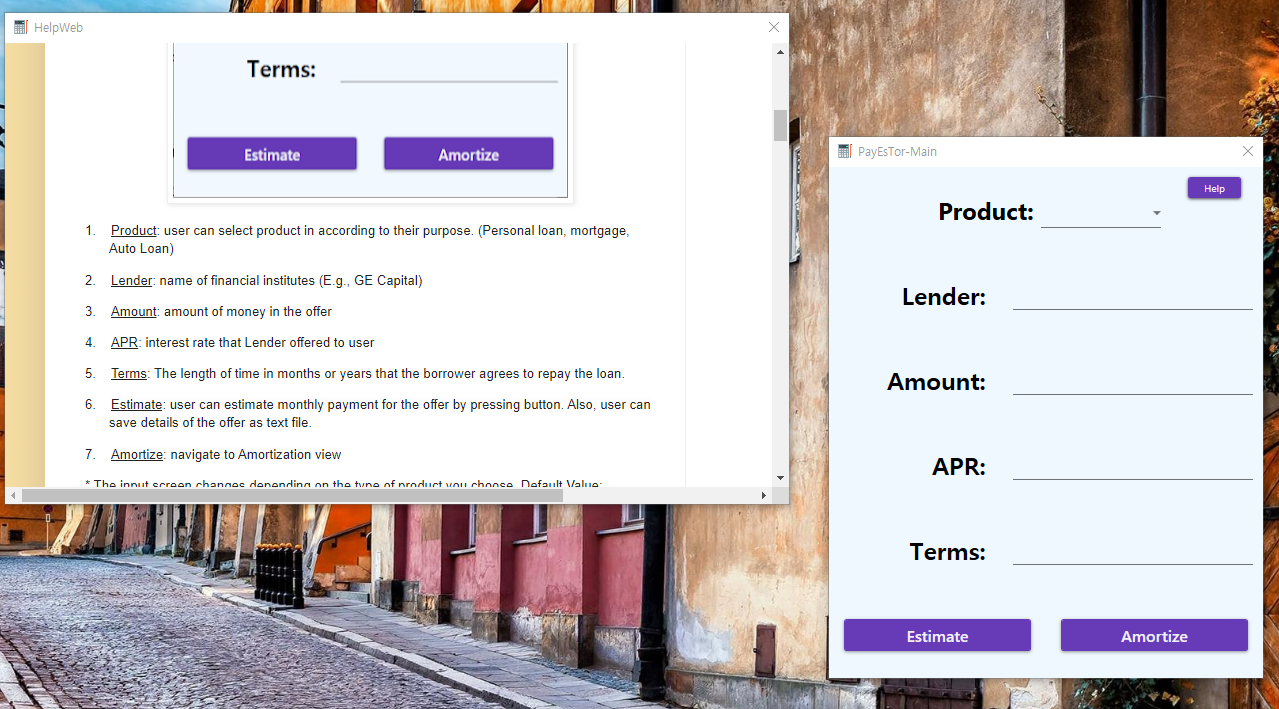
To test it on another computer, I copied it to my usb and installed it on the laptop.
laptop's spec:
Processor: Intel(R) Core(TM) i5-2540M CPU @ 2.60GHz 2.60 GHz
RAM: 8.00 GB (7.89 GB usable)
but when I clicked "Help" button after installing it on the laptop, the app shut down.
I don't where to start to fix it.
if someone give me advice to fix it, I'd be very appreciated.
thanks,
c00012
FYI, the code for "Help" button is:
private async void HelpNavi()
{
Views.HelpWeb hw = new Views.HelpWeb();
hw.Show();
await hw.webView.EnsureCoreWebView2Async(null);
hw.webView.CoreWebView2.Navigate(WebViewSource);
}
Update > I introduced try... catch block to above code and got a following error message:
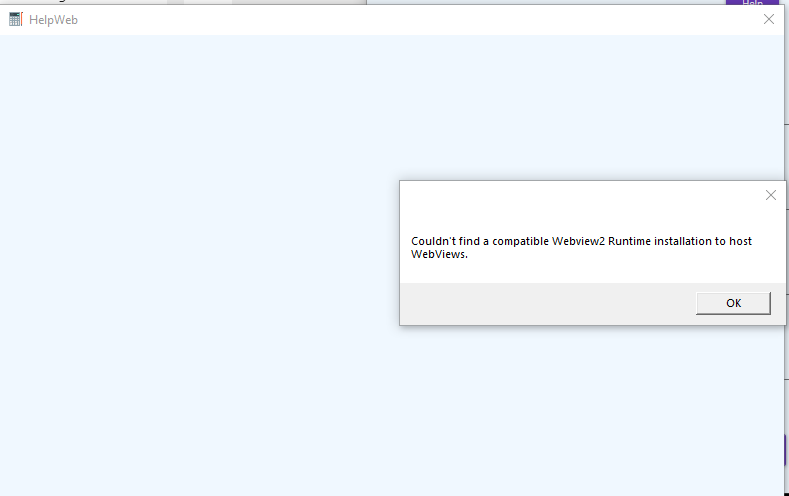
if anyone give an advice about what to do to fix this error, I'd be very appreciated.