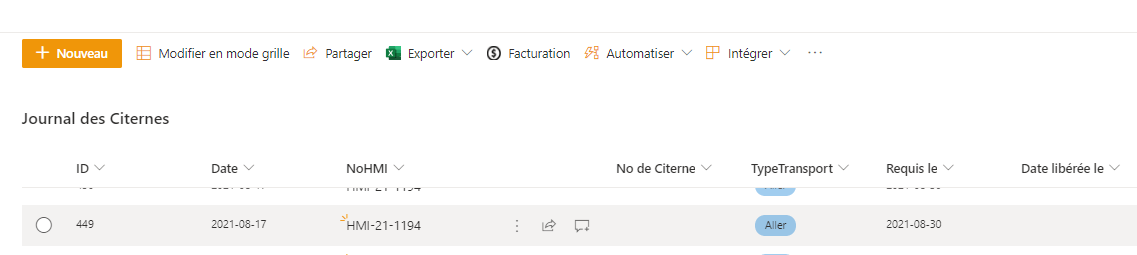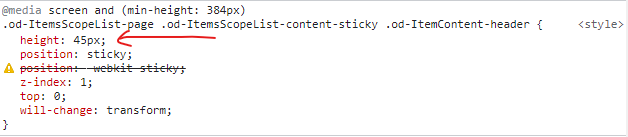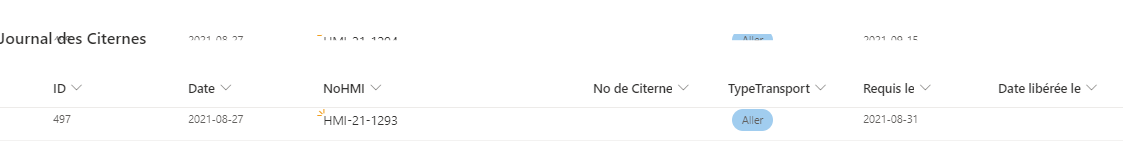Hi @Vincent Gagnon ,
When we are using a SPfx file for custom menue, chances are high that there is a custom stylesheet too.We can add the following css
.ms-DetailsList-headerWrapper {
margin-bottom:35px;
}
This will expand the header of lists and therefore show the first element of the list.
If an Answer is helpful, please click "Accept Answer" and upvote it.
Note: Please follow the steps in our documentation to enable e-mail notifications if you want to receive the related email notification for this thread.