
Hi @Verica Pandiloska Gicheva ,
I recommend you to uninstall the Teams client and then reinstall it.
https://www.microsoft.com/en-us/microsoft-365/microsoft-teams/download-app
After that you could try to schedule a Teams meeting through Outlook.
This browser is no longer supported.
Upgrade to Microsoft Edge to take advantage of the latest features, security updates, and technical support.
After installing and logging in to Microsoft 365 and Microsoft Teams. the button in Outlook for scheduling a new Teams meeting is showing, but not functioning. After pressing it, pop up window is saying "We couldn't schedule the meeting. Please try again later." This is happening all the time, even after two weeks from installation.
What is the issue?


Hi @Verica Pandiloska Gicheva ,
I recommend you to uninstall the Teams client and then reinstall it.
https://www.microsoft.com/en-us/microsoft-365/microsoft-teams/download-app
After that you could try to schedule a Teams meeting through Outlook.
Hi!
Can you schedule the meeting normally in Teams client or web client?
Does anyone else have the same issue in your organization?
In this case, we recommend you check if you have added Teams account to your outlook client. You can go to the File->Info->account information to see it. If you do not add Teams account in your outlook, you can click add account to add it.
Then try to restart Teams and outlook client to see if works for you.
I just came across this question, and also had the problem that I could not see the Microsoft Teams add-in, which I thought I had already loaded. On the off-chance I tried taking down other add-ins and found that Teams through Outlook began to work as soon as I close down Dragon Naturally Speaking. May be worth going through the same process of closing down programs that interact with Outlook, in case one of them is causing a conflict.
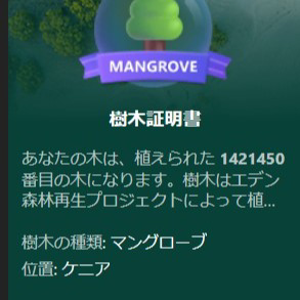
@Verica Pandiloska Gicheva
I found the resolved page.
I hope it works for you too.
original page
https://apicodes.hatenablog.com/entry/outlook-teams
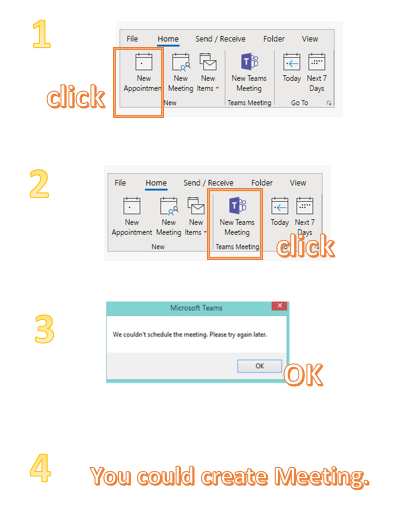

I have the same problem.
I have executed ALL the suggestion solutions ( except those in Chinese)
Also done everything on https://learn.microsoft.com/en-us/microsoftteams/teams-add-in-for-outlook#troubleshooting .....
I still have this problem.
Please help?