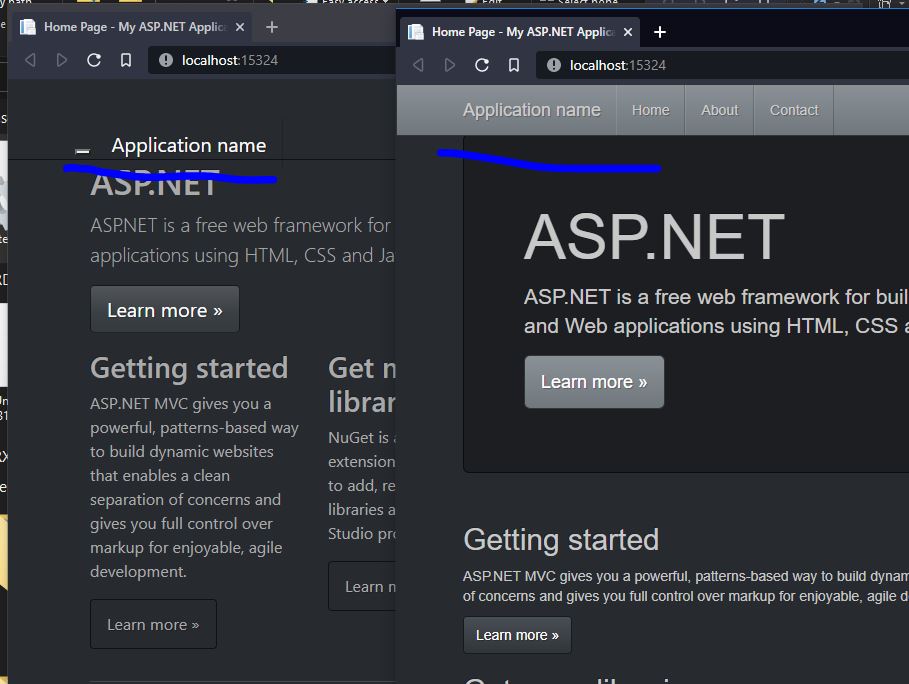Hi @Kokombads Bleh Bleh ,
Bootstrap3 with Bootstrap4 and Bootstrap5 have many css changes.So you need to change your _layout elements. You could use "nav-link" class to replace with @azzedinehtmlsql .ActionLink. It fits Bootstrap4 and Bootstrap5.
<head>
<meta charset="utf-8" />
<meta name="viewport" content="width=device-width, initial-scale=1.0">
<title>@ViewBag.Title - My ASP.NET Application</title>
@Styles.Render("~/Content/css")
@Scripts.Render("~/bundles/modernizr")
</head>
<nav c lass="navbar navbar-expand-sm navbar-dark fixed-top" s tyle="background-color:gray">
<div c lass="container">
<div c lass="navbar-header">
<button c lass="navbar-toggler" type="button" data-toggle="collapse" data-target="#navbarColor01" aria-controls="navbarColor01" aria-expanded="false" aria-label="Toggle navigation">
<span c lass="navbar-toggler-icon"></span>
</button>
<a c lass="navbar-brand" href="#">Application name</a>
</div>
<div c lass="collapse navbar-collapse" id="navbarColor01">
<ul c lass="nav navbar-nav">
<li c lass="nav-item active">
<a c lass="nav-link" href="#">Home</a>
</li>
<li c lass="nav-item">
<a c lass="nav-link" href="#">About</a>
</li>
<li c lass="nav-item">
<a c lass="nav-link" href="#">Contact</a>
</li>
<li c lass="nav-item">
<a c lass="nav-link" href="#">Login</a>
</li>
</ul>
</div>
</div>
</nav>
</div>
</nav>
<div c lass="container body-content">
@RenderBody()
<hr />
<footer>
<p>© @DateTime.Now.Year - My ASP.NET Application</p>
</footer>
</div>
@Scripts.Render("~/bundles/jquery")
@Scripts.Render("~/bundles/bootstrap")
@RenderSection("scripts", required: false)
Best regards,
Yijing Sun
If the answer is helpful, please click "Accept Answer" and upvote it.
Note: Please follow the steps in our documentation to enable e-mail notifications if you want to receive the related email notification for this thread.