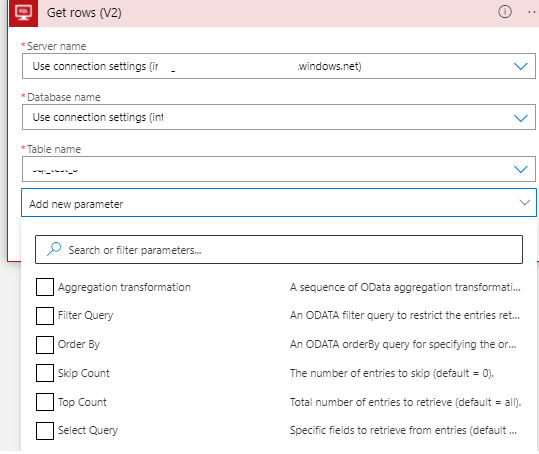@Kunal Deshmukh When you are using the Get rows (v2) action please make sure that you are using the Filter Query parameter while query the data.
- Create HTTP trigger to get input the JSON object.
- Loop in through the JSON object
- Call Get rows (v2) action and specify the
Filter Queryparameter withandcondition to check with all your input value so it only return the exact matching rows if it is already present in your SQL database. - If the Get rows action returns zero row results then you can use Insert rows (v2) action to insert your input record in your SQL table.
- else (one or more row results) you need to use Update row (v2) to update the value in your SQL table.
As per the error message it looks like the workflow might be failing with the update rows rather than Get rows as we can see the error Item with id '001' does not exist. The get rows should not return this error. Can you confirm it?