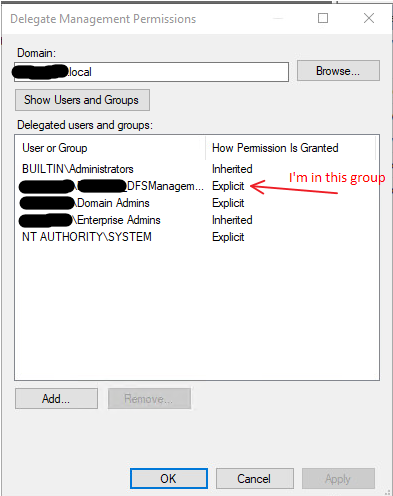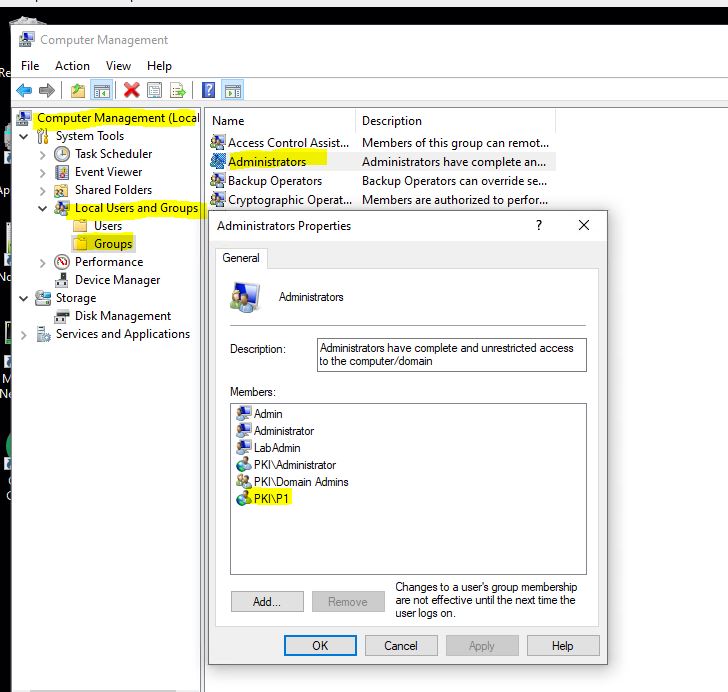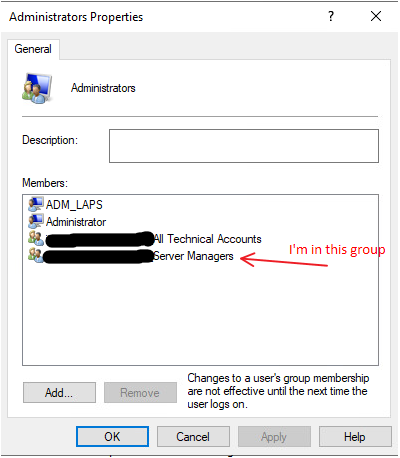Hi,
To create a domain-based namespace,need to be a member of the Domain Admins group in the domain where the namespace is configured.
Or if you want to delegate permission to users or groups, you can refer to the following steps:
Right-click the Namespaces node in the console tree
Then click Delegate Management Permissions.
Or use the Set-DfsnRoot GrantAdminAccounts and Set-DfsnRoot RevokeAdminAccounts. Windows PowerShell cmdlets (introduced in Windows Server 2012). For your reference:https://learn.microsoft.com/en-us/powershell/module/dfsn/set-dfsnroot?view=win10-ps
Last,you must also add the user to the local Administrators group on the namespace server.
If you also want to delegate other permission to manage the DFS, you can refer to the following link:https://learn.microsoft.com/en-us/windows-server/storage/dfs-namespaces/delegate-management-permissions-for-dfs-namespaces
Best Regards,