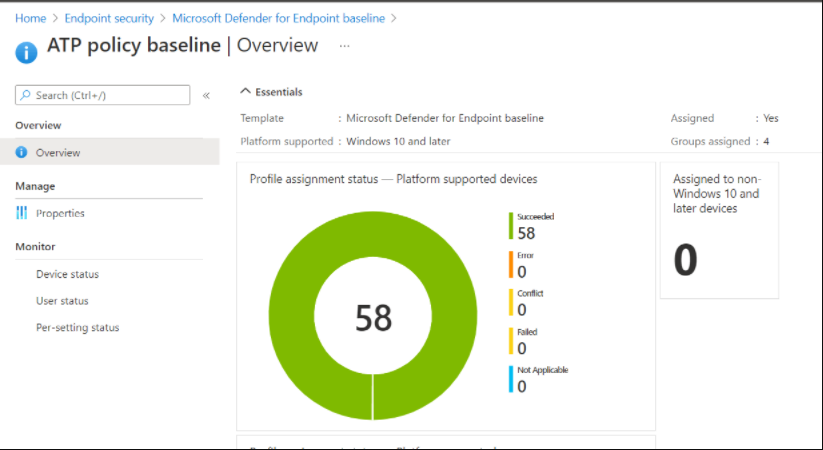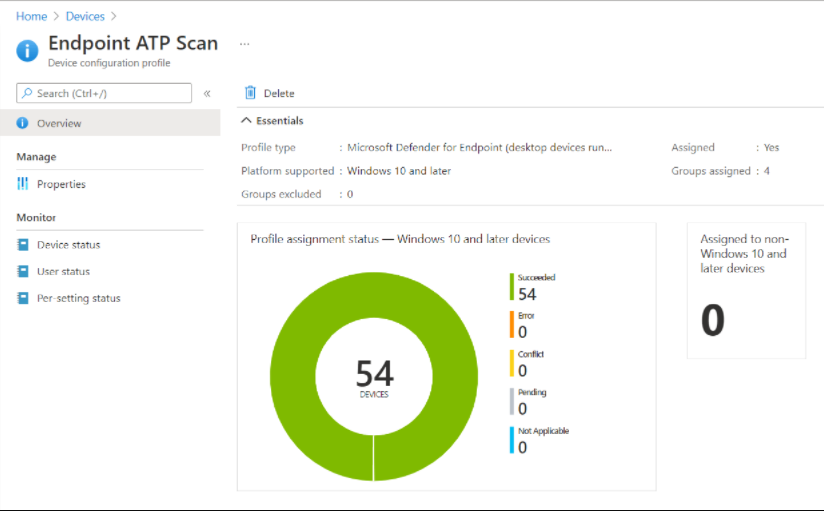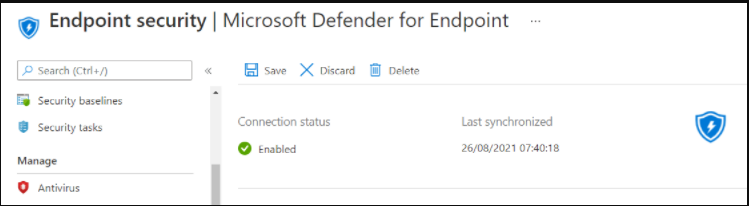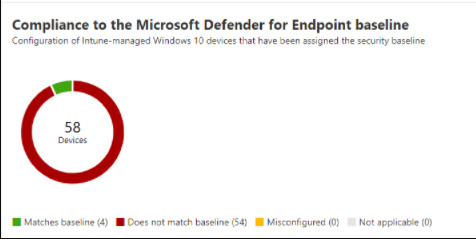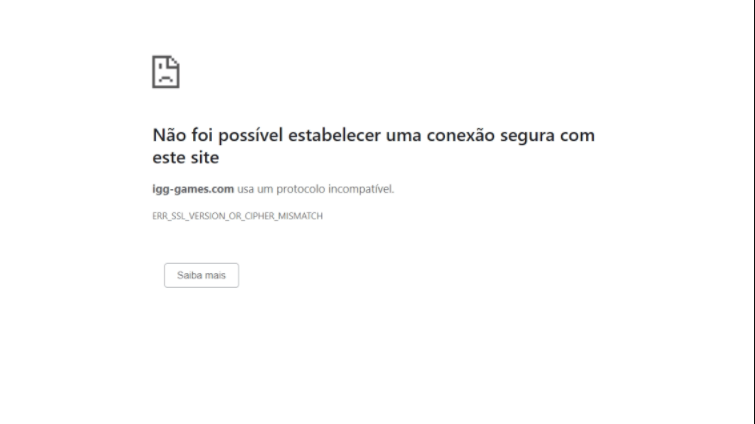Hello @Davi Araujo ,
Thank you for your question.
Please follow these steps, it will help you:
Allow specific websites
It's possible to override the blocked category in web content filtering to allow a single site by creating a custom indicator policy. The custom indicator policy will supersede the web content filtering policy when it's applied to the device group in question.
Create a custom indicator in the Microsoft 365 Defender portal by going to Settings > Endpoints > Indicators > URL/Domain > Add Item.
Enter the domain of the site.
Set the policy action to Allow.
For more information please go through this link:
https://learn.microsoft.com/en-us/microsoft-365/security/defender-endpoint/web-content-filtering?view=o365-worldwide
If the reply was helpful, please don't forget to upvote or accept as answer.