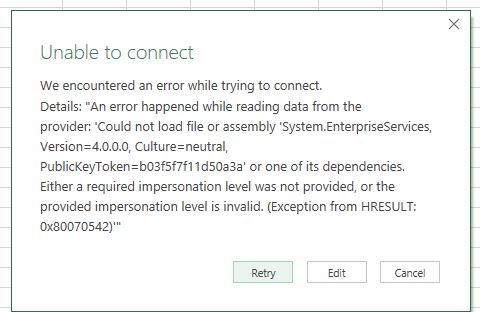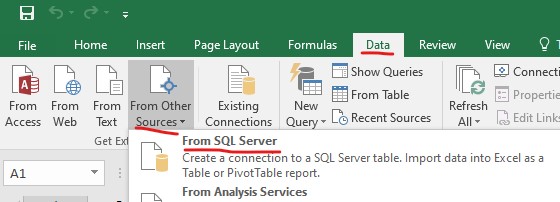Hi @Avyayah
> Either a required impersonation level was not provided, or the provided impersonation level is invalid. (Exception from HRESULT: 0x80070542)'
How did you connect to SQL DB in your Excel? If you want to import SQL DB tables to Excel, suggest you connecting SQL DB from Data Connection Wizard Dialog as I mentioned in your previous thread. Then connect to SQL DB by windows authentication or SQL authentication .
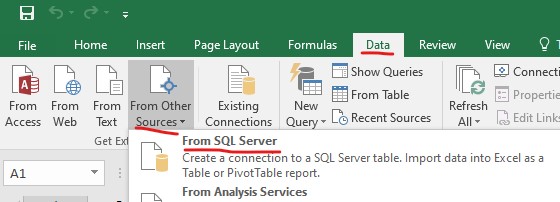
If it is still not work, try below suggestion.
- Run the Excel as administrator
- Please try to reinstall or repair .NET Framework and then test again.
- Check the folder: C:\Windows\Microsoft.NET\assembly\GAC_32\System.EnterpriseServices\v4.0_4.0.0.0__b03f5f7f11d50a3a, if it is empty, copy these two dlls: System.EnterpriseServices.dll/ System.EnterpriseServices.Wrapper.dll into this folder. If not, register those dlls again
If the response is helpful, please click "Accept Answer" and upvote it, as this could help other community members looking for similar thread.