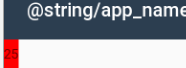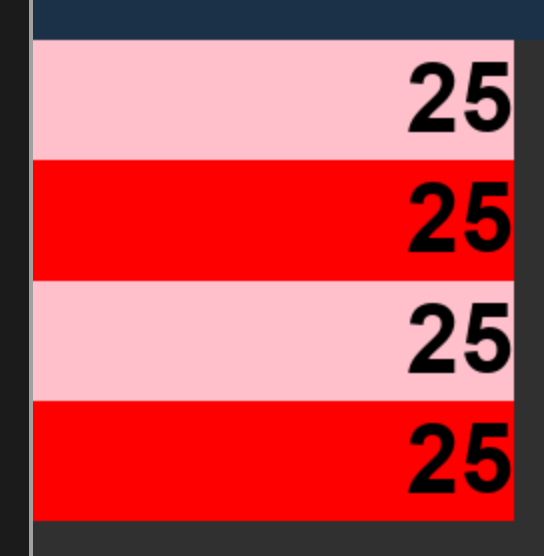Hi, @Nathan Sokalski Here is the test result, please see the screenshot.
<GridLayout
xmlns:android="http://schemas.android.com/apk/res/android"
android:layout_width="wrap_content" android:layout_height="wrap_content"
android:columnCount="1"
android:rowCount="4">
<TextView
android:layout_width="match_parent"
android:layout_height="30dp"
style="@style/CustomTextViewStyle"
android:layout_column="0"
android:layout_row="0"
android:paddingStart="15px"
android:background="#f00"
android:gravity="center_vertical|right"
android:text="25"
/>
<!--Other TextViews-->
</GridLayout>
<style name="CustomTextViewStyle">
<item name="android:padding">0px</item>
</style>
The debug test result:
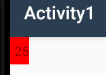
It seems you add tools:Text for these textViews. Did you check the function in xml preview? Please debug the project to check the test result. The result of the 'padding' seems not correct when adding both padding for a view in the style and the layout.xml.
Here is the preview 'padding' result.