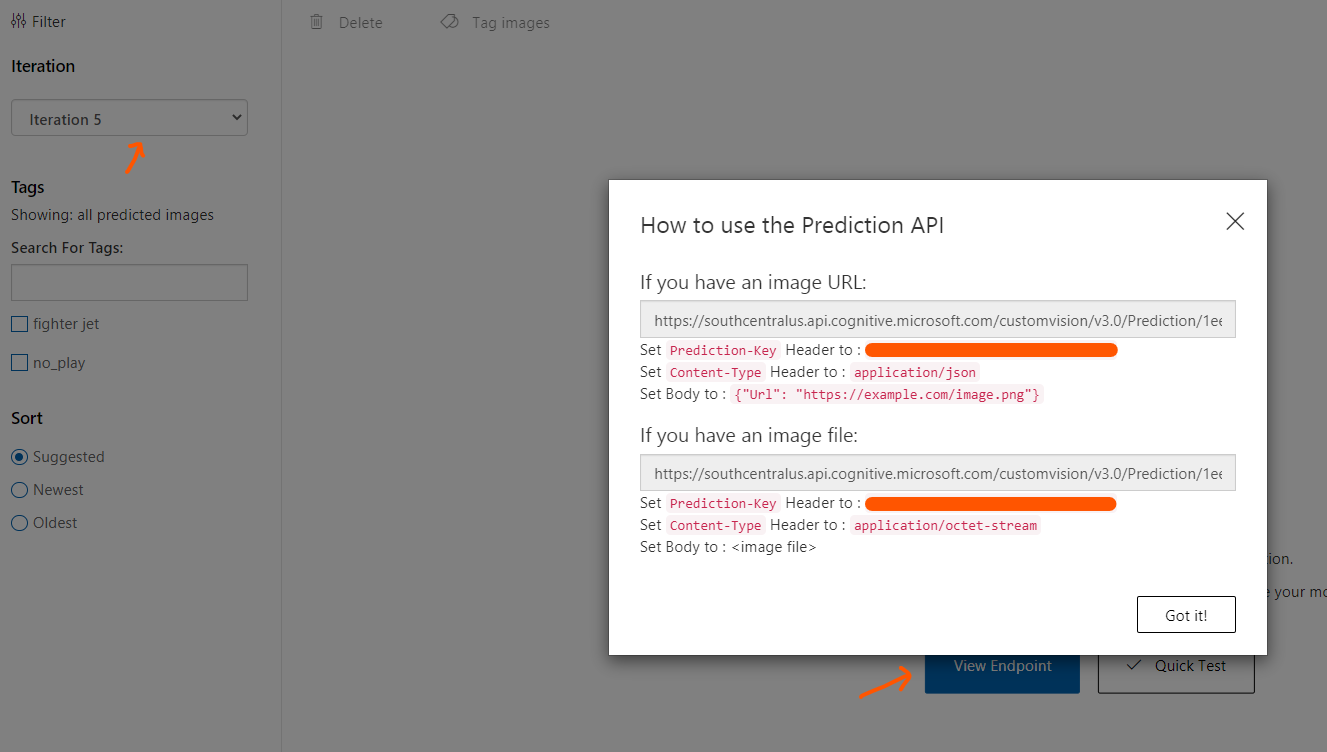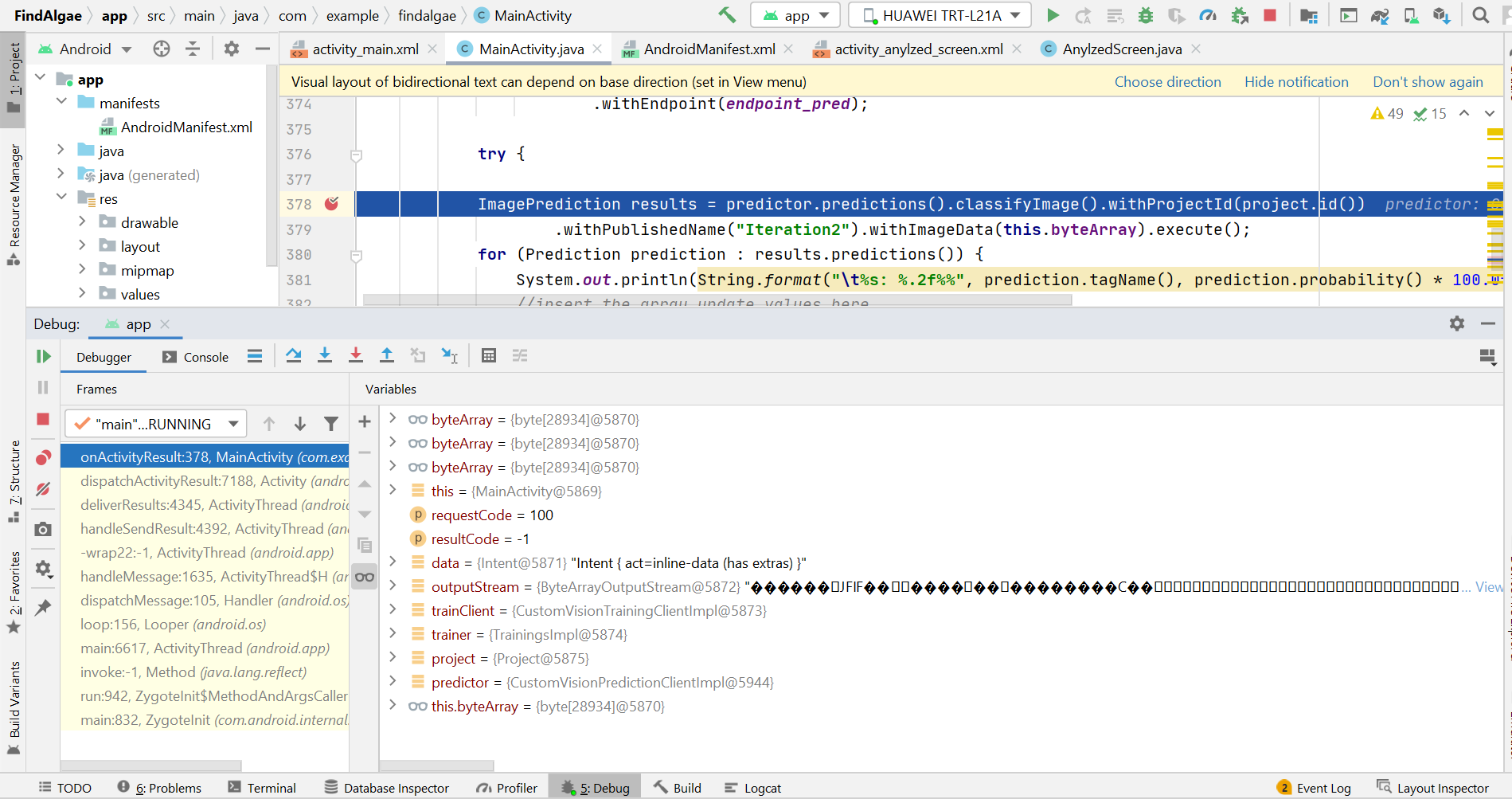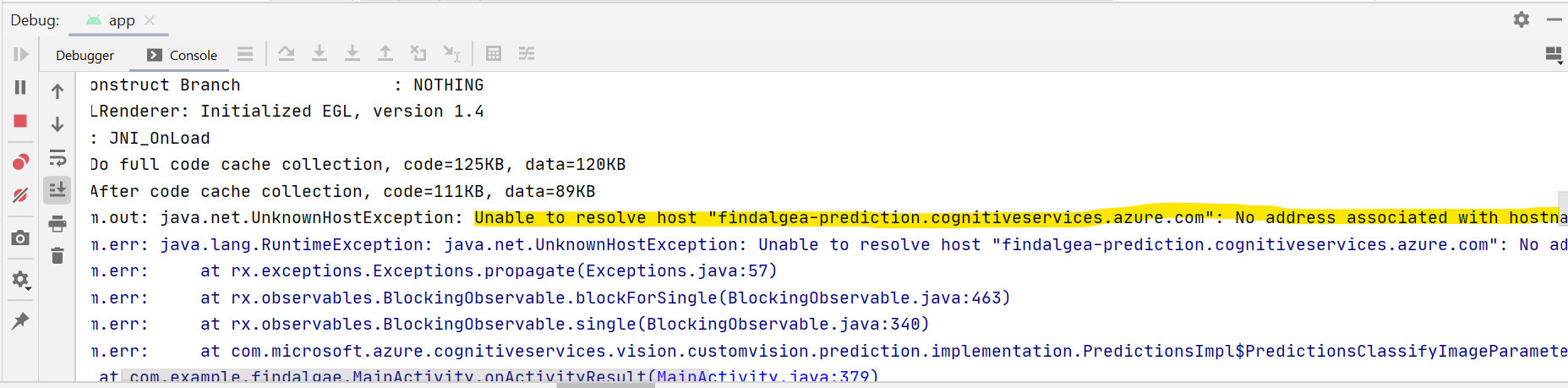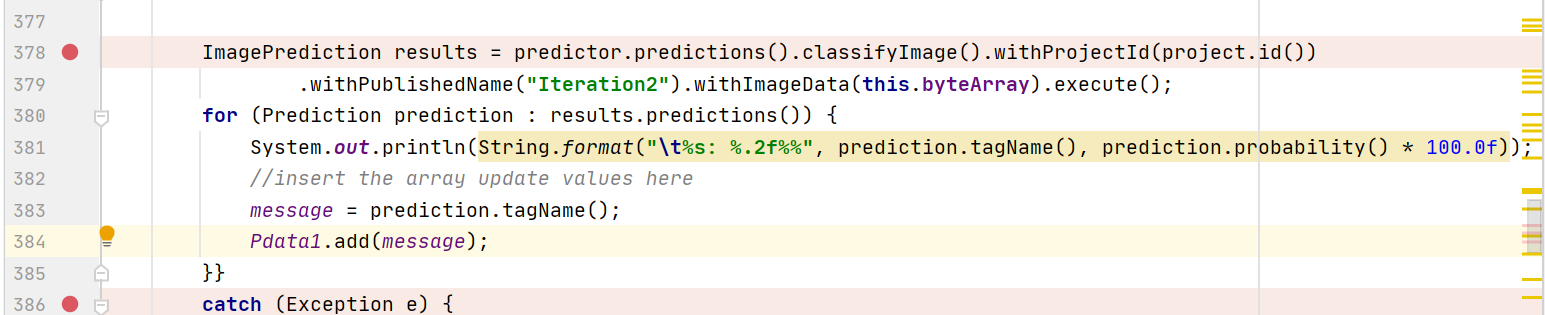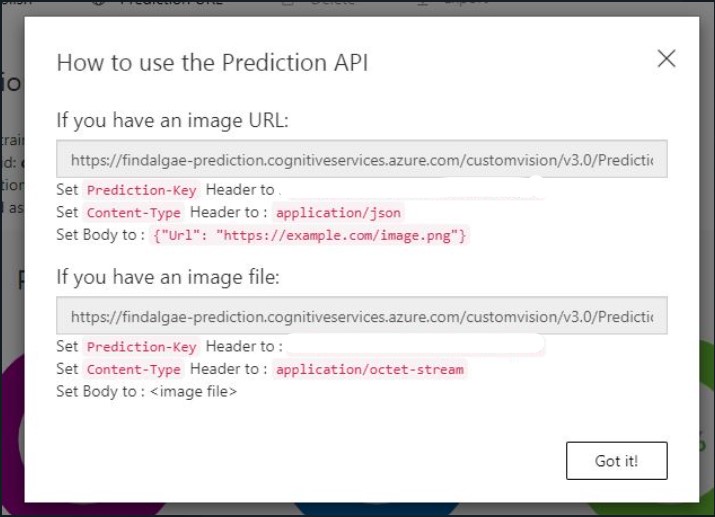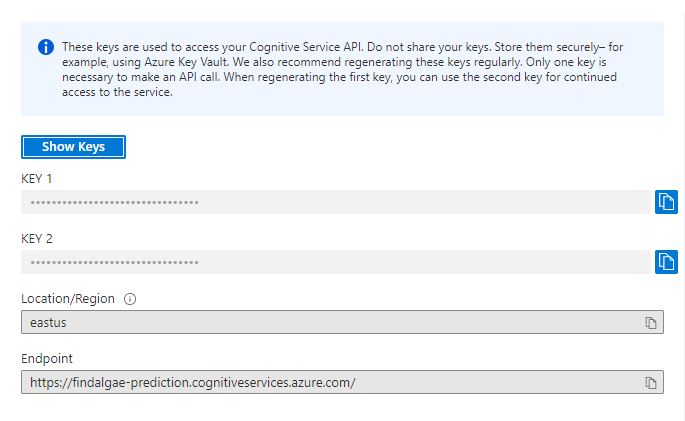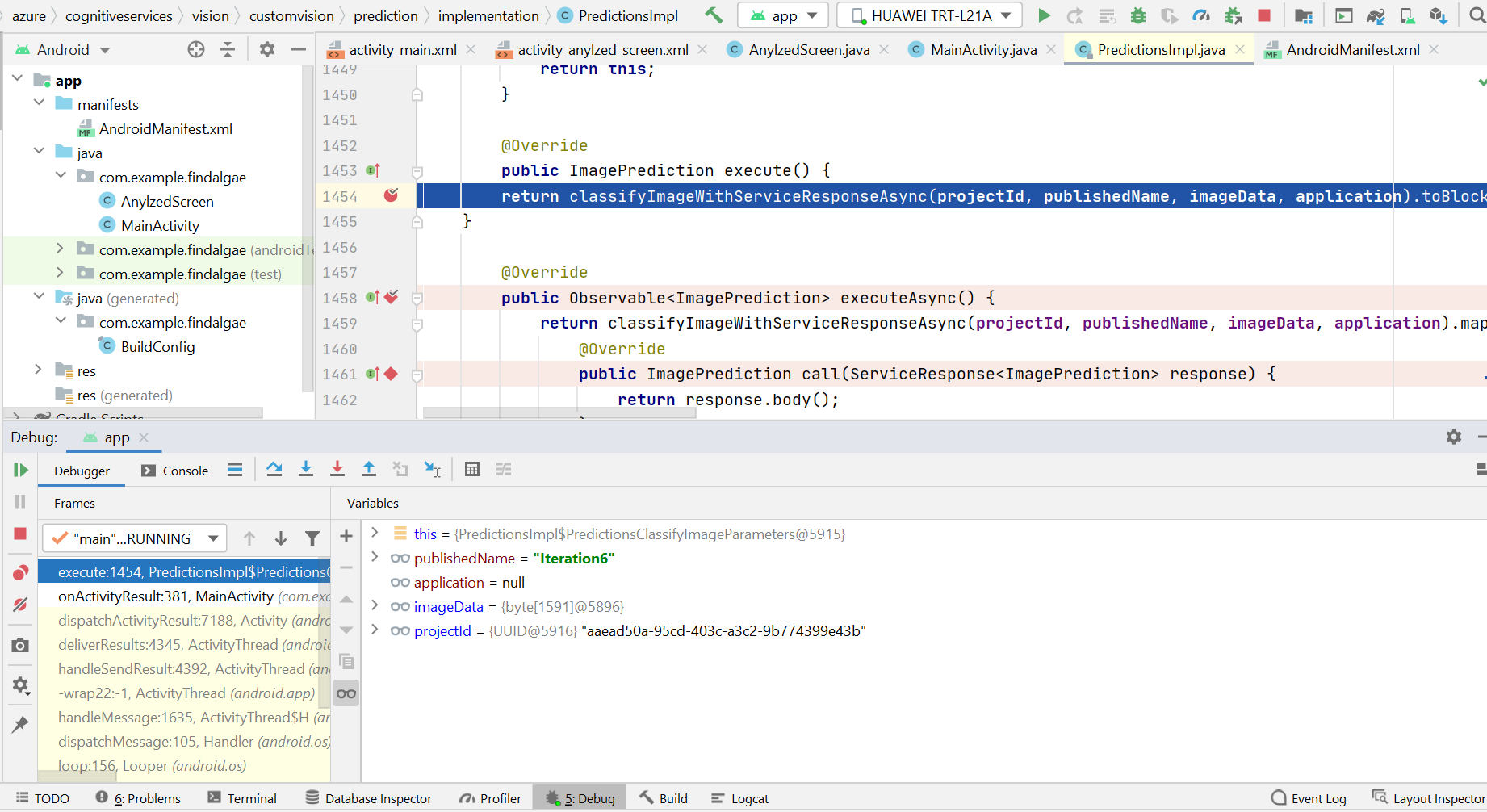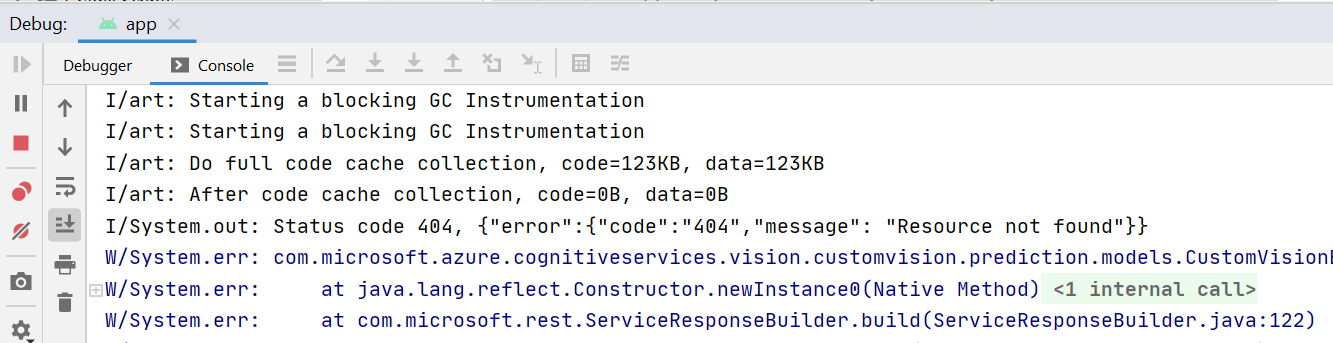@Ashfak Ifham I think the issue is you are trying to use the endpoint provided on Azure portal for a custom vision resource as the prediction endpoint. This is partly true because the key to your prediction endpoint request is the key of this resource. But, the endpoint is dependent on region in which your resource is created along with the project id and the iteration number which is actually published to this prediction resource.
A very simple way to get the prediction endpoint is to create it following the below convention for a image URL or a image file respectively:
https://<region_of_your_prediciton_resource>.api.cognitive.microsoft.com/customvision/v3.0/Prediction/<project_id>/classify/iterations/<published_iteration_name>/url
https://<region_of_your_prediciton_resource>.api.cognitive.microsoft.com/customvision/v3.0/Prediction/<project_id>/classify/iterations/<published_iteration_name>/image
You can also lookup the prediction endpoint from Azure custom vision portal from the predictions tab for the published iteration: