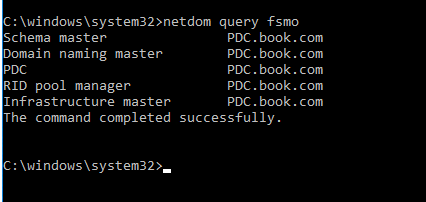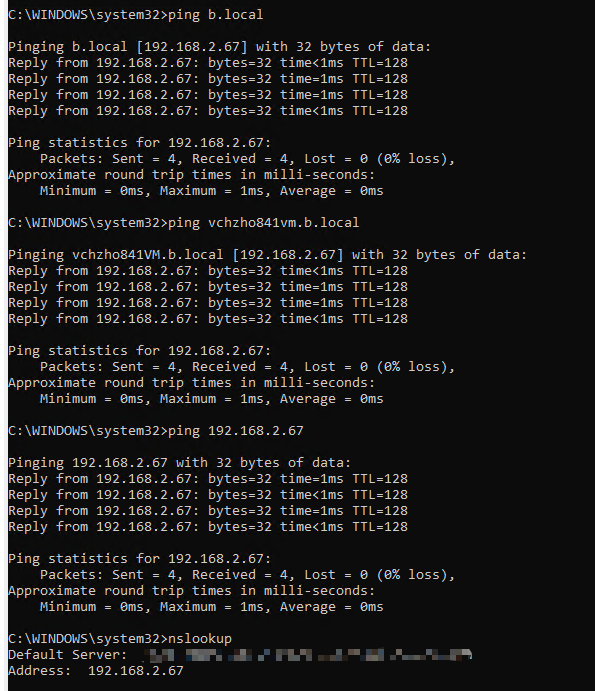The issue has been solved at least in my case.
The Group Policy for the Default Domain Controller Policy was missing the setting for Users group
- Computer Configuration --> Windows Settings --> Security Settings --> Local Policies --> User Rights Assignment --> "Access the computer from the Network"
By adding Users to this setting , users of the system are able to change their password at first login. Remove users and the error message "A device attached to the system is not functioning"