I too have this issue, did either of you get to resolve your issue, and if so, can you share your fix?
MEM - WinApp32 deployment troubleshooting (Error code: 0x87D1041C)
Dear All,
I am deploying a Win32App on a Windows 10 LTSB 1607 machine and MEM/Intune reports an "Error code: 0x87D1041C", "The application was not detected after installation completed successfully".
I have checked on the machine, the MSI correctly installed.
The Win32App is an MSI package with IntuneWinAppUtil.exe. MSI install command, detection rules and requirements correctly configured.
The Detection rules are based on checking a specific registry key in HKLM\Software\WoW6432Node\
The program name appears correctly in Add/Remove Program.
According to the Intune Management Extension Log file:
- The application poller starts and the machines get its policies
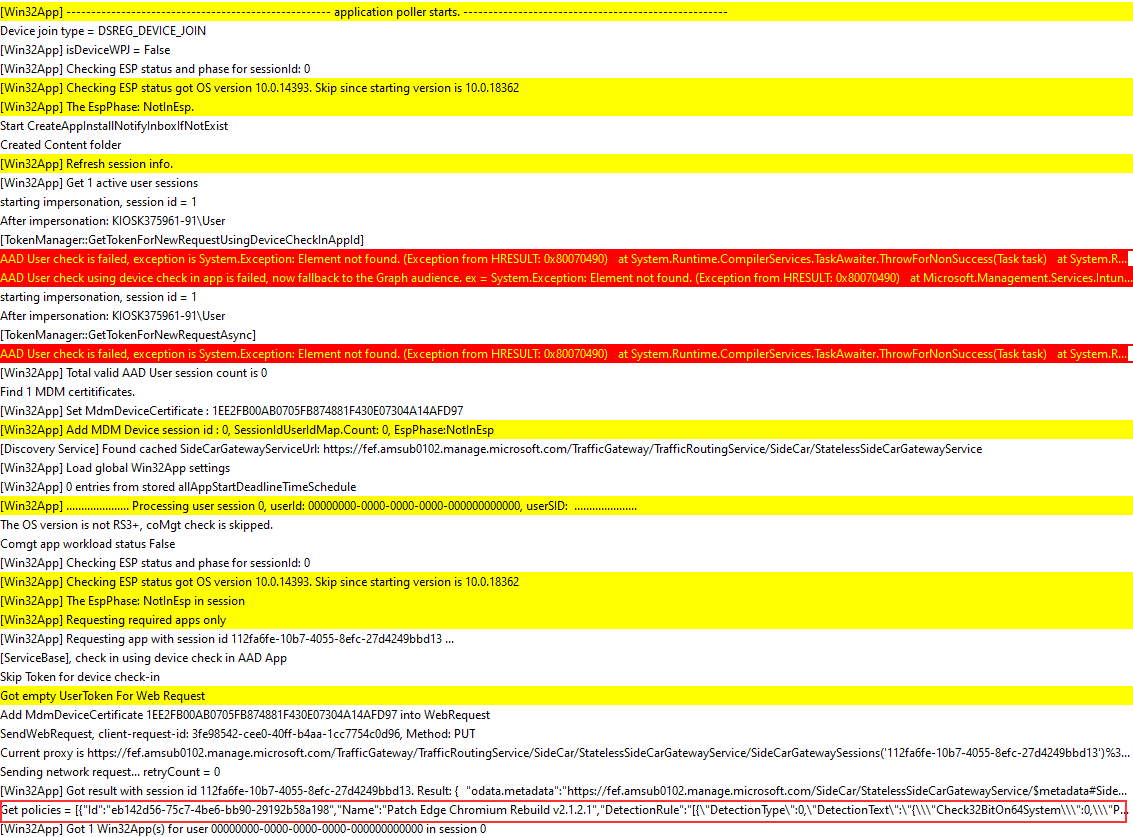
- Once the policy has been retrieved by the machine, the application detection rule and requirements rules works correctly and reports that the application is not already installed and the requirements conditions are met. The application is downloaded, decrypted, unzipped, etc.
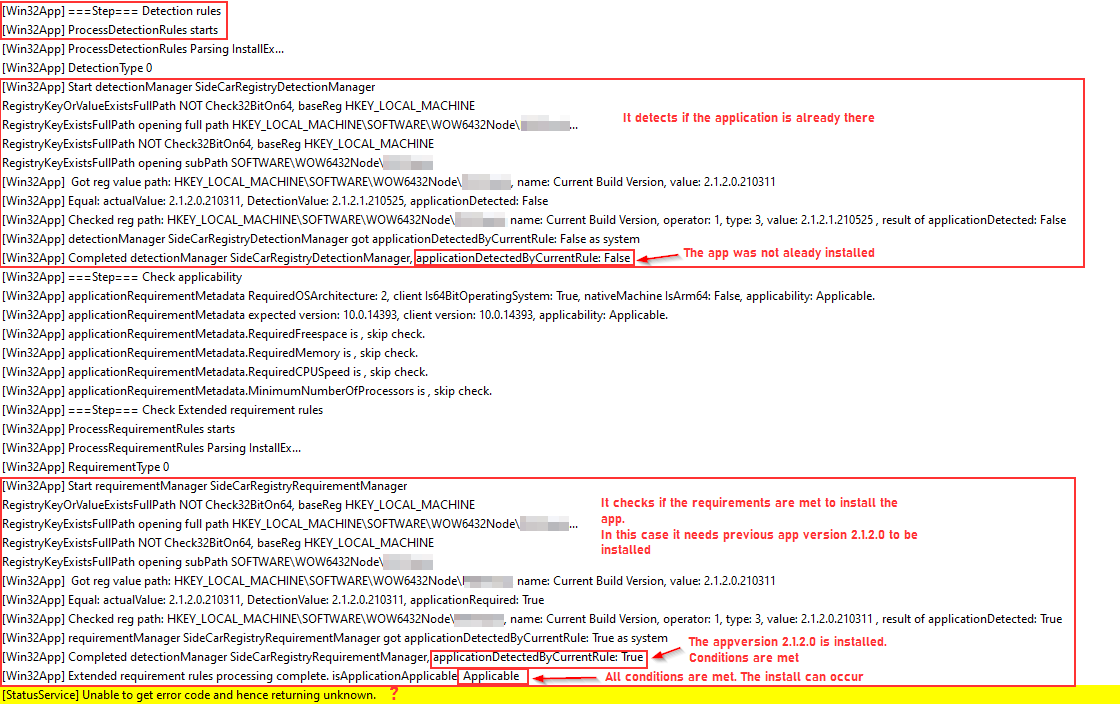
I do not understand what "[StatusService] Unable to get error code and hence returning unknown." means.
- The application installation starts and seems to install correctly.
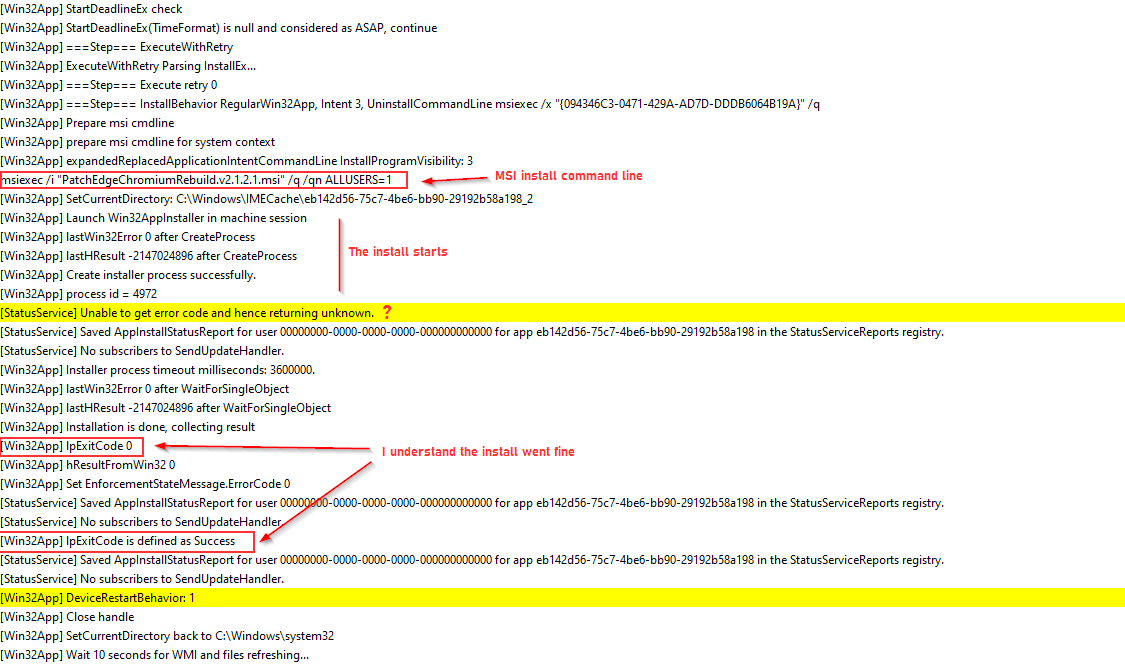
- The detection rule after execution kicks in and do not detect the application.
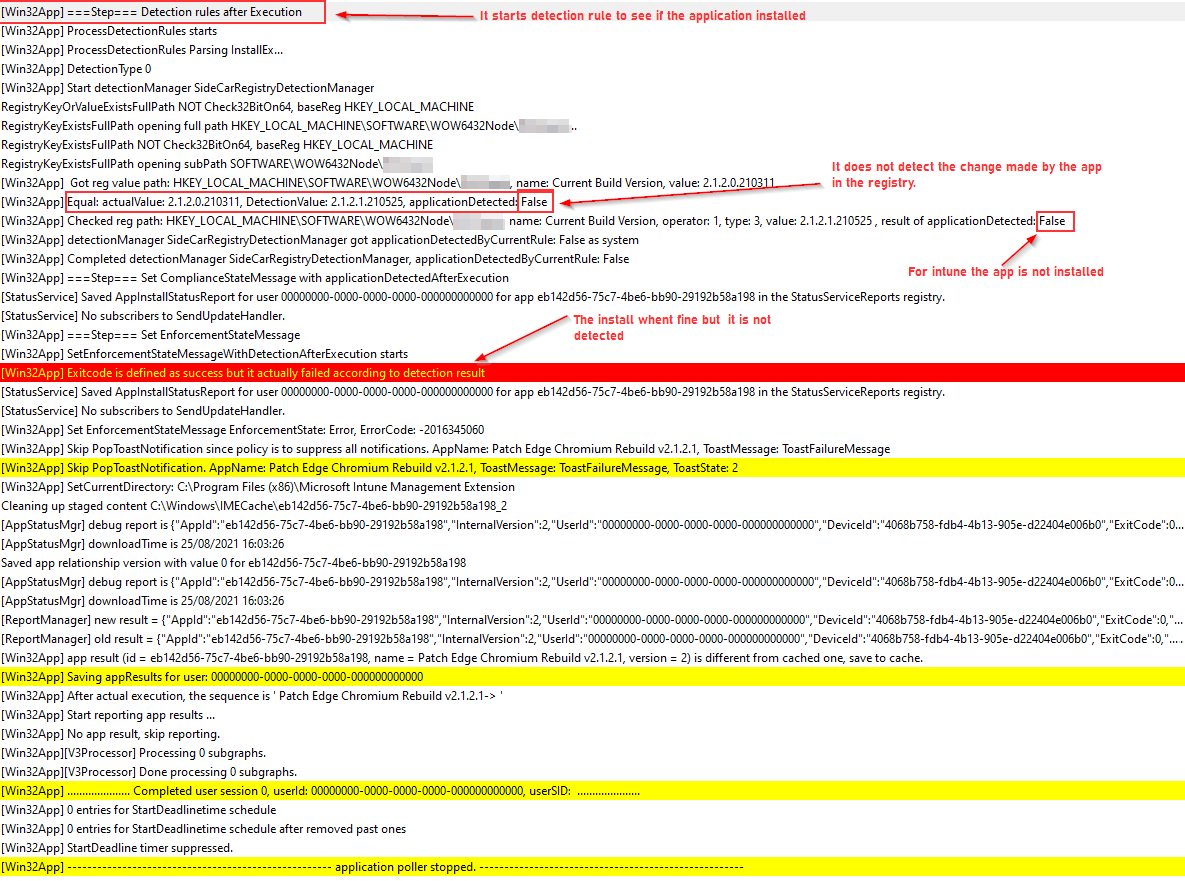
The application is supposed to modify a registry key value after installation which key value needs to be detected by intune to validate the install.
So it seems that the application is not modifying this registry key before the install process ends hence an potential issue with the MSI even if in the MSI logs or machine Application logs I did not find anything relevant yet.
Are my assumptions seem to be correct ?
Is there something specific with HKLM\Software\WoW6432Node registry path?
Can the fact that the session of the user is a local user account be an issue to deployments in general? (machine has been enrolled with a digital enrollment manager account), see below
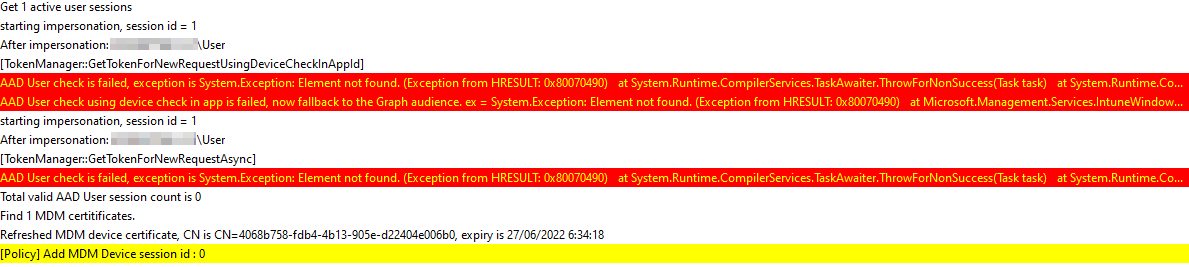
Thanks a lot for your help,
Regards,
Microsoft Security | Intune | Application management
2 answers
Sort by: Most helpful
-
-
 Lu Dai-MSFT 28,496 Reputation points
Lu Dai-MSFT 28,496 Reputation points2021-08-30T01:27:02.307+00:00 @Yop Thanks for posting in our Q&A.
For the [StatusService] error, it is not an important error, we can ignore it. If the local user has the permission to run the installation command, it will not be the issue to deploy the win32 app. So, the issue is still focused on the detection rule.
Please understand that for such log analysis issue, with Q&A limitation, it is better to create an online support ticket to check more background information to handle this issue more effectively. It is free. Here is the online support link and hope it helpful.
https://learn.microsoft.com/en-us/mem/get-supportThanks for understanding and hope this issue will be solved as soon as possible.
If the response is helpful, please click "Accept Answer" and upvote it.
Note: Please follow the steps in our documentation to enable e-mail notifications if you want to receive the related email notification for this thread.