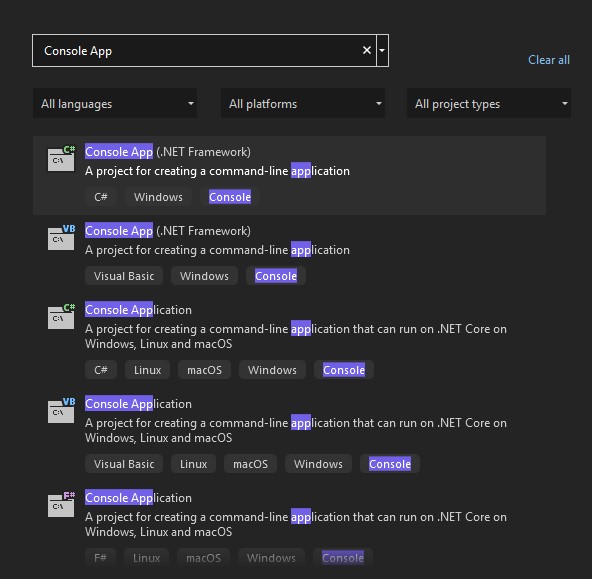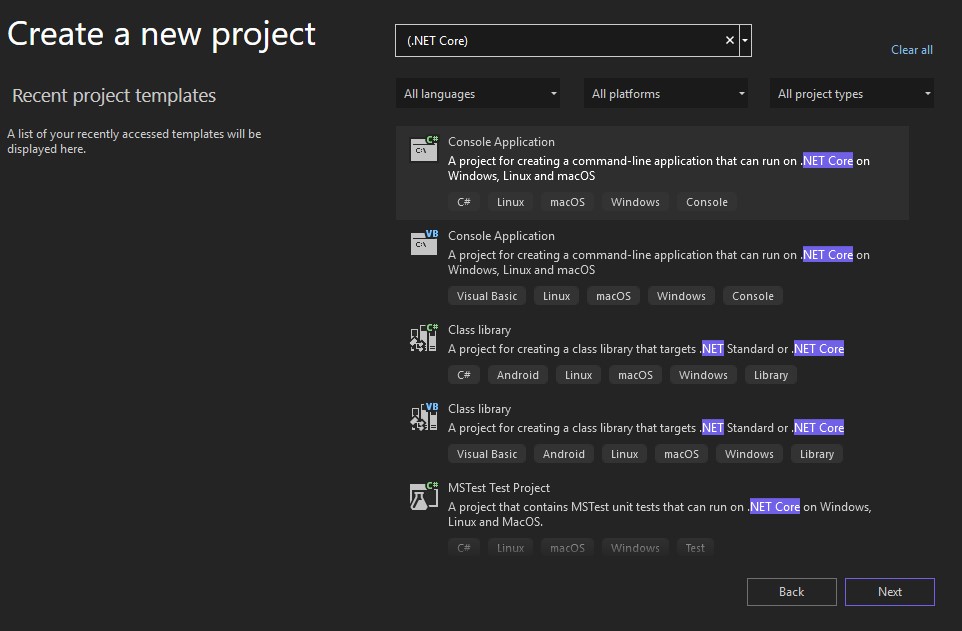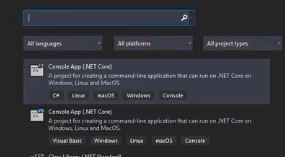@Saad , based on my research, the Microsoft doc Tutorial: Create a .NET console application using Visual Studio shows that we can choose the Console Application template to create a .NET Console App.(Please refer to the third step).
Even if your visual studio doesn't show the (.NET Core) Console App, you also can create a .NET core app with the template Console Application.
Maybe that the older version vs2019 could have the (.NET Core) Console App. Based on my test, I showed the same template with you about Console App in vs2019.
Therefore, Please just Choose Console App to create a .NET Core Console App.
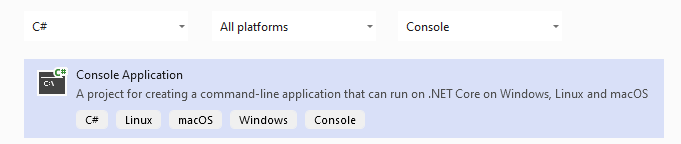
If the response is helpful, please click "Accept Answer" and upvote it.
Note: Please follow the steps in our documentation to enable e-mail notifications if you want to receive the related email notification for this thread.