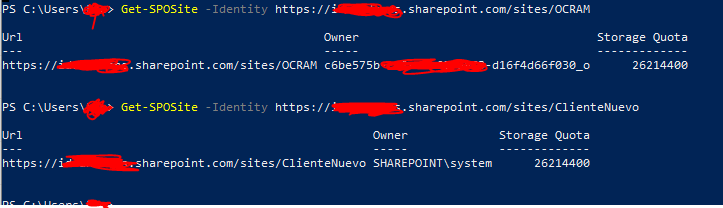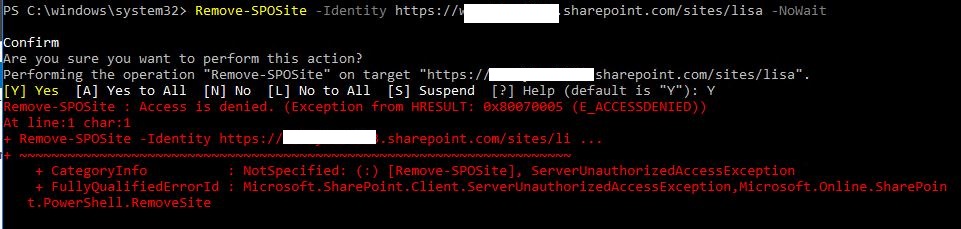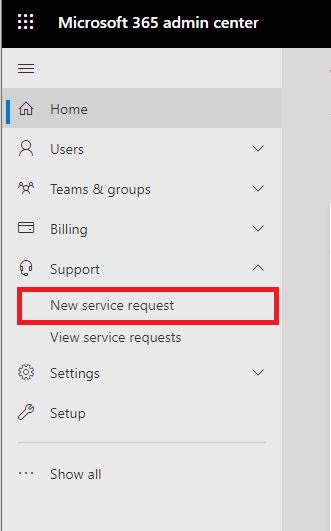Thank you for all the comments on this thread! I was able to finally successfully remove my redirect URL following these steps:
First, Unlock the site:
Set-SPOSite https://yoursharepointdomain.com/sites/oldsite/ -LockState Unlock
Next, Set yourself as the Owner:
Set-SPOSite -Identity https://yoursharepointdomain.com/sites/oldsite/ -Owner myemailaddress@tiedtlaw email .com -NoWait
Lastly, Remove the redirect URL:
Remove-SPOSite -Identity https://yoursharepointdomain.com/sites/oldsite/