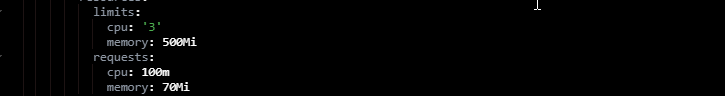@Craig Jones , Thank you for your question.
To address the first concern over spec.template.spec.containers[0].resources.limits.cpu set to 3 in the coredns deployment manifest, if the node where a Pod is running has enough of a resource available, it's possible (and allowed) for a container to use more resource than its request for that resource specifies. However, a container is not allowed to use more than its resource limit. Thus at any point, each coredns container is not necessarily allocated 3 vcpu. Instead you can use kubectl top pod -n kube-system <coredns_pod_name> --containers to get the CPU being utilized by the coredns container at any instant. The limit is a threshold, which if surpassed, the pod will be evicted.
----
The deployment coredns runs system critical workload using the CoreDNS project for cluster DNS management and resolution with all 1.12.x and higher clusters. [Reference].
If you do a kubectl describe deployment -n kube-system coredns, you will find a very interesting label addonmanager.kubernetes.io/mode=Reconcile
Now, addons with label addonmanager.kubernetes.io/mode=Reconcile will be periodically reconciled. Direct manipulation to these addons through apiserver is discouraged because addon-manager will bring them back to the original state. In particular:
- Addon will be re-created if it is deleted.
- Addon will be reconfigured to the state given by the supplied fields in the template file periodically.
- Addon will be deleted when its manifest file is deleted from the
$ADDON_PATH.
The $ADDON_PATH by default is set to /etc/kubernetes/addons/ on the control plane node(s).
For more information please check this document.
Since AKS is a managed Kubernetes Service you will not be able to access $ADDON_PATH. We strongly recommend against forcing changes to kube-system resources as these are critical for the proper functioning of the cluster.
----------
Hope this helps.
Please "Accept as Answer" if it helped, so that it can help others in the community looking for help on similar topics.