Hi @AAK1 ,
Did you delete the column before save library as template?
Per my test, I saved a library as template after delete a column then add this template the deleted column didn't appear.
1.Delete column.
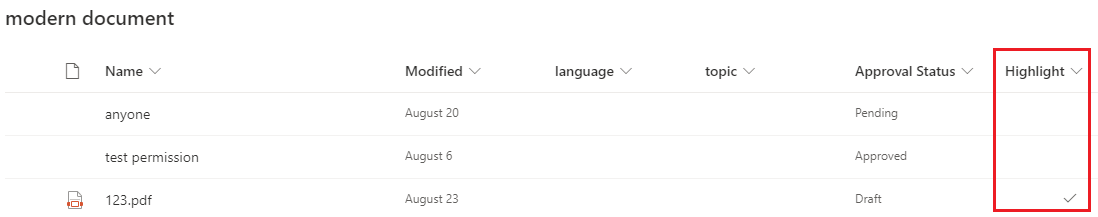
2.Save this library as template.
Settings > Library settings > Save document library as template
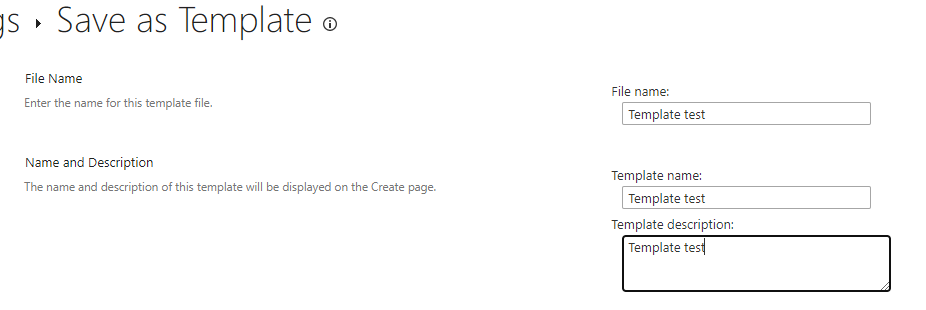
3.Classic site contents > add an app > select library template
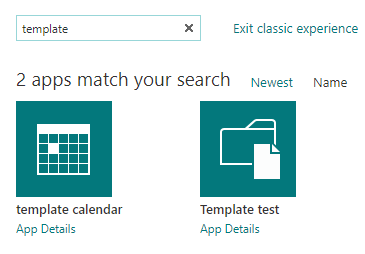
My test result:
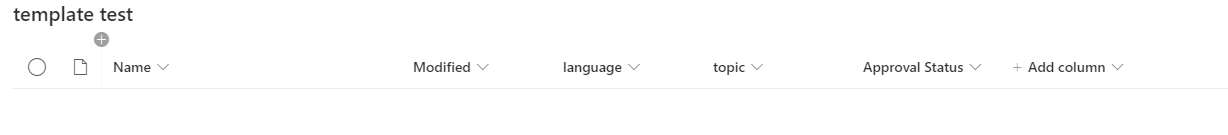
If an Answer is helpful, please click "Accept Answer" and upvote it.
Note: Please follow the steps in our documentation to enable e-mail notifications if you want to receive the related email notification for this thread.