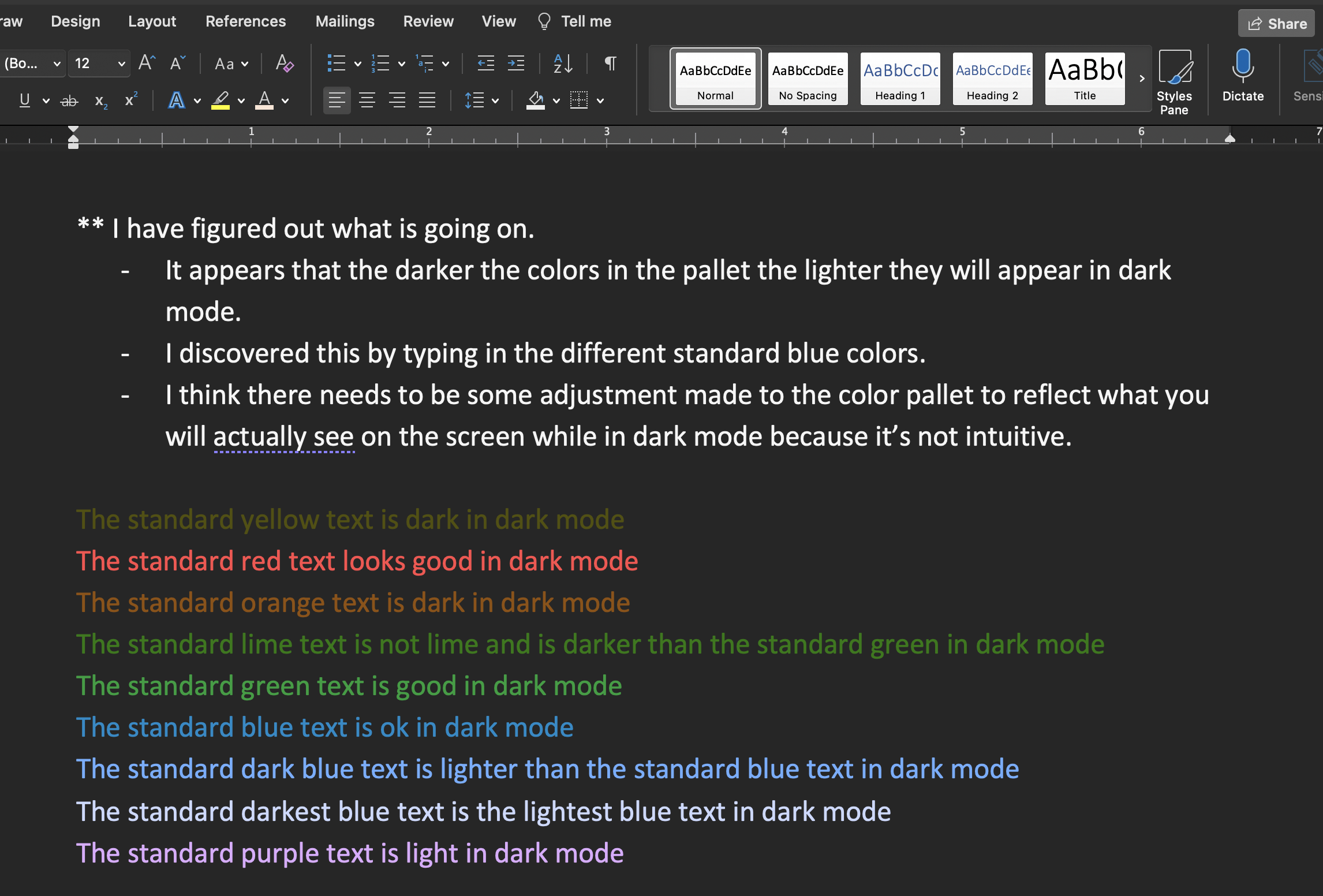Hi @Hawa U Bee ,
Welcome to Q&A forum!
To better understand this issue, could you provide us with some screenshots of the tests and expected results?
According to my research, please check if the Gradient function is helpful to you, it will change the color, transparency and shade of the text.

Besides, About sticking out text, you could also try to add effects to the text.
Any updates, please let me know.
If an Answer is helpful, please click "Accept Answer" and upvote it.
Note: Please follow the steps in our documentation to enable e-mail notifications if you want to receive the related email notification for this thread.