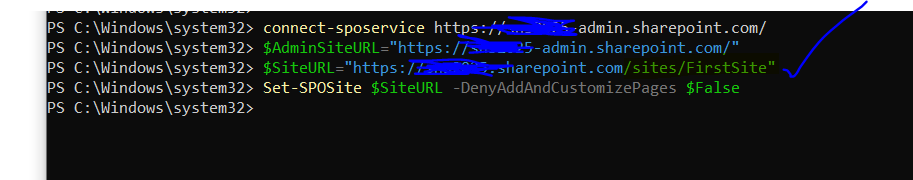Hi @sns ,
Please run the below powershell script as an admin:
#Set Parameters
$AdminSiteURL="https://tenant-admin.sharepoint.com"
$SiteURL="https://tenant.sharepoint.com/sites/sitename"
#Connect to SharePoint Online Admin Center
Connect-SPOService -Url $AdminSiteURL -Credential (Get-Credential)
#Enable SharePoint Designer for the site collection
Set-SPOSite -Identity $SiteURL -DenyAddAndCustomizePages $False
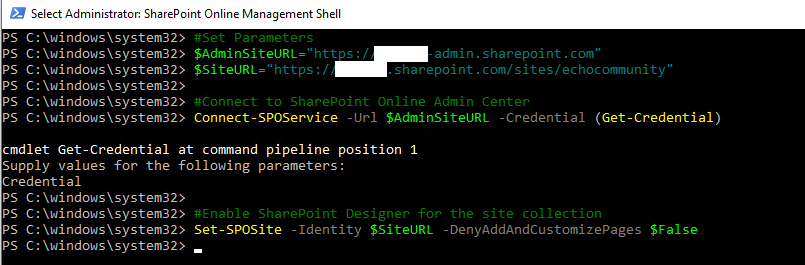
Note:
Applies to: SharePoint Online
- Modern SharePoint Team Sites (attached to Office Groups)
- Modern SharePoint Communication sites (after 08/2017)
- Personal OneDrive sites
- Any SharePoint site collection created based on self-service site creation
- SharePoint Online tenant root site collection
- Any Classic SharePoint site collection
Then, please refresh the Site Settings page.You will see the SharePoint Designer Settings link.
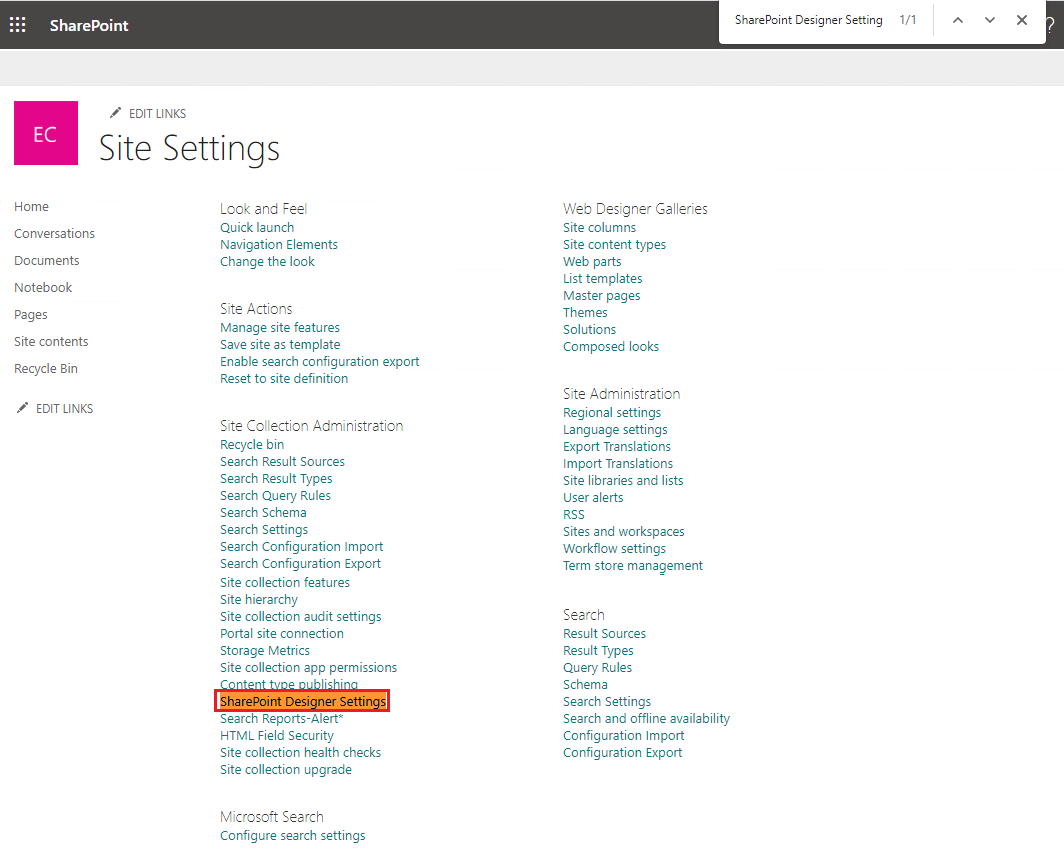
Thanks,
Echo Du
=================================
If an Answer is helpful, please click "Accept Answer" and upvote it.
Note: Please follow the steps in our documentation to enable e-mail notifications if you want to receive the related email notification for this thread.
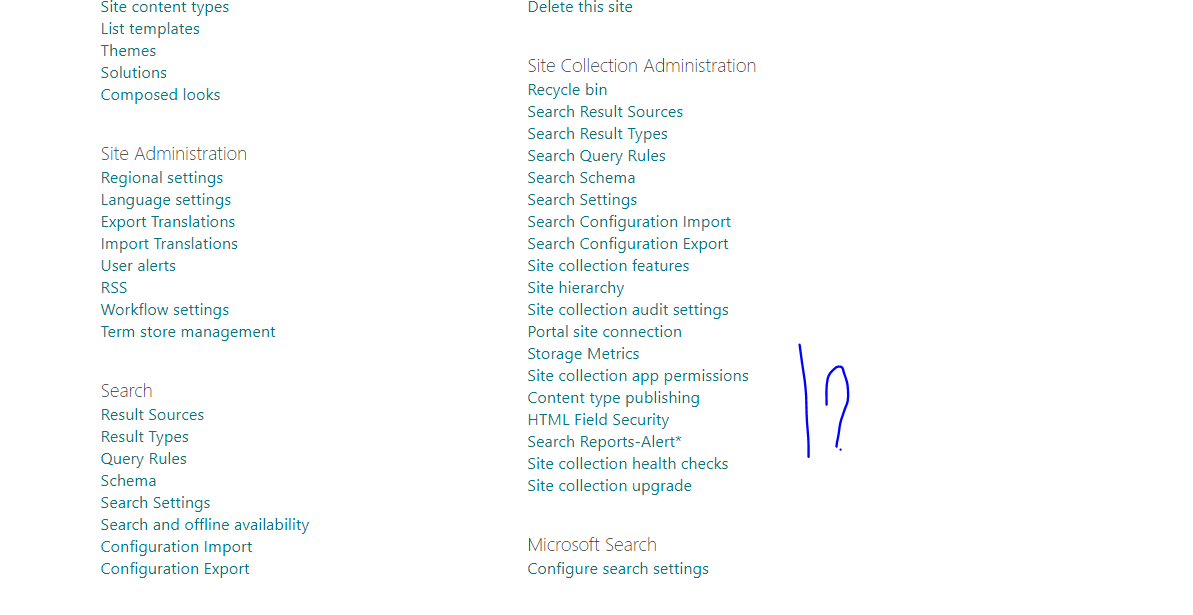 Even after enabling custom script not seeing designer settings from site collection settings
Even after enabling custom script not seeing designer settings from site collection settings