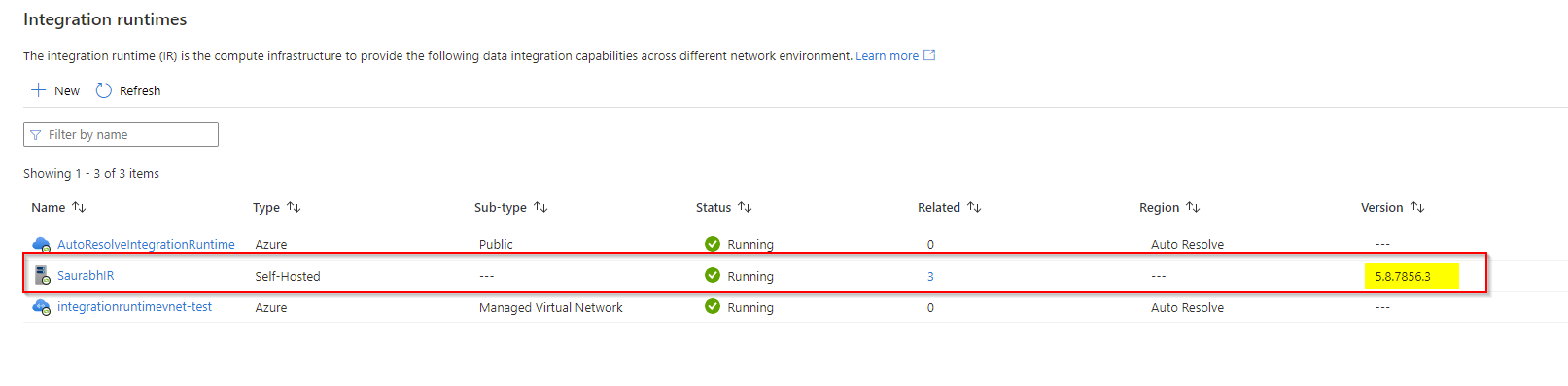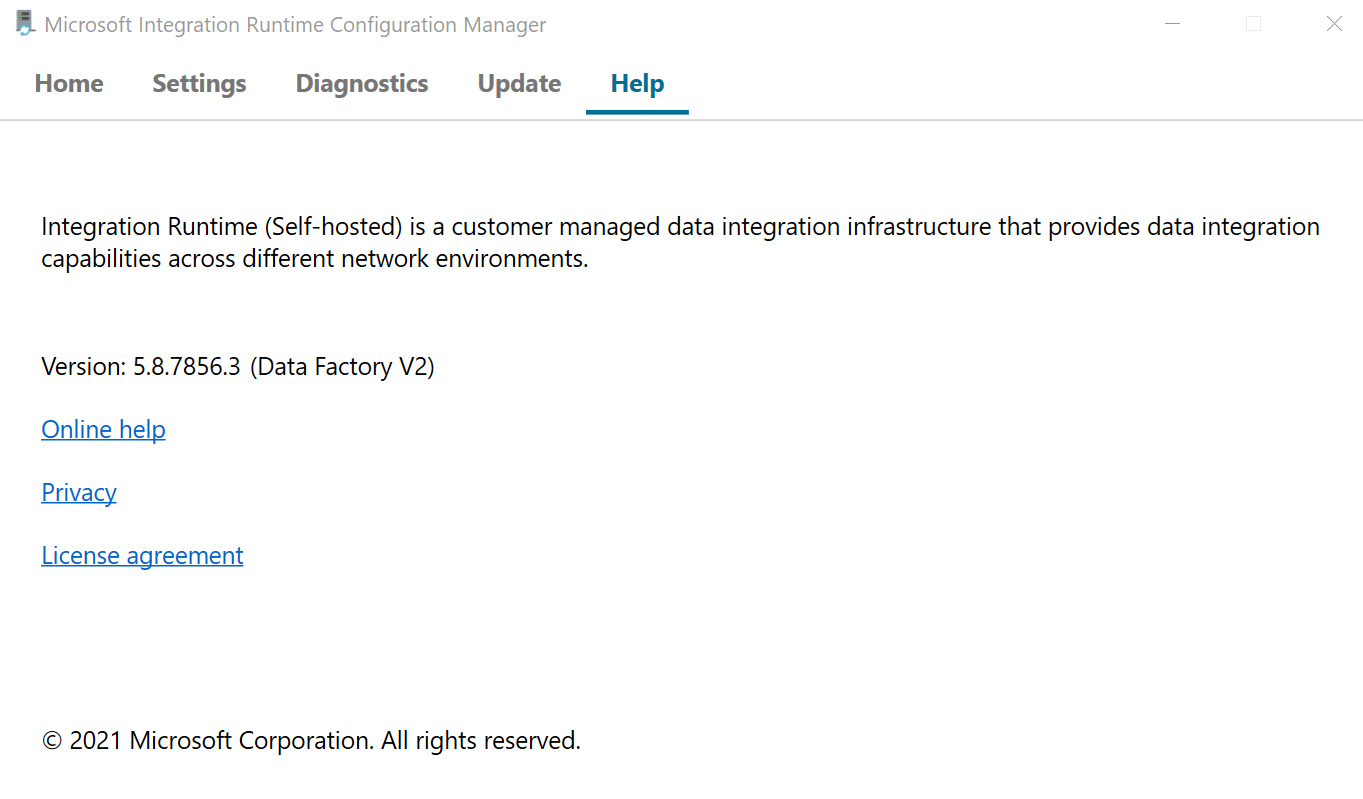Here an update -
User-assigned managed identity is supported by self-hosted integration runtime with version higher than 5.8.0.0. Also, Regarding "That IR is set to auto-update, so I'd assume it's on the latest version." -
Actually, the assumption isn’t always true as the products team goal is to push the latest stable version. And So, the auto-update of the latest version immediately won't be pushed immediately. Instead, auto-update is pushed tier by tier to limit the impact of an issue.
However, due to some known issues, auto-update of 5.8 is delayed but all released versions are available on download center. Now, all known issues are addressed by all versions of self-hosted integration runtime on download center. Products team is preparing to push the auto-update of 5.8.7875.2.
You can however download self-hosted integration runtime installer from download center and manually use them to update your self-host integration runtime. Manual update won’t break auto-update. If the auto-update of a newer version is pushed in the future, yours self-hosted integration runtime still can get auto updated.
Regarding your second ask on ARM deployment, we are currently looking into if anything else needs to be done to support custom parameterization for credential object. Ideally, it should work presently as well. Until then, you can manually edit ARM template to make User Assigned Managed Identity as a parameter and deploy that.
Thanks
Saurabh