
Hi @Adam Sarhan
You can run InstallCleanup.exe with -f command-line switch in Development Command Prompt.
You can refer to this document to Remove Visual Studio.
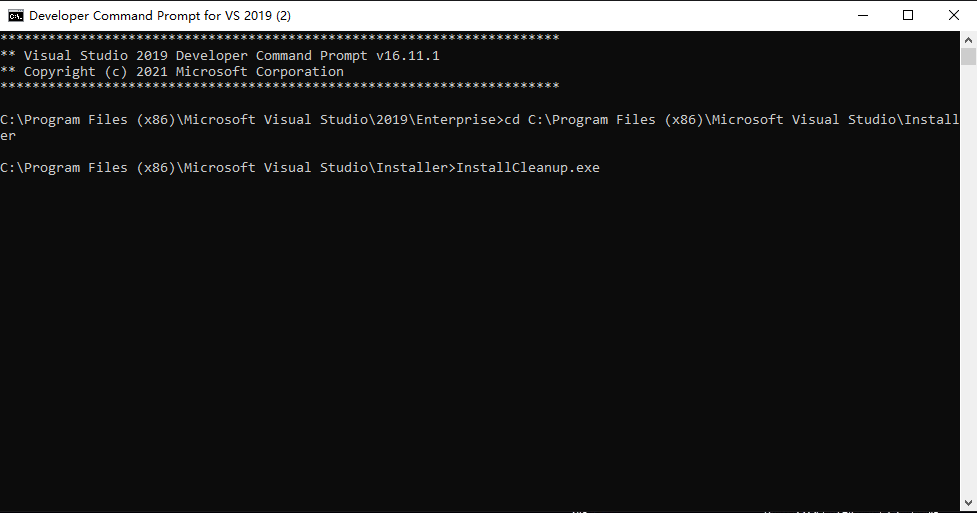
Sincerely,
Peng
*
If the answer is helpful, please click "Accept Answer" and upvote it.
Note: Please follow the steps in our documentation to enable e-mail notifications if you want to receive the related email notification for this thread