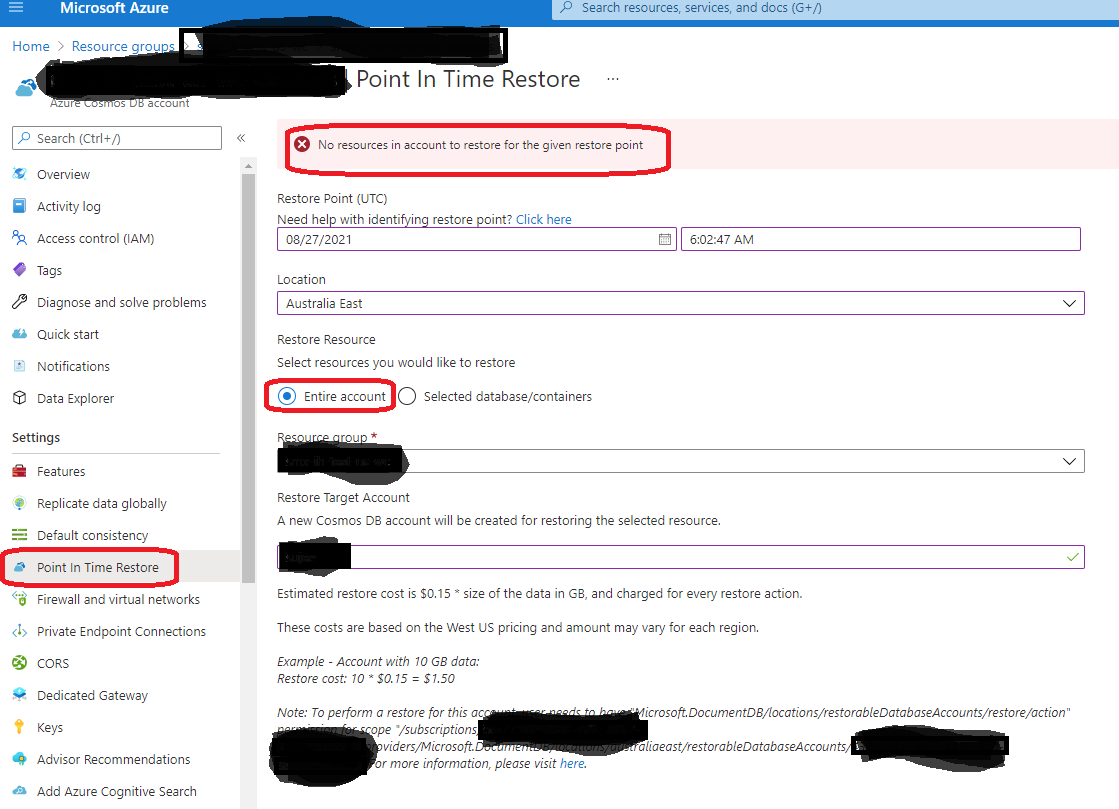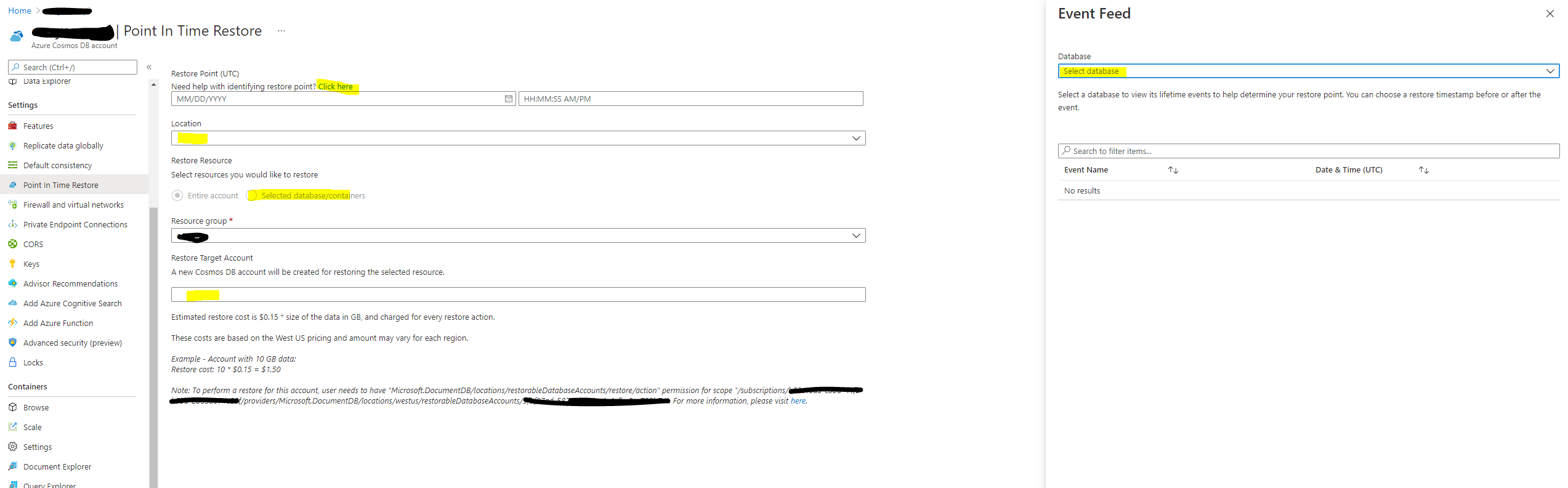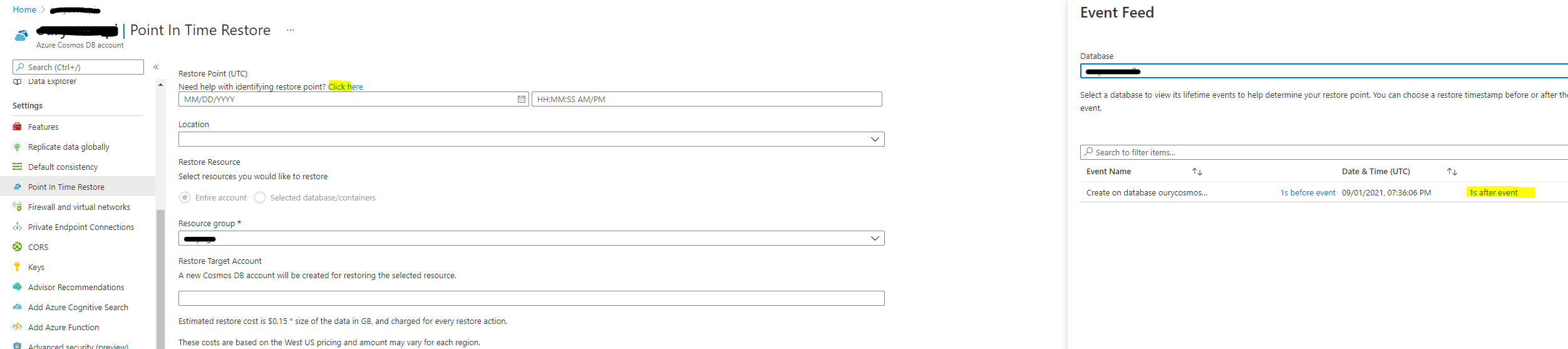@Mahesh Bakali Continuous back up policy for point in time restore is supported for Azure Cosmos DB API. Are there any resources in the Cosmos dB account you have created recently. I tried to repro the issue from my end by creating a new Cosmos DB SQL API and enabled continuous back . I selected entire account and the resource I created in my Cosmos DB account. As you can see below.
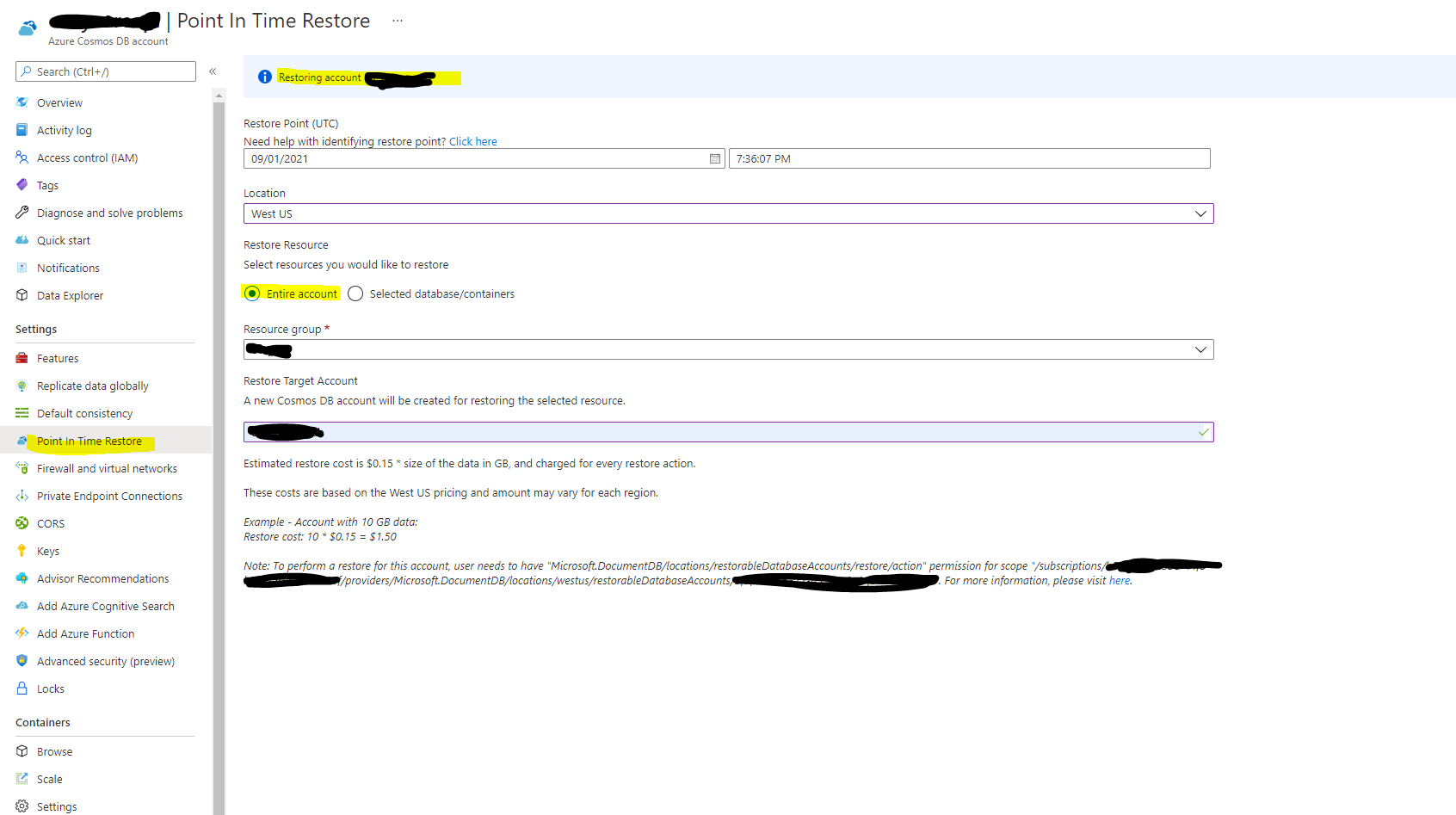
Could you please check if the resources were not deleted.
and also check if you are seeing any message at the bottom of the page where you are creating the point in time restore. Please do not hesitate to reach out if you need additional clarification
Regards,
Oury