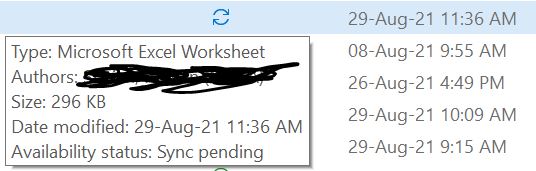@Ali Taqvi
Does the OneDrive toolbar icon shows Sync pending?
If yes, please delete your Office Document Cache to have a check.
If this issue only occurs with this specific Excel workbook or a specific folder, please try following steps.
- Go to
OneDrive folder > Select View tab > Click the drop down for Options and select "Change folder and search options" > Select View tab > Mark the "Show hidden files, folders, or drives" and uncheck "Hide protected operating system files" from the Advanced settings menu > Click OK. Then check whether there is any temporary files related to this Excel workbook or any hidden files in this folder.
- Go to OneDrive settings interface, untick the box of "Save space and download files as you use them".
- Move this file or this folder to other location, then paste back to OneDrive folder.
- Create a new folder, then move this file or this folder into it for a test.
If an Answer is helpful, please click "Accept Answer" and upvote it.
Note: Please follow the steps in our documentation to enable e-mail notifications if you want to receive the related email notification for this thread.