@Kapil Bansal Thanks for the question. Please share details of your experiment and issue from the ml.azure.com portal for a service engineer to lookup the issue from the back-end? This option is available from the top right hand corner of the portal by clicking the smiley face, Please select the option Microsoft can email you about the feedback along with a screen shot so our service team can lookup and advise through email.
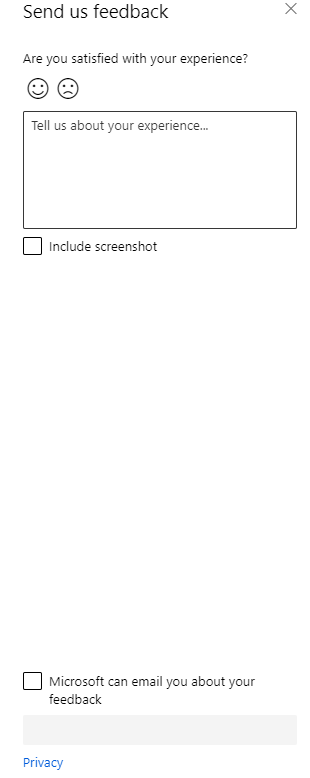
https://learn.microsoft.com/en-us/azure/machine-learning/samples-designer
Problems with Azure ML Designer
Kapil Bansal
21
Reputation points
I am trying to follow Learning Path Create a Classification Model with Azure Machine Learning Designer.
There are some problems that I faced. I use latest version of Chromium for this.
* When I hit submit, the process gets stuck to queued unless I refresh the page.
* After submit, the database I selected get replaced with an empty dataset.
* Maximising and minimising window or changing screen size also had a bad effect on the save. Although I save the pipeline, its name gets back to default when I leave full screen or enter full screen.
Azure Machine Learning
Azure Machine Learning
An Azure machine learning service for building and deploying models.
3,334 questions
1 answer
Sort by: Most helpful
-
Ramr-msft 17,826 Reputation points
2021-08-31T02:40:07.427+00:00