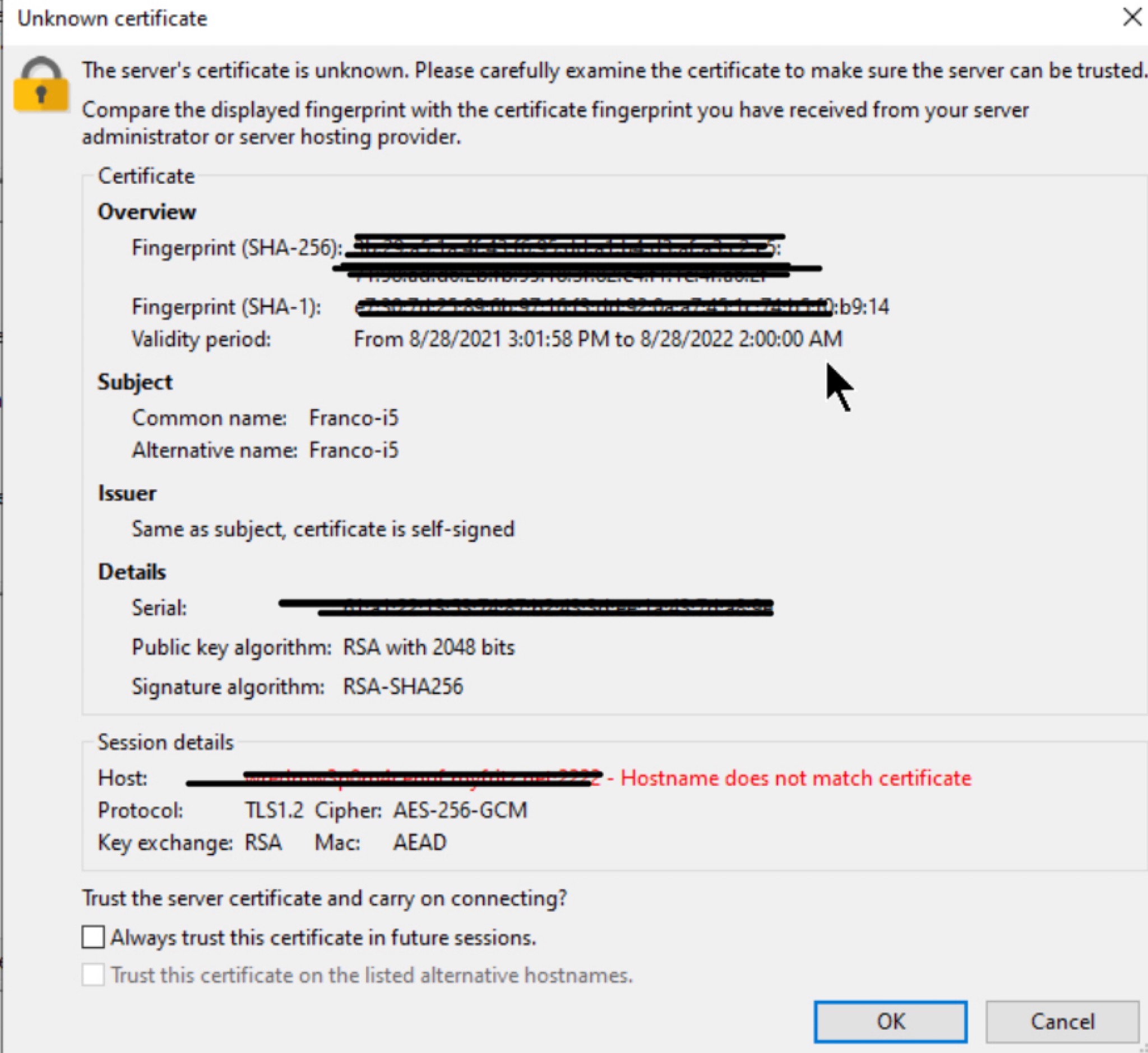Thank you for your support.
I solved the problem by just restarting the ftp service. This did the job.
Anyway when it comes to ftp over tls at least for the explicit connection it was necessary enable the selected tcp range on both windows firewall and router ( port forwarding) I managed to restrict that range to the minimum tough. By doing so it was also possible to create new sites assigning other port, which was impossible before enabling the aforementioned ports, as described on this article:
cannot-access-to-ftp-server-after-change-the-ftp-default-port-in-iis-manager.html
But yet I didn’t configure the external ip of firewall and keep not understanding what it really id