Hi @ron hofstede ,
However when I shut down the first Exchange server, Outlook clients can't connect to the new Exchange server.
What's the exact symptom or if there's any error message in Outlook clients when this occurs?
Any potentically relavent events recorded in the Event Viewer on the new Exchange server?
Besides, considering that the first Exchange server is running on a Domain Controller, please run the command below to verify the fsmo roles have being migrated to the correct DC:
netdom query fsmo
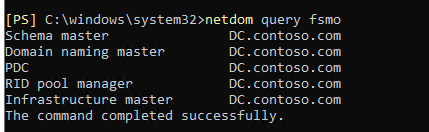
Then run the following command and confirm it shows the correct DC as well:
Get-ADServerSettings | fl
By the way, although it works to have Exchange server installed on a domain controller, this is officially not recommended. So it's suggested that you install Exchange on a member server, especially if it's a production environment. For more information, see Installing Exchange on a domain controller is not recommended.
If an Answer is helpful, please click "Accept Answer" and upvote it.
Note: Please follow the steps in our documentation to enable e-mail notifications if you want to receive the related email notification for this thread.