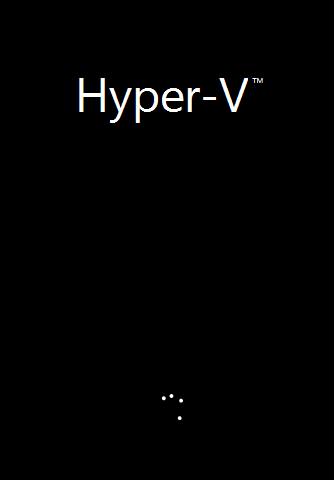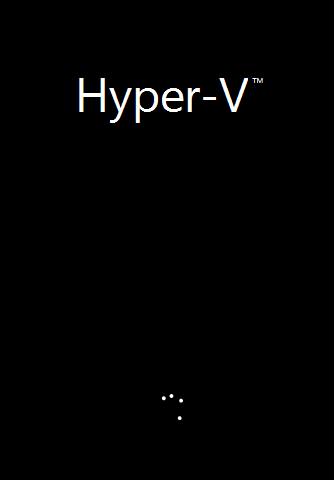I have
Workbench version 6.3.8456.1000
Windows ADK for Windows 10 version 2004 10.1.19041.1
Windows Preinstallation Environment (PE) for Windows 10, version 2004 10.1.19041.1
Windows 10 Enteprise x64 Build 19041
I have created boot images which are also 19041
I am able to capture images with MDT without any errors. I have tried to deploy my images and also "raw" WIM extracted from official ISO. After applying image hyper-v restarts and gets stuck in black screen with 5 dot circles going round and round. I can´t use SHIFT + F10, nothing happens, so I can´t get any logs. Any advice on how to proceed troubleshooting?