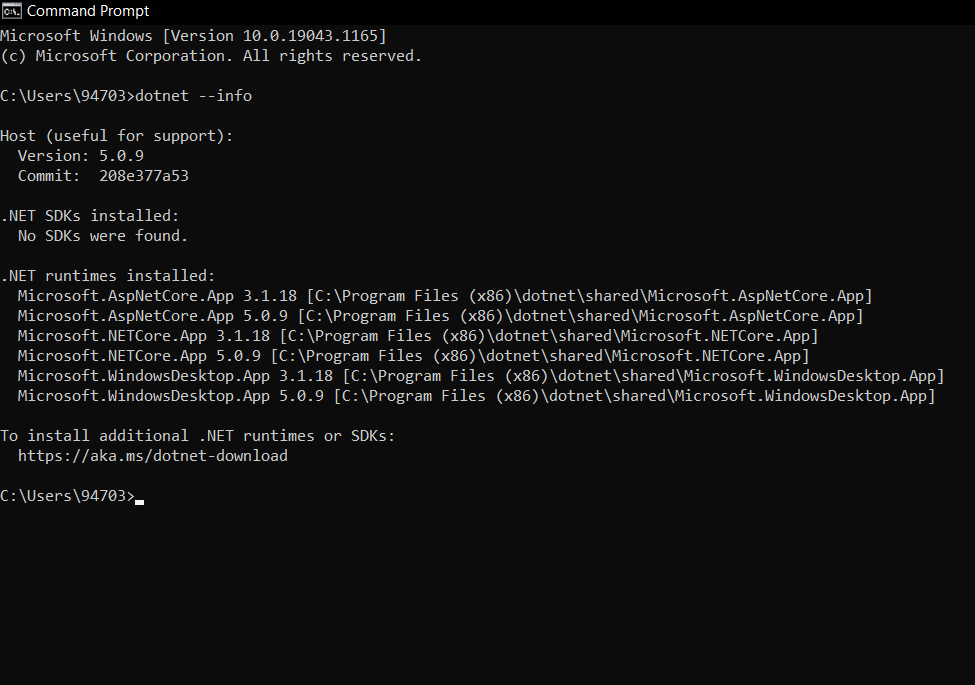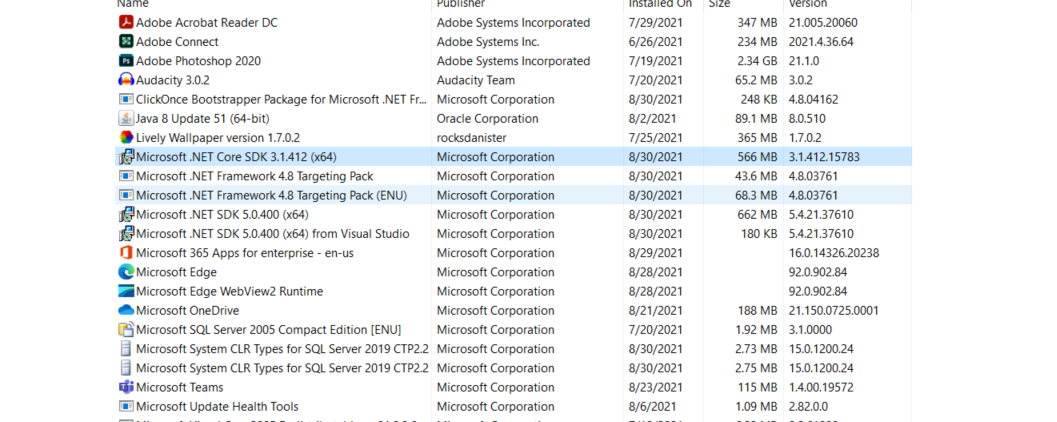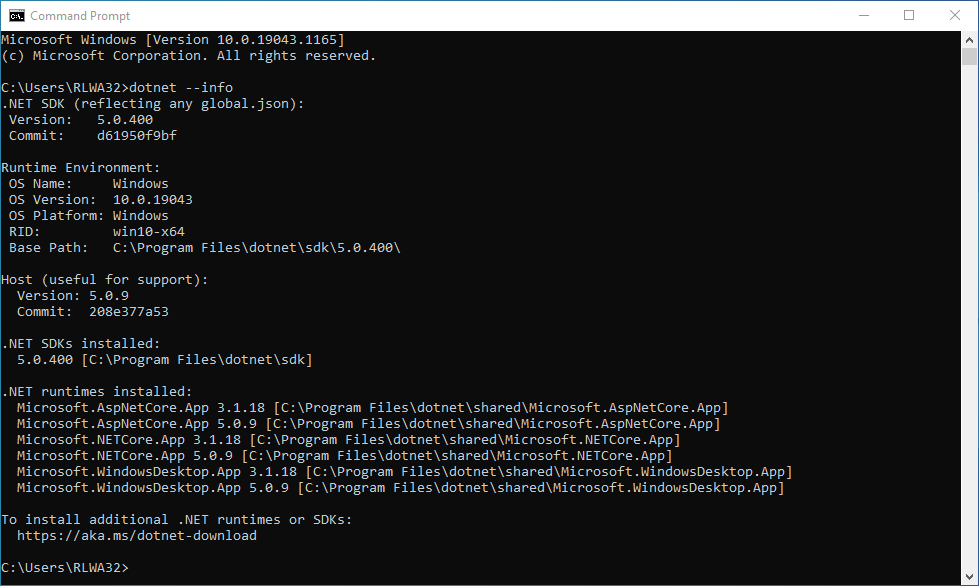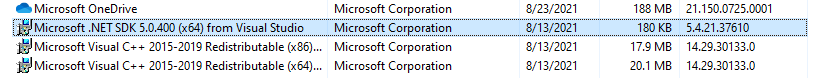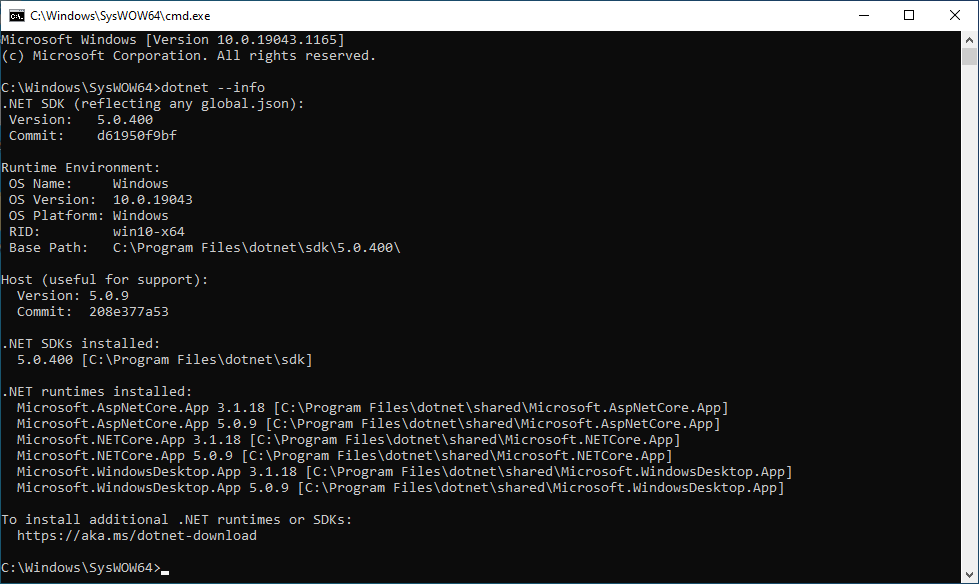Take a look at the file paths in your screenshot and you can see they all point to C:\Program Files (x86).
That indicates you launched a 32 bit command prompt, which won't be able to locate 64 bit SDKs you installed on this machine.
The solution is to open a 64 bit command prompt from C:\Windows\system32\cmd.exe.