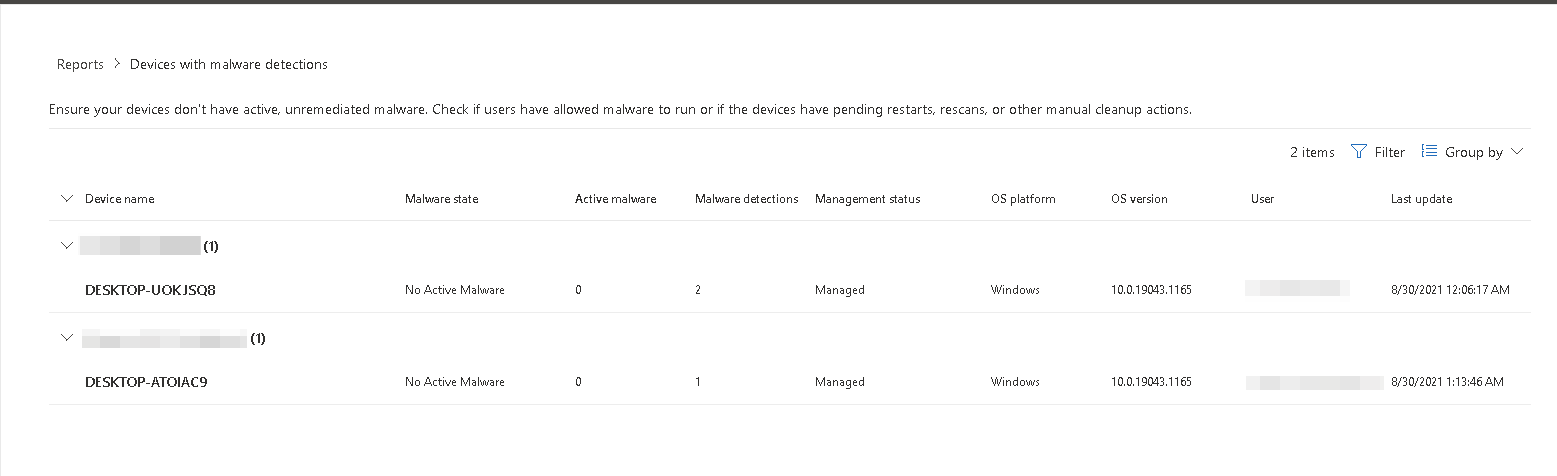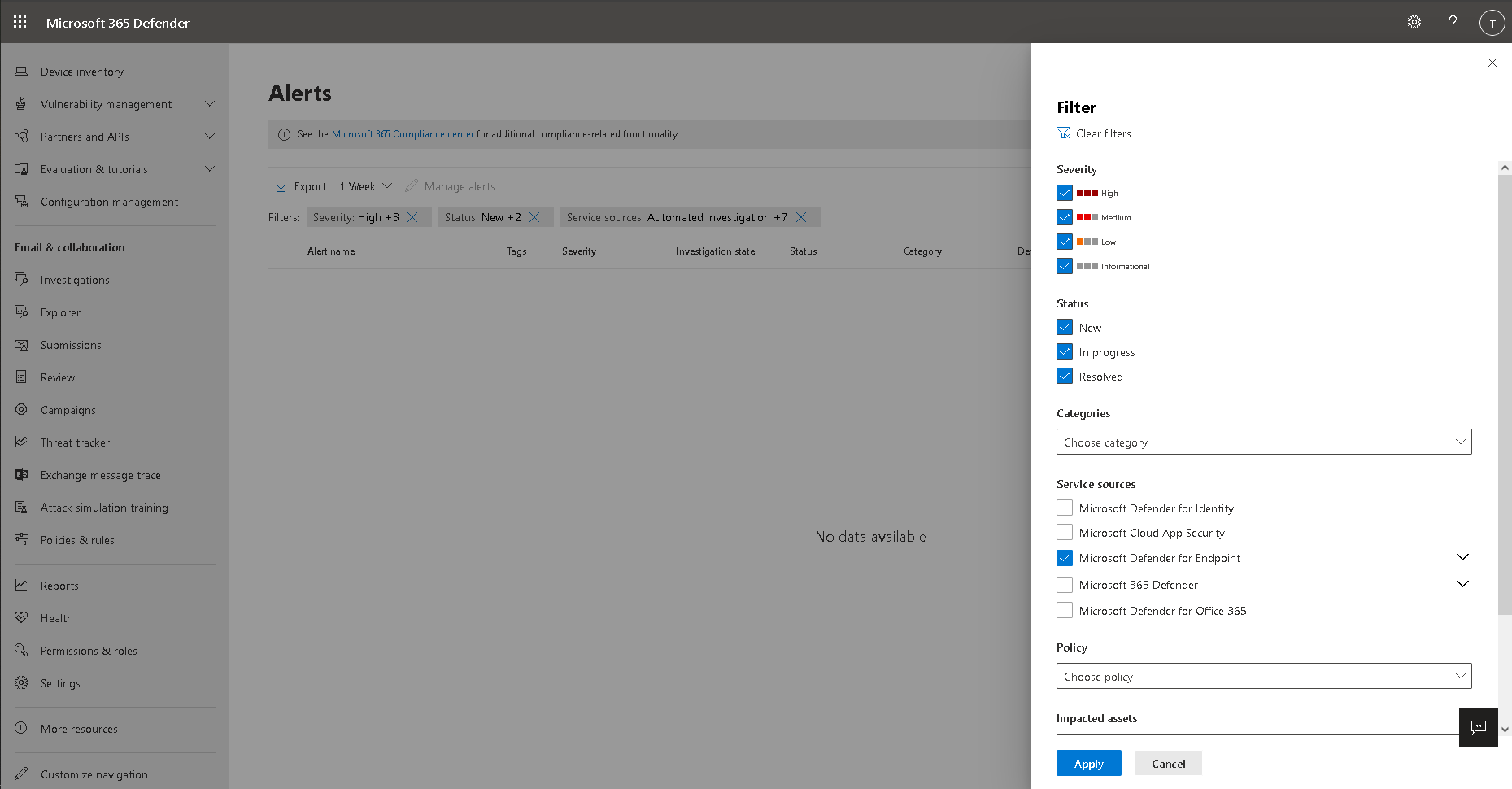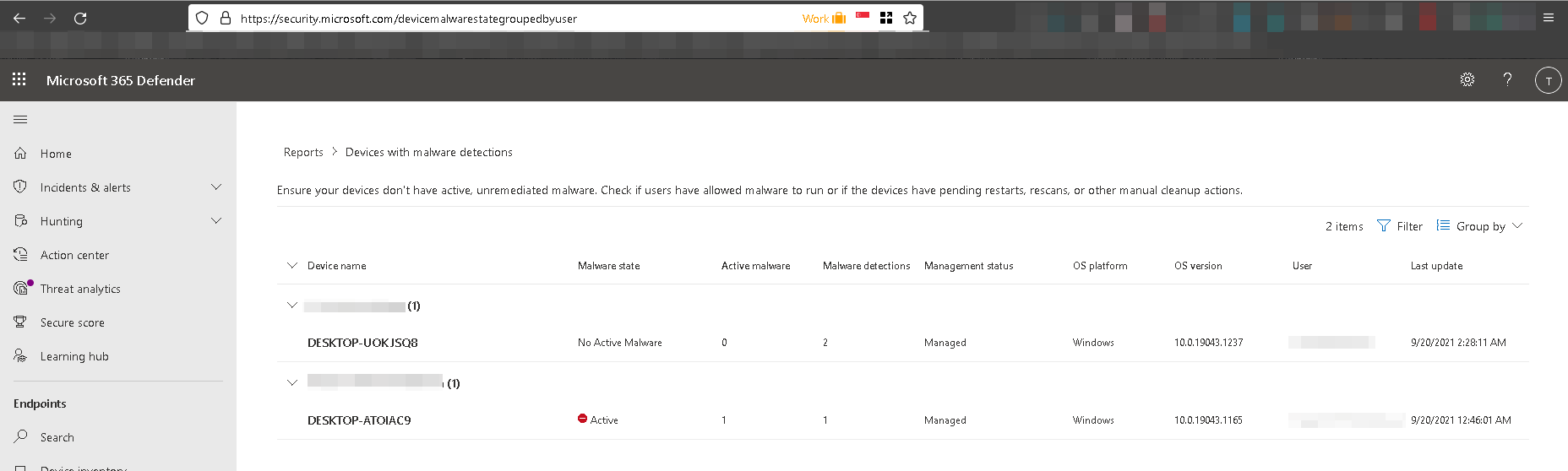Hi DatTruongManh-1313
Let’s have a look at the alert dashboard in the portal as shown in the ATTACHED PIC. You can navigate to the alert overview by selecting Incidents & Alerts and then select Alerts. Note that you can also filter alerts for specific products, like Microsoft Defender for Endpoint, with the built-in filtering capability in the portal
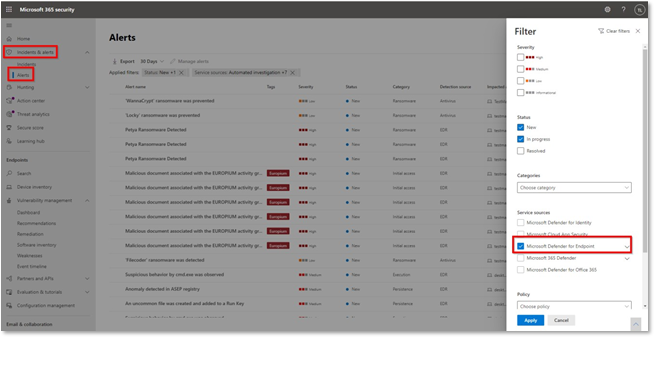
Reference:https://learn.microsoft.com/en-us/microsoft-365/security/office-365-security/alerts?view=o365-worldwide
If this article helps, please mark this post as helpful.