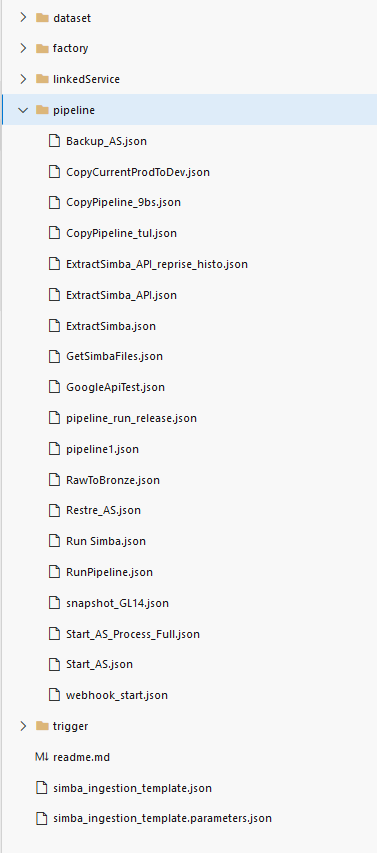Hi @7a7a ,
Welcome to Microsoft Q&A forum and thanks for reaching out.
Yes this is normal. adf_publish branch is generated when you actually publish your production ready code from your collaboration branch ( main or master branch) to Data factory service. This branch doesn't contain the same files as that of your collaboration branch instead it contains the ARM templates of those artifacts that you have published to Data factory service from your collaboration branch.
When you published all the work, then the adf_publish branch should contains ARM template files as shown below.
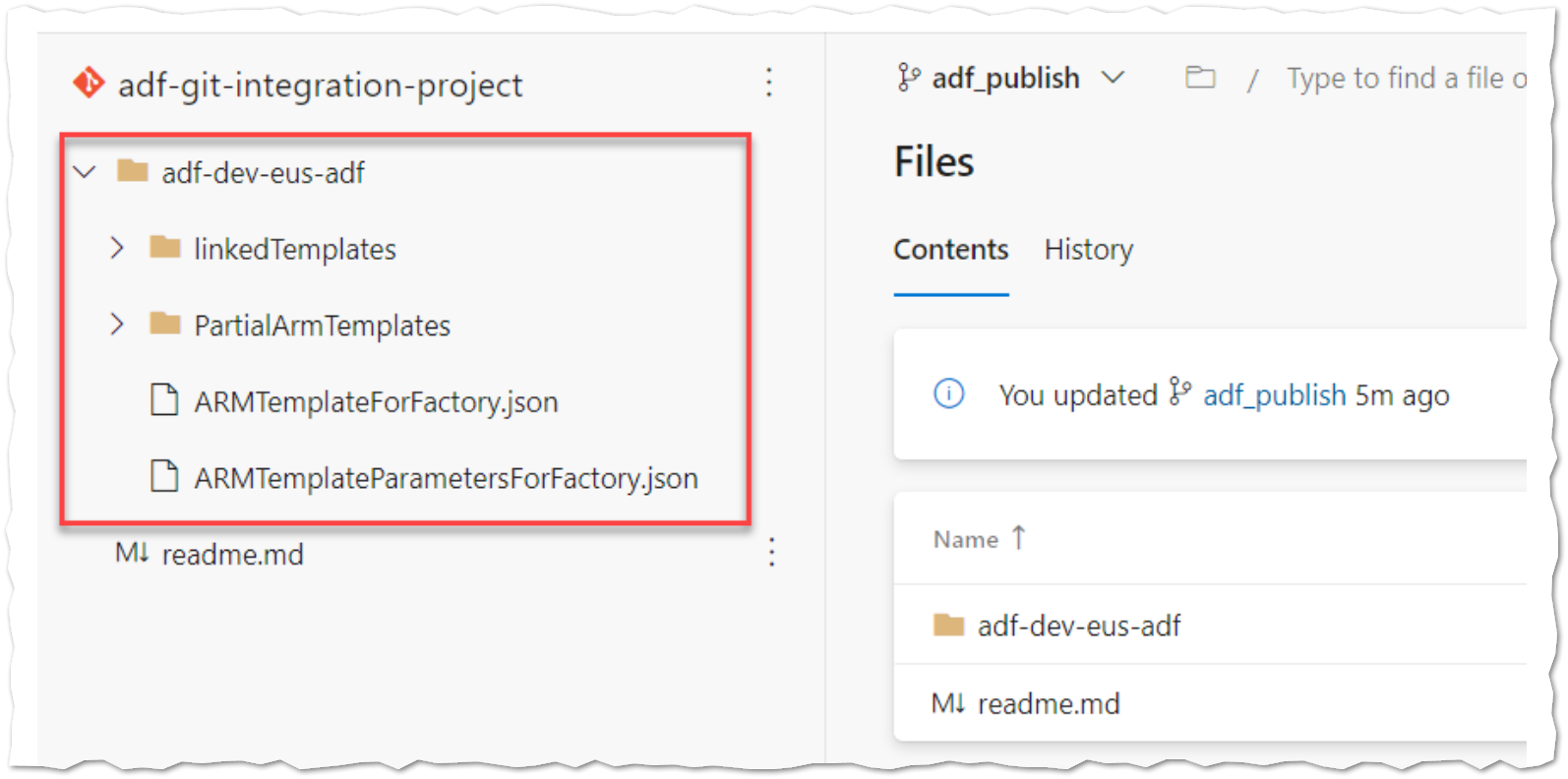
- ARMTemplateForFactory.json – This is the ARM template file that consists of ALL the resources that you have in the ADF pipeline.
- ARMTemplateParameterForFactory.json – The parameters that the ARM Template would need. The parameter files contains all the names and configurations of the services that are environment specific.
If you would want to make sure that your changes are published successfully then you can open ARMTemplateForFactory.json file and search with any ADF artifact name (pipeline/dataset name) that you have published recently and you should be able to see it.
Hope this clairifes.
----------
- Please accept an answer if correct. Original posters help the community find answers faster by identifying the correct answer. Here is how.
- Want a reminder to come back and check responses? Here is how to subscribe to a notification.