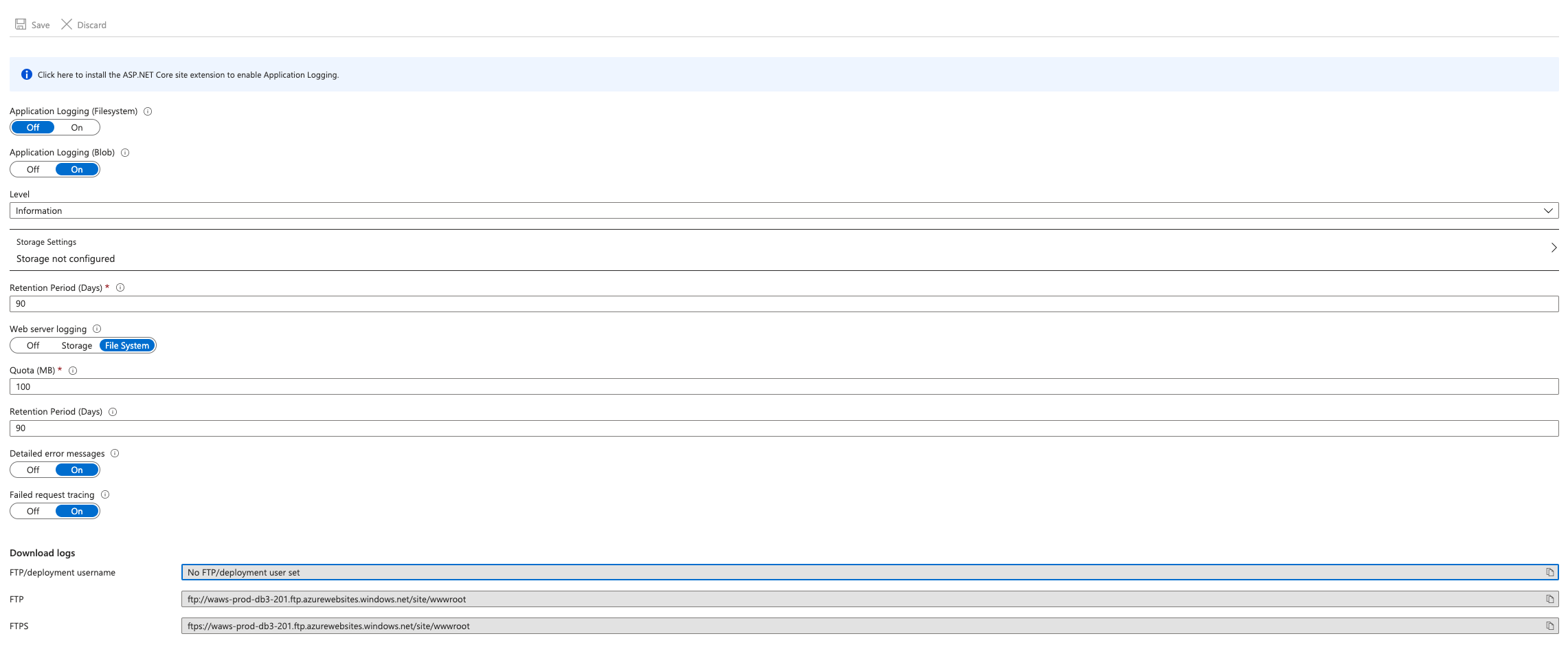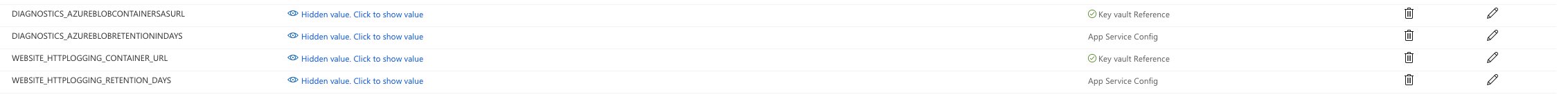Hi @Cosmin Stirbu ,
While did experience the same portal experience as you stated above, I am able to see to both my application and web server logs in my storage account (see attached image). When using Key Vault, two different folders, same name matching the app service, just one capitalized; were created for me. My environment is Windows host, .NET Core application, as web server logging isn't supported on Linux host.
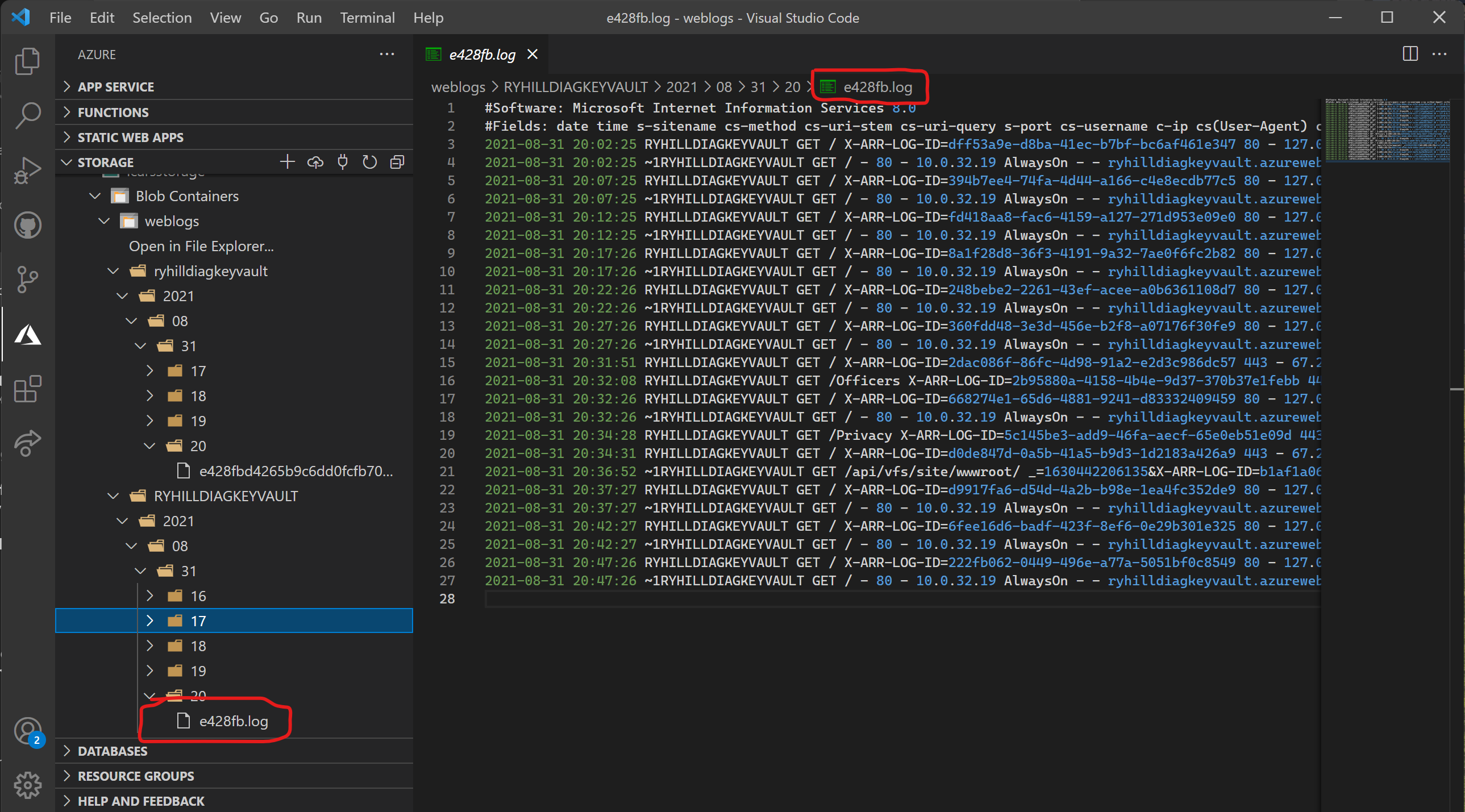
The one with the longer shorter file name was my web server logs, while the one with longer file name was the application log. The portal doesn't handle this workflow because when I did it, the web server log shows up as File System, irregardless if you move the toggle to Blob and leave it unconfigured. This is feedback I'll pass along to the team. If you're still not seeing both folders, I would suggest using two separate blob containers the folder names generated come from your app service and can't be changed.