A:
I suggest you should check your project settings, under C++, check include directories and make sure it points to where .h file. And I suggest you should use absolute path.
And I suggest you should check if the platform and configuration settings are consistent with the build time.
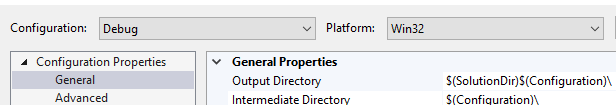
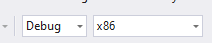
I suggest you could set them to ALL.
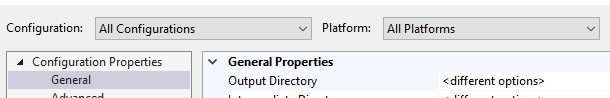
Best Regards,
Jeanine
If the response is helpful, please click "Accept Answer" and upvote it.
Note: Please follow the steps in our documentation to enable e-mail notifications if you want to receive the related email notification for this thread.


